- Mark as New
- Bookmark
- Subscribe
- Subscribe to RSS Feed
- Permalink
- Report Inappropriate Content
08-20-2020 12:49 PM in
Galaxy A
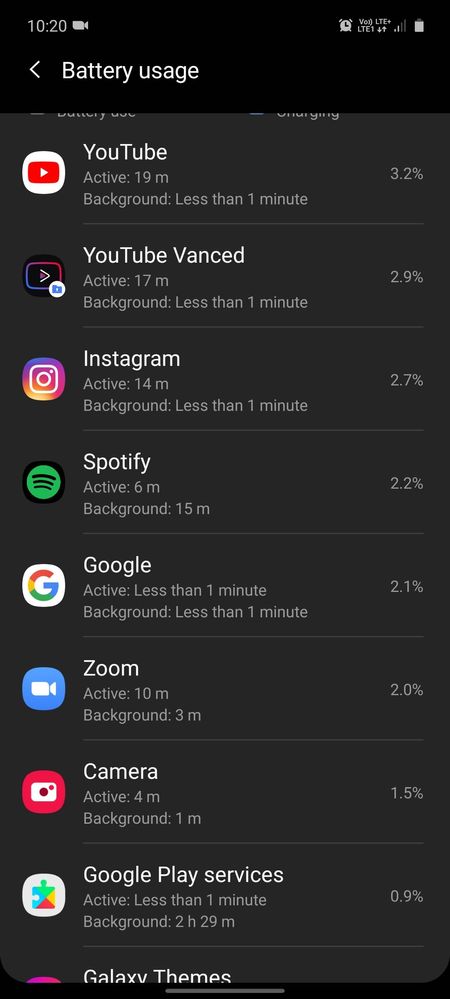




Solved! Go to Solution.
12 Solutions
Accepted Solutions
- Mark as New
- Subscribe
- Subscribe to RSS Feed
- Permalink
- Report Inappropriate Content
08-20-2020 12:56 PM in
Galaxy A1. Connection>more connections settings> disable nearby device settings
2. Location>improve accuracy >disable
A. Wifi scanning
B. Bluetooth scanning .
3. Google >click on 3dot>usage and diagnostics >off this option
4. developer option >background limit>no background processes.
5. Long press on each app specially 3rd party and rarely used app>app info>
A. Mobile data> allow background data usage>off
B. Battery >allow background activity >off
C. Notification >disable unnecessary notifications like promotional and unnecessary reminder notifications.
6. Device care>battery >select "optimised and adaptive power saving.
Steps to enable developer option
settings >about phone>software information >then u find build number >tap 7 times>then back to settings
and at end of settings one new option called developer option
click on it and find that option
then go to settings >apps>search Google >notifications >and disable all unnecessary notification as Google has huge notifications settings which consuming lots of battery.
- Mark as New
- Subscribe
- Subscribe to RSS Feed
- Permalink
- Report Inappropriate Content
08-20-2020 01:10 PM (Last edited 08-20-2020 01:12 PM ) in
Galaxy Aif it's like that then this will happened only....Samsung provides non A B partition Type Ota software not like other companies A B partition Type Ota hence simply update by mobile data or wifi brings software holes over software and create various types of issues in devices like battery drain faster, ui lag,poor signal, poor game performance, bad photo quality, ghost touch etc ..it's never proper process or recommended.....the software always needed to be installed via smart switch and pc 🖥 or better flash from service center or odin......if software holes present in software then none of the tricks or tips will helpful....factory reset can clean few software glitch but not totally .....if mobile data or wifi is process then none of the same devices will get different different types of issues by same software...thatswhy Samsung introduced smart switch that people can get software holes free highest performance of device but people do same mistakes repeatedly and facing problems by which this forum is full with...download software especially in Samsung devices by mobile data or little fluctuate wifi never been acurate and recommended process
- Mark as New
- Subscribe
- Subscribe to RSS Feed
- Permalink
- Report Inappropriate Content
08-20-2020 01:24 PM in
Galaxy Aso do set as I described to Google.
- Mark as New
- Subscribe
- Subscribe to RSS Feed
- Permalink
- Report Inappropriate Content
08-20-2020 01:26 PM in
Galaxy A- Mark as New
- Subscribe
- Subscribe to RSS Feed
- Permalink
- Report Inappropriate Content
08-20-2020 01:26 PM in
Galaxy A- Mark as New
- Subscribe
- Subscribe to RSS Feed
- Permalink
- Report Inappropriate Content
08-20-2020 01:32 PM (Last edited 08-20-2020 01:33 PM ) in
Galaxy A- Mark as New
- Subscribe
- Subscribe to RSS Feed
- Permalink
- Report Inappropriate Content
08-20-2020 01:33 PM (Last edited 08-20-2020 01:33 PM ) in
Galaxy Ago to settings >
google>
account service >
search, assistant and voice>
google assistant >
click on 3 dot
click on
google activity control
and disable the option
1. Web & App activity
2. Location History
3. YouTube History
As due to these settings on Google always tracking which consuming more battery
- Mark as New
- Subscribe
- Subscribe to RSS Feed
- Permalink
- Report Inappropriate Content
08-20-2020 04:08 PM in
Galaxy A- Mark as New
- Subscribe
- Subscribe to RSS Feed
- Permalink
- Report Inappropriate Content
08-20-2020 04:17 PM (Last edited 08-20-2020 04:19 PM ) in
Galaxy Afor your general information only
1. Connect the mobile device to the computer with the USB cable.
2. Download smart swich for pc Open Smart Switch on your computer.
3. If a software update is available for your device, Smart Switch automatically prompts you to update.
4. Click Update to begin downloading the necessary files.
5. Click OK to proceed. Your device may turn off and on a few times during the update process. When the update is complete, the device returns to the Home screen.
Note:
1. If you haven't plugged in to your computer before, tap Allow on the pop-up on your phone to give it access.
2. If Smart Switch doesn't recognize the phone, click the menu in Smart Switch and click Reinstall device driver then restart.
5)After a few moments, your phone will be recognized by Smart Switch and you'll see several options on the main screen for backing up and restoring. You do not need to back up or restore your phone to initiate an update.
6)A software check is performed when you plug in, and Smart Switch will list your current software details. If there is a software update available for your phone, you'll be notified on the main screen.
7)If available, Click Update to install the latest software. It will download first to your computer, then sideload to your phone.
but keep in mind that the update is big in size compared to ota update
- Mark as New
- Subscribe
- Subscribe to RSS Feed
- Permalink
- Report Inappropriate Content
08-20-2020 04:57 PM in
Galaxy A- Mark as New
- Subscribe
- Subscribe to RSS Feed
- Permalink
- Report Inappropriate Content
08-20-2020 04:58 PM in
Galaxy A- Mark as New
- Subscribe
- Subscribe to RSS Feed
- Permalink
- Report Inappropriate Content
08-25-2020 11:41 AM in
Galaxy Athis time hopefully you will enjoy new software 😁😁😊
and just don't be panic for this update software 😉😉
- Mark as New
- Subscribe
- Subscribe to RSS Feed
- Permalink
- Report Inappropriate Content
08-20-2020 12:49 PM in
Galaxy A- Mark as New
- Subscribe
- Subscribe to RSS Feed
- Permalink
- Report Inappropriate Content
08-20-2020 01:18 PM in
Galaxy AI'll wait for the next update and tif it is still not fixed then maybe I'll ask for a replacement.
😊
- Mark as New
- Subscribe
- Subscribe to RSS Feed
- Permalink
- Report Inappropriate Content
08-20-2020 03:02 PM in
Galaxy A- Mark as New
- Subscribe
- Subscribe to RSS Feed
- Permalink
- Report Inappropriate Content
08-20-2020 04:52 PM in
Galaxy AI mean I have bought yhis phone directly from them no third-party seller was involved.
They should atleast replace.
If thats the deal then this might be my last Samsung phone.
thanks for the reply though 👍
- Mark as New
- Subscribe
- Subscribe to RSS Feed
- Permalink
- Report Inappropriate Content
08-20-2020 12:50 PM in
Galaxy A- Mark as New
- Subscribe
- Subscribe to RSS Feed
- Permalink
- Report Inappropriate Content
08-20-2020 12:56 PM in
Galaxy A1. Connection>more connections settings> disable nearby device settings
2. Location>improve accuracy >disable
A. Wifi scanning
B. Bluetooth scanning .
3. Google >click on 3dot>usage and diagnostics >off this option
4. developer option >background limit>no background processes.
5. Long press on each app specially 3rd party and rarely used app>app info>
A. Mobile data> allow background data usage>off
B. Battery >allow background activity >off
C. Notification >disable unnecessary notifications like promotional and unnecessary reminder notifications.
6. Device care>battery >select "optimised and adaptive power saving.
Steps to enable developer option
settings >about phone>software information >then u find build number >tap 7 times>then back to settings
and at end of settings one new option called developer option
click on it and find that option
then go to settings >apps>search Google >notifications >and disable all unnecessary notification as Google has huge notifications settings which consuming lots of battery.
- Mark as New
- Subscribe
- Subscribe to RSS Feed
- Permalink
- Report Inappropriate Content
08-20-2020 01:23 PM in
Galaxy A- Mark as New
- Subscribe
- Subscribe to RSS Feed
- Permalink
- Report Inappropriate Content
08-20-2020 01:24 PM in
Galaxy Aso do set as I described to Google.
- Mark as New
- Subscribe
- Subscribe to RSS Feed
- Permalink
- Report Inappropriate Content
08-20-2020 01:25 PM in
Galaxy A