- Mark as New
- Bookmark
- Subscribe
- Subscribe to RSS Feed
- Permalink
- Report Inappropriate Content
08-20-2020 12:49 PM in
Galaxy A
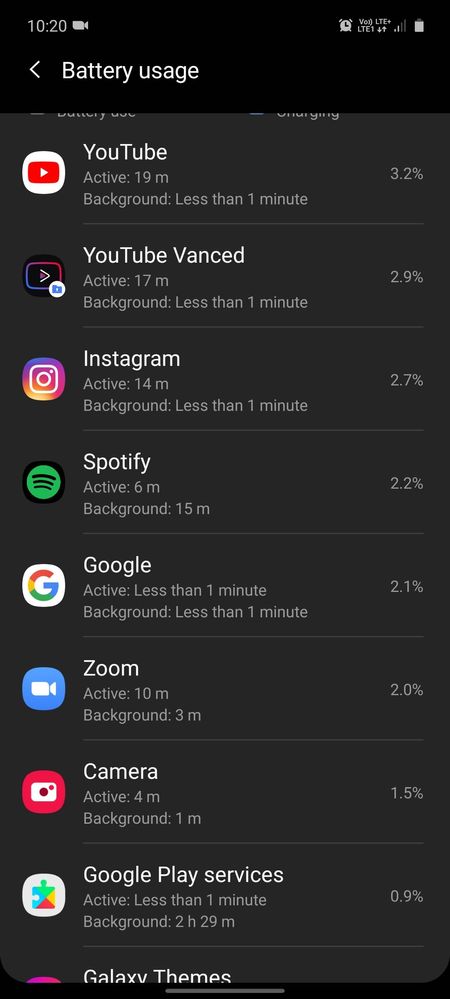




Solved! Go to Solution.
- Mark as New
- Subscribe
- Subscribe to RSS Feed
- Permalink
- Report Inappropriate Content
08-20-2020 01:27 PM in
Galaxy Aand guess what
it was still active for 1m in foreground and 1 min in background and it ate up 1.9%.
Should I reset the device??
- Mark as New
- Subscribe
- Subscribe to RSS Feed
- Permalink
- Report Inappropriate Content
08-20-2020 01:27 PM in
Galaxy A- Mark as New
- Subscribe
- Subscribe to RSS Feed
- Permalink
- Report Inappropriate Content
08-20-2020 01:30 PM in
Galaxy AThanks to everyone
- Mark as New
- Subscribe
- Subscribe to RSS Feed
- Permalink
- Report Inappropriate Content
08-20-2020 01:30 PM in
Galaxy Aafter all is powered by google
- Mark as New
- Subscribe
- Subscribe to RSS Feed
- Permalink
- Report Inappropriate Content
08-20-2020 01:31 PM in
Galaxy Adisable data uses
and disable unnecessary notification
- Mark as New
- Subscribe
- Subscribe to RSS Feed
- Permalink
- Report Inappropriate Content
08-20-2020 01:33 PM (Last edited 08-20-2020 01:33 PM ) in
Galaxy Ago to settings >
google>
account service >
search, assistant and voice>
google assistant >
click on 3 dot
click on
google activity control
and disable the option
1. Web & App activity
2. Location History
3. YouTube History
As due to these settings on Google always tracking which consuming more battery
- Mark as New
- Subscribe
- Subscribe to RSS Feed
- Permalink
- Report Inappropriate Content
08-21-2020 03:08 PM in
Galaxy Aso I factory reset my phone right now.
lets see what happens later
- Mark as New
- Subscribe
- Subscribe to RSS Feed
- Permalink
- Report Inappropriate Content
08-21-2020 03:16 PM in
Galaxy Abest of luck 👍👍👍
- Mark as New
- Subscribe
- Subscribe to RSS Feed
- Permalink
- Report Inappropriate Content
08-21-2020 10:20 PM (Last edited 08-21-2020 10:22 PM ) in
Galaxy AMy phone lost 11% battery while using Hotspot for an hour in safe mode with display and location off and then after factory reset
in normal mode i started hotshot at 6 p.m. and at 7:19 battery was at 57 with location on and display off
is it justified?
Do you think I should still visit service center or maybe ask for a replacement because if ill take more time these buggers at Samsung will refuse to replace or refund.
I've seen people saying that the battery problem has started from last 2 months but I can't understand what's the problem is it with my device or there software.
Google app is under control but some apps the spotify and snapchat are using more.
overall a bad experience with Samsung as of now
- Mark as New
- Subscribe
- Subscribe to RSS Feed
- Permalink
- Report Inappropriate Content
08-21-2020 10:32 PM in
Galaxy Aand by the way bro for this reason no companies will replace the device.
and do put no.5 settings all those app which consuming more battery
and wait for next update brother
