- Mark as New
- Bookmark
- Subscribe
- Subscribe to RSS Feed
- Permalink
- Report Inappropriate Content
08-20-2020 12:49 PM in
Galaxy A
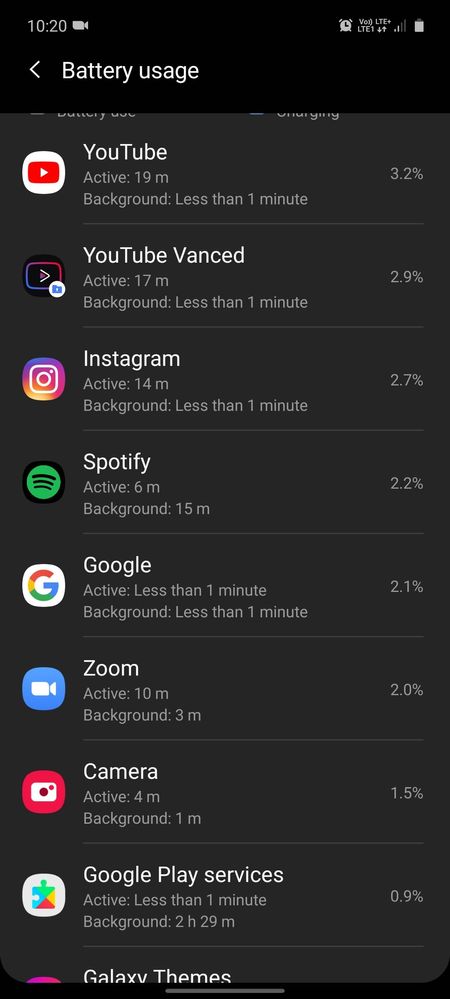




Solved! Go to Solution.
- Mark as New
- Subscribe
- Subscribe to RSS Feed
- Permalink
- Report Inappropriate Content
08-20-2020 04:17 PM (Last edited 08-20-2020 04:19 PM ) in
Galaxy Afor your general information only
1. Connect the mobile device to the computer with the USB cable.
2. Download smart swich for pc Open Smart Switch on your computer.
3. If a software update is available for your device, Smart Switch automatically prompts you to update.
4. Click Update to begin downloading the necessary files.
5. Click OK to proceed. Your device may turn off and on a few times during the update process. When the update is complete, the device returns to the Home screen.
Note:
1. If you haven't plugged in to your computer before, tap Allow on the pop-up on your phone to give it access.
2. If Smart Switch doesn't recognize the phone, click the menu in Smart Switch and click Reinstall device driver then restart.
5)After a few moments, your phone will be recognized by Smart Switch and you'll see several options on the main screen for backing up and restoring. You do not need to back up or restore your phone to initiate an update.
6)A software check is performed when you plug in, and Smart Switch will list your current software details. If there is a software update available for your phone, you'll be notified on the main screen.
7)If available, Click Update to install the latest software. It will download first to your computer, then sideload to your phone.
but keep in mind that the update is big in size compared to ota update
- Mark as New
- Subscribe
- Subscribe to RSS Feed
- Permalink
- Report Inappropriate Content
08-20-2020 04:54 PM in
Galaxy A- Mark as New
- Subscribe
- Subscribe to RSS Feed
- Permalink
- Report Inappropriate Content
08-20-2020 04:57 PM in
Galaxy A- Mark as New
- Subscribe
- Subscribe to RSS Feed
- Permalink
- Report Inappropriate Content
08-20-2020 04:58 PM in
Galaxy A- Mark as New
- Subscribe
- Subscribe to RSS Feed
- Permalink
- Report Inappropriate Content
08-20-2020 06:02 PM in
Galaxy AIf the problem gets worse then maybe ill visit the service center.
The Pandemic has slowed everything down difficult to travel to another town and visiting a service center
- Mark as New
- Subscribe
- Subscribe to RSS Feed
- Permalink
- Report Inappropriate Content
08-20-2020 01:17 PM in
Galaxy A- Mark as New
- Subscribe
- Subscribe to RSS Feed
- Permalink
- Report Inappropriate Content
08-20-2020 01:22 PM in
Galaxy A- Mark as New
- Subscribe
- Subscribe to RSS Feed
- Permalink
- Report Inappropriate Content
08-20-2020 01:20 PM (Last edited 08-20-2020 01:20 PM ) in
Galaxy Ai have seen so many people updated through smart switch and odin also facing this issue
see on post here
https://r2.community.samsung.com/t5/Galaxy-A/Update-via-Smart-Switch/td-p/5144065
- Mark as New
- Subscribe
- Subscribe to RSS Feed
- Permalink
- Report Inappropriate Content
08-20-2020 09:12 PM in
Galaxy Ayou are right
- Mark as New
- Subscribe
- Subscribe to RSS Feed
- Permalink
- Report Inappropriate Content
08-24-2020 12:59 PM in
Galaxy A