- Mark as New
- Bookmark
- Subscribe
- Subscribe to RSS Feed
- Permalink
- Report Inappropriate Content
11-29-2019 11:28 PM in
Galaxy Note



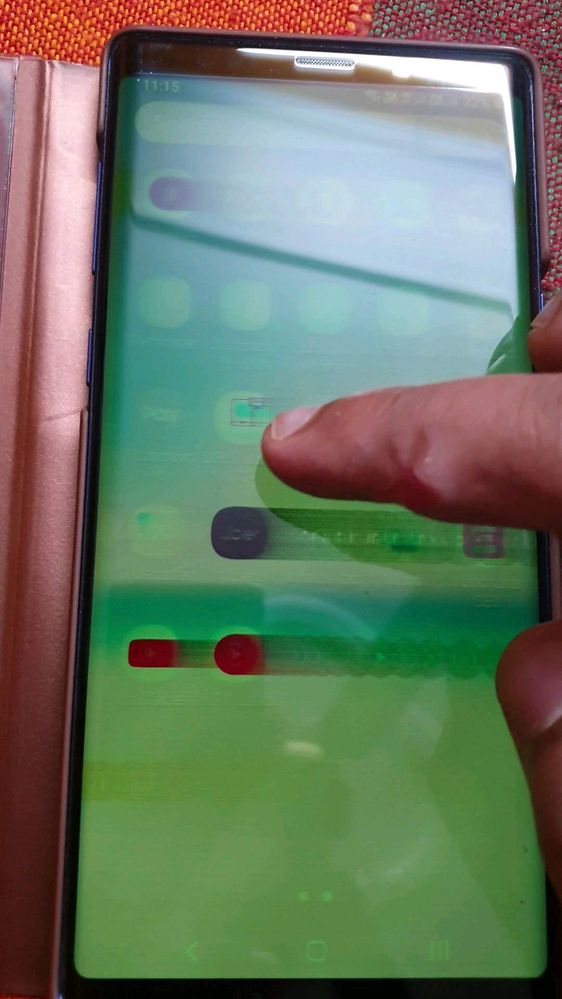
- « Previous
-
- 1
- 2
- Next »
- Mark as New
- Subscribe
- Subscribe to RSS Feed
- Permalink
- Report Inappropriate Content
11-30-2019 12:47 AM in
Galaxy Note- Mark as New
- Subscribe
- Subscribe to RSS Feed
- Permalink
- Report Inappropriate Content
11-30-2019 08:37 AM in
Galaxy Note- Mark as New
- Subscribe
- Subscribe to RSS Feed
- Permalink
- Report Inappropriate Content
11-30-2019 05:45 PM in
Galaxy Note- Mark as New
- Subscribe
- Subscribe to RSS Feed
- Permalink
- Report Inappropriate Content
02-20-2020 05:13 PM in
Galaxy NotePhone worked fine until the Samsung UI 2 update was installed. My Note 9 overheats randomnly, the screen and back light flickers on and off. Then screen has an extreme green tinge and lags as the screen gets greener. Then the full screen becomes completely green altogether. Then it becomes almost impossible to force restart with a soft reset. I have turned off blue light filter, dark mode, and my lock screen. I have restarted in safe mode, also managed to wipe the cache partition via restart. My phone is not wet, broken or bent. I have a glass screen protector and a heavy duty pelican case. After the update I set the phone down and put it in max power saving mode and there it sat til morning. Once i picked it up after about 3 minutes of use it got extremely hot and the screen became green. Also FYI I followed your steps and I can see how you may think the previous uset may have that setting enabled but the same has happened to my note 9. Enabling and disabling the color lens didn't resolve the issue.
I am not a new samsung user, as I have always had samsungs since the note 2. I have also had a note 3, note 5, samsung s2 and have the samsung s10e as a work device.
- Mark as New
- Subscribe
- Subscribe to RSS Feed
- Permalink
12-06-2019 12:26 PM in
Galaxy NoteHi there,
Please follow the below mentioned steps in order to resolve the issue:-
1) Do the reset settings (setting>>general management>>reset>>reset setting).
2) Run the device in Safe mode and check the issue.
For further assistance, register your concern in Samsung members app > Beta Feedback > Send Feedback > Error Reports.
Regards,
Team Samsung Members
- « Previous
-
- 1
- 2
- Next »
