Options
- Mark as New
- Bookmark
- Subscribe
- Subscribe to RSS Feed
- Permalink
- Report Inappropriate Content
01-25-2021 07:44 PM in
Galaxy Note
Hello everyone! 😁
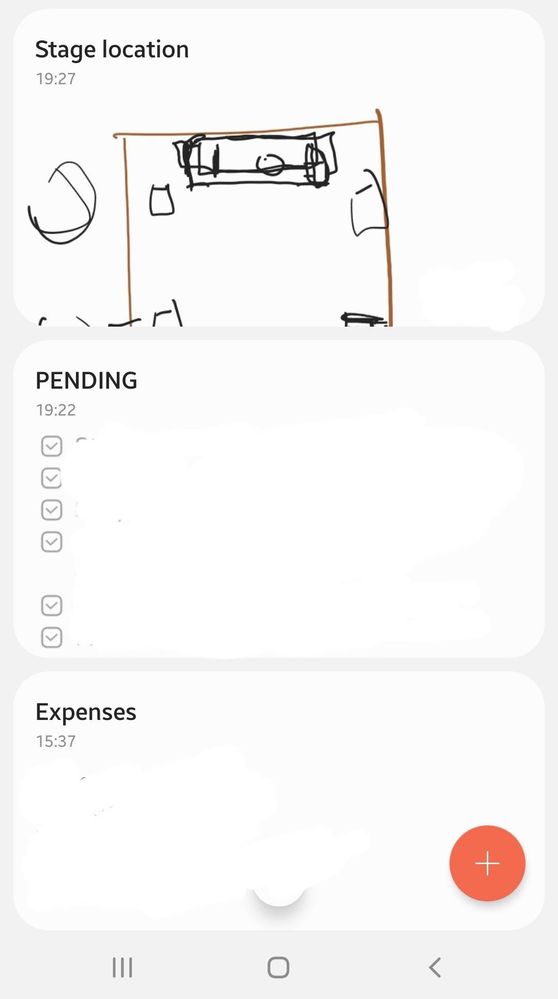



I know I have been MIA for a while, but I am back 💯
Soooo, over the past few days I got engaged! 💍
And I want to tell you how I got through all the planning. I wanted my notes with me on the go, so I jotted it all down in Samsung Notes. It was all on my phone, I didn't keep the phone down even on the morning of the day 😂
From drawings for stage location and decor, to expenses, attendee list and pending tasks, I was fully on Samsung Notes.
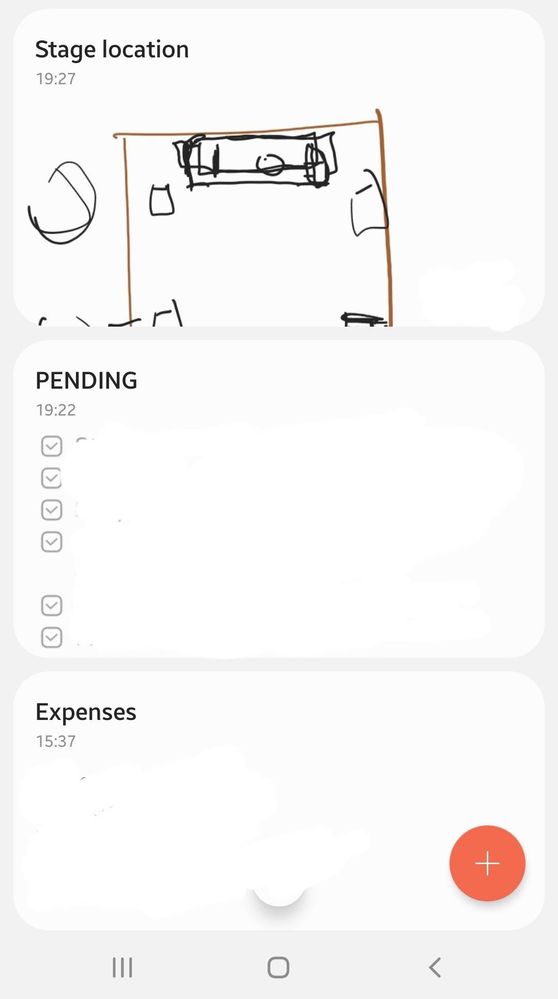
I am sure you all know this, but if you don't, the below button is what you need to click to start creating a list. After you are finished you can click on the box and it crosses out. Love the satisfaction of crossing out pending tasks! 💯

Another main thing that helped me a lot is being able to create folders and sort the notes into these. You can also create new notes within a folder.
Open Samsung Notes > Click on the three dots on the top right corner > Add folder

There is also two other features which I need to mention! You can pin a home screen and you can also a note to your reminder. So cool right?
Open the note you want to add to reminder or home screen > Click three dots on the top right corner > Pin to home screen/ Add to reminder

So, tell me, what do you like most about Samsung Notes?
14 Comments
- « Previous
-
- 1
- 2
- Next »
Options
- Mark as New
- Subscribe
- Subscribe to RSS Feed
- Permalink
- Report Inappropriate Content
02-24-2021 10:18 PM in
Galaxy Note
Thanks a lot 😁
It was
It was
Usman_
Active Level 7
Options
- Mark as New
- Subscribe
- Subscribe to RSS Feed
- Permalink
- Report Inappropriate Content
01-26-2021 01:34 PM in
Galaxy Note
👏
Options
- Mark as New
- Subscribe
- Subscribe to RSS Feed
- Permalink
- Report Inappropriate Content
02-24-2021 10:18 PM in
Galaxy Note
Thank you! 🙂
BasselK
★
Options
- Mark as New
- Subscribe
- Subscribe to RSS Feed
- Permalink
- Report Inappropriate Content
01-27-2021 07:02 PM in
Galaxy Note
Wow, congratulations Namitha 👏
Options
- Mark as New
- Subscribe
- Subscribe to RSS Feed
- Permalink
- Report Inappropriate Content
02-24-2021 10:18 PM in
Galaxy Note
Thank you Bassel 😁
- « Previous
-
- 1
- 2
- Next »
