- Mark as New
- Bookmark
- Subscribe
- Subscribe to RSS Feed
- Permalink
- Report Inappropriate Content
04-14-2020 10:36 PM (Last edited 07-25-2020 02:44 PM ) in
Galaxy NoteHi All, You may have seen this problem already in
1)Initially, when I unlock phone by pressing power button the display was changed to dim colour(mostly yellowish) and with horizontal lines displayed when the brightness is below 50%. After tried with multiple times pressing on power button the display came back to normal.
2) Next stage, it's not solved with power button. I have to keep my phone aside for some time to get back to normal display. It's been 15 to 20 min then.
3) Now, I would get normal display only in morning. Else, I need to keep my phone idle without touching for at least 4 to 5 hours. I've also changed screen power off time from 30 Sec to 10 Minutes. So that my screen wont turn off and I can keep the normal display. If I forgot to use or kept aside more than 10 min then my screen would go off and display would gone again and irritation starts with that discoloration problem..
4) If display changes to yellowish to reduce the horizontal lines problem I need to increase the brightness to 80 or 85% but this causing my phone with another problem "heating issue"
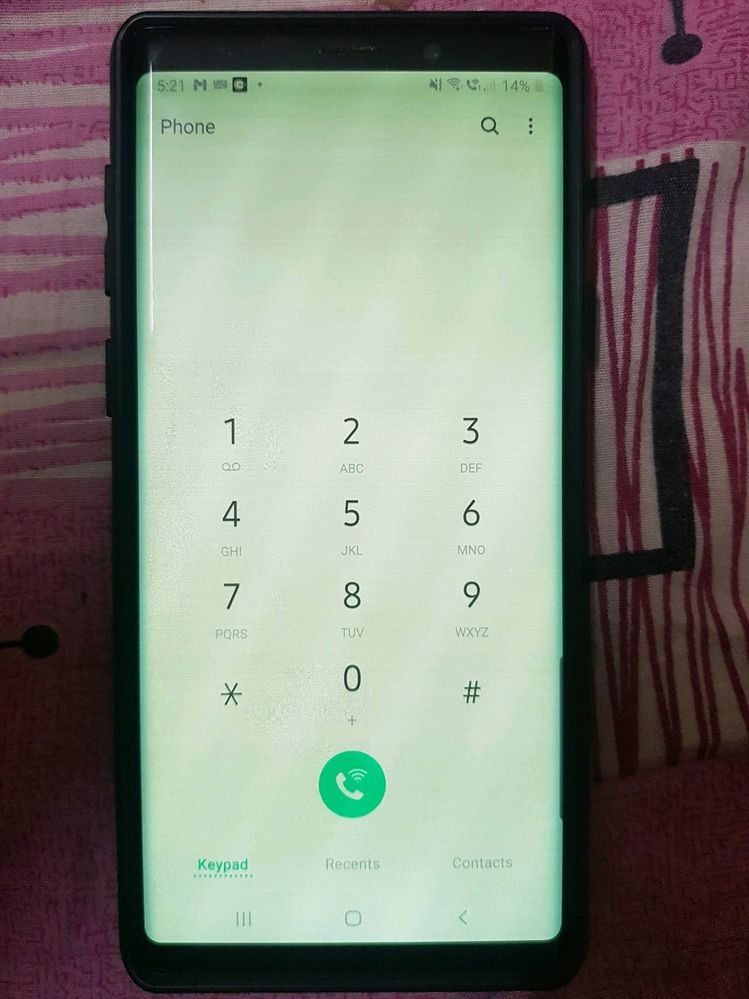

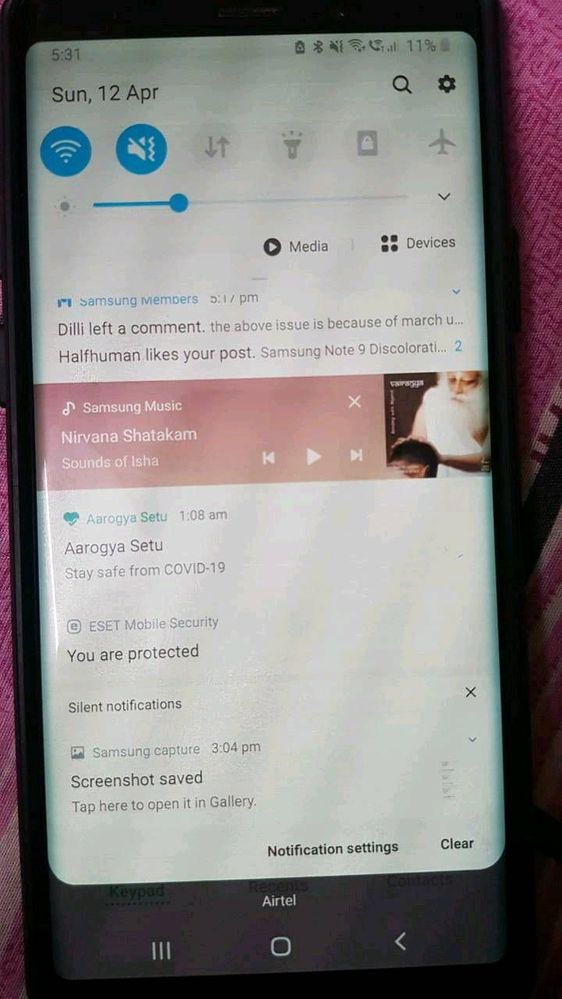
- Mark as New
- Subscribe
- Subscribe to RSS Feed
- Permalink
- Report Inappropriate Content
07-27-2020 12:06 PM in
Galaxy NoteI also updated my phone yesterday and today have got this issue of yellow tint and horizontal lines. I was always proud of being a samsung note user since note 3, then note 5 and now note 9. But i just became really sad because this display issue almost does not make me look at it and i feel like switching to iphone after being a loyal note series customer for years now! I tried all fixes listed on youtube but none has worked. dont know if I should keep this phone or throw it as reading the reviews here, its quite disheartening !!!
- Mark as New
- Subscribe
- Subscribe to RSS Feed
- Permalink
- Report Inappropriate Content
07-27-2020 07:42 PM in
Galaxy Noteplease start a twitter and fb page. will get more traction. these guys dont seem interested. Look like they have suddenly become followers of King Jong....
- Mark as New
- Subscribe
- Subscribe to RSS Feed
- Permalink
- Report Inappropriate Content
07-29-2020 11:08 AM in
Galaxy NoteStart having this problem few days ago. Use phone for 5 minutes and the screen start to heat up. When turn off and on screen, the display faded with horizontal lines.
Have to put away the phone for 10 minutes before the screen come back to normal.
Ia it because of the software updates?
- Mark as New
- Subscribe
- Subscribe to RSS Feed
- Permalink
- Report Inappropriate Content
07-30-2020 12:05 PM in
Galaxy Note- Mark as New
- Subscribe
- Subscribe to RSS Feed
- Permalink
- Report Inappropriate Content
07-31-2020 12:36 AM in
Galaxy Note- Mark as New
- Subscribe
- Subscribe to RSS Feed
- Permalink
- Report Inappropriate Content
08-16-2020 09:05 PM in
Galaxy Note- Mark as New
- Subscribe
- Subscribe to RSS Feed
- Permalink
- Report Inappropriate Content
06-10-2022 02:57 PM in
Galaxy Note- Mark as New
- Subscribe
- Subscribe to RSS Feed
- Permalink
- Report Inappropriate Content
07-31-2020 01:02 AM in
Galaxy NoteI Am also facing similar issue. Unfortunately my device is not under warranty but its not my fault. Samsung has to replace it without any cost.
- Mark as New
- Subscribe
- Subscribe to RSS Feed
- Permalink
- Report Inappropriate Content
07-31-2020 08:55 AM in
Galaxy Notesame problem . I think samsung has defected note 9 display or pwm hardware i bought this phone from nov 2018. Using per days only 2 hours.
Yesterday , my friends has same trouble on note 8. And change parts of lcd note 8 , cost IDR 3.300.000.00 on samsung service centre Indonesia.
I think , this is my last buy samsung flagship note series
- Mark as New
- Subscribe
- Subscribe to RSS Feed
- Permalink
- Report Inappropriate Content
08-01-2020 01:43 AM in
Galaxy NoteSame problem. I factory reseted my phone, then it was looking for an update, suddenly display changed to yellowish with horizontal lines. How to fix?
