- Mark as New
- Bookmark
- Subscribe
- Subscribe to RSS Feed
- Permalink
- Report Inappropriate Content
04-14-2020 10:36 PM (Last edited 07-25-2020 02:44 PM ) in
Galaxy NoteHi All, You may have seen this problem already in
1)Initially, when I unlock phone by pressing power button the display was changed to dim colour(mostly yellowish) and with horizontal lines displayed when the brightness is below 50%. After tried with multiple times pressing on power button the display came back to normal.
2) Next stage, it's not solved with power button. I have to keep my phone aside for some time to get back to normal display. It's been 15 to 20 min then.
3) Now, I would get normal display only in morning. Else, I need to keep my phone idle without touching for at least 4 to 5 hours. I've also changed screen power off time from 30 Sec to 10 Minutes. So that my screen wont turn off and I can keep the normal display. If I forgot to use or kept aside more than 10 min then my screen would go off and display would gone again and irritation starts with that discoloration problem..
4) If display changes to yellowish to reduce the horizontal lines problem I need to increase the brightness to 80 or 85% but this causing my phone with another problem "heating issue"
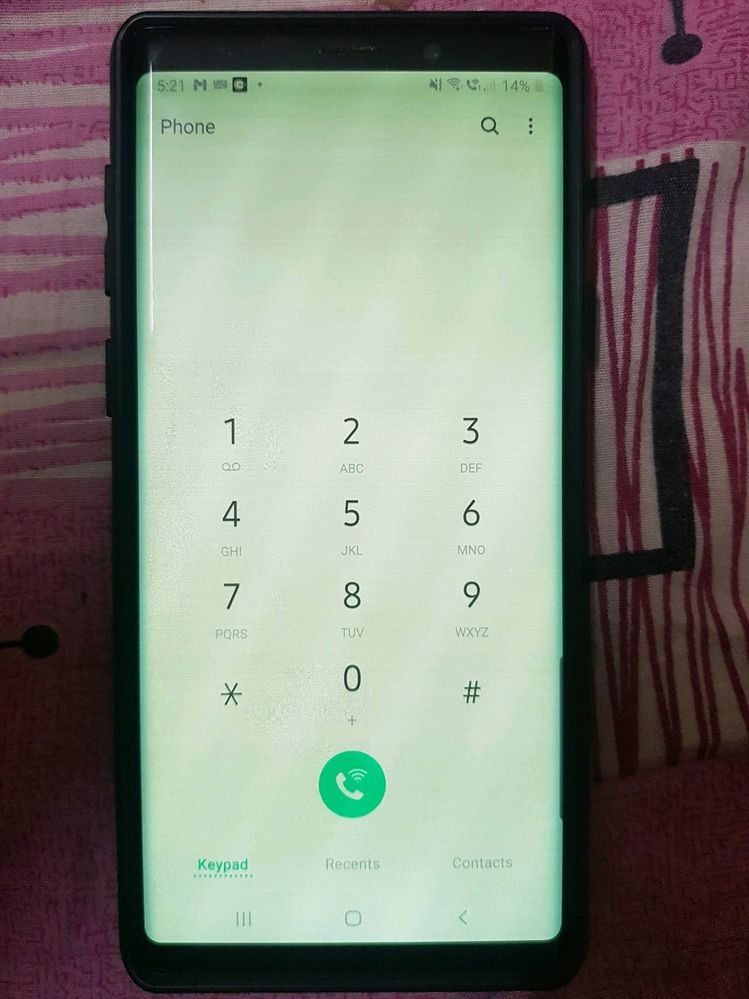

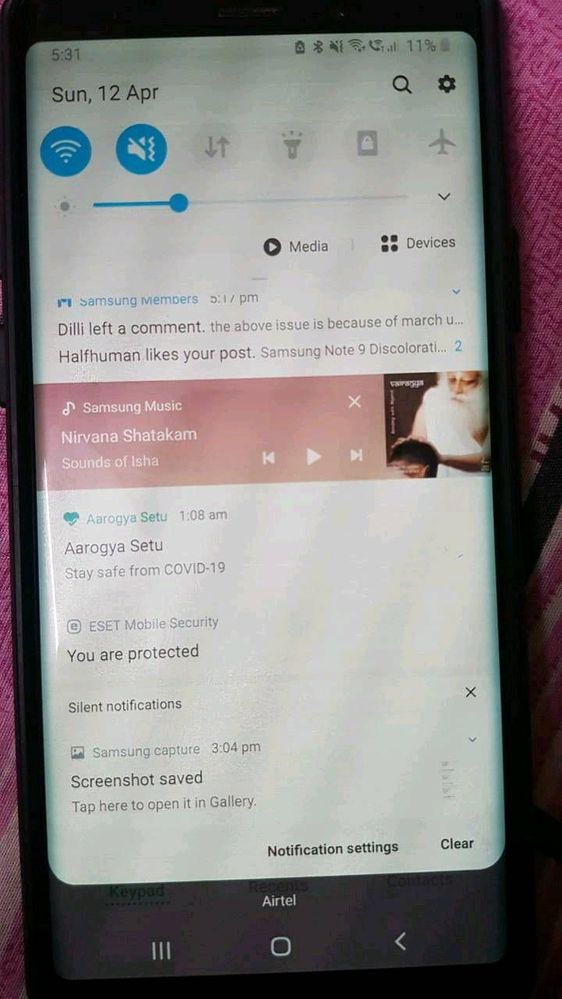
- Mark as New
- Subscribe
- Subscribe to RSS Feed
- Permalink
- Report Inappropriate Content
07-21-2020 04:40 PM in
Galaxy NoteI have the same issue. What is Samsung's response on this???
- Mark as New
- Subscribe
- Subscribe to RSS Feed
- Permalink
- Report Inappropriate Content
07-22-2020 03:29 PM in
Galaxy Notefacing same issues with diplay of my Samsung S9 since last update! Display shows faded colors (yellowish or greenish)
Though that my display is damaged and then found this thread!
Hope Samsung soon gonna fix this with an update!
- Mark as New
- Subscribe
- Subscribe to RSS Feed
- Permalink
- Report Inappropriate Content
07-22-2020 09:18 PM in
Galaxy NoteI am also having the same issue. My phone is in a very good shape not even a scratch. This is clearly not acceptable from a flagship phone - that too from Samsung..
- Mark as New
- Subscribe
- Subscribe to RSS Feed
- Permalink
- Report Inappropriate Content
07-23-2020 06:02 AM in
Galaxy NoteSame issues on my phone
And the worst part i thought it was just my phone and i bought a new one because i travel a lot for work so i cant just go without a phone
- Mark as New
- Subscribe
- Subscribe to RSS Feed
- Permalink
- Report Inappropriate Content
07-23-2020 09:36 PM in
Galaxy Notesame issue in my device note 9 also after updating in March,
Please fix a problem solution fast
Display problem is irritating to use samsung devices
- Mark as New
- Subscribe
- Subscribe to RSS Feed
- Permalink
- Report Inappropriate Content
07-24-2020 01:14 AM in
Galaxy Note- Mark as New
- Subscribe
- Subscribe to RSS Feed
- Permalink
- Report Inappropriate Content
07-24-2020 07:42 AM in
Galaxy NoteSame problem. Greenish display. Yellow tint
- Mark as New
- Subscribe
- Subscribe to RSS Feed
- Permalink
- Report Inappropriate Content
07-25-2020 09:07 AM in
Galaxy NoteDear Samsung team,
Am also facing the same issue exactly what this friend has reported. Its so annoying and its all happening after the software update. Don't make it as a business to sell new phones. Already we have invested lump sum of money to buy note 9. Please provide us the solution and give us an another software update to address this issue
- Mark as New
- Subscribe
- Subscribe to RSS Feed
- Permalink
- Report Inappropriate Content
07-26-2020 05:29 PM in
Galaxy NoteI am also facing same issue after the software update. Customer care is suggesting to visit service center. Service centers will suggest to replace screen. My phones warrety is over. What to do......
- Mark as New
- Subscribe
- Subscribe to RSS Feed
- Permalink
- Report Inappropriate Content
07-26-2020 10:36 PM (Last edited 07-26-2020 10:36 PM ) in
Galaxy Note