- Mark as New
- Bookmark
- Subscribe
- Subscribe to RSS Feed
- Permalink
- Report Inappropriate Content
04-12-2021 05:32 PM in
Galaxy M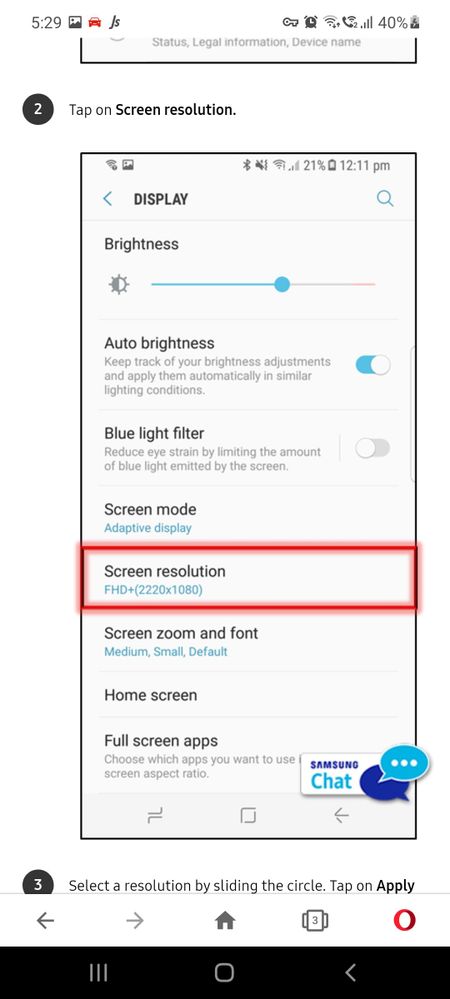
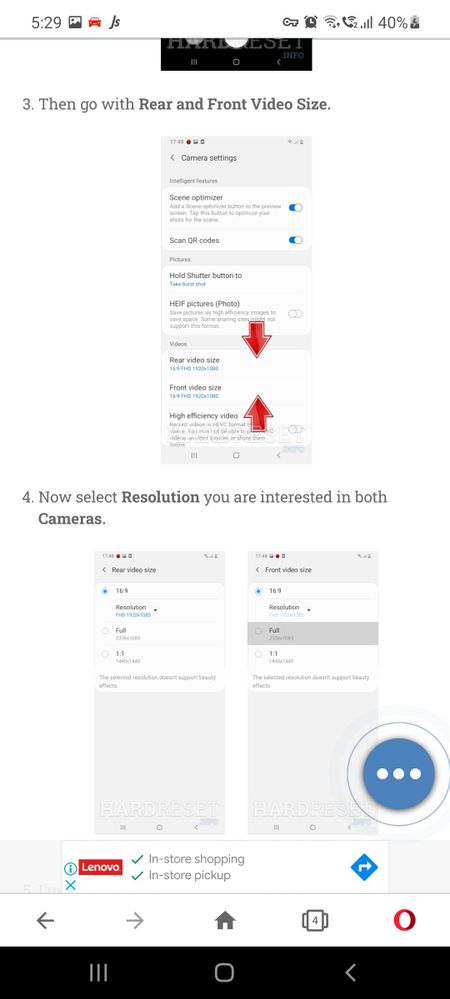
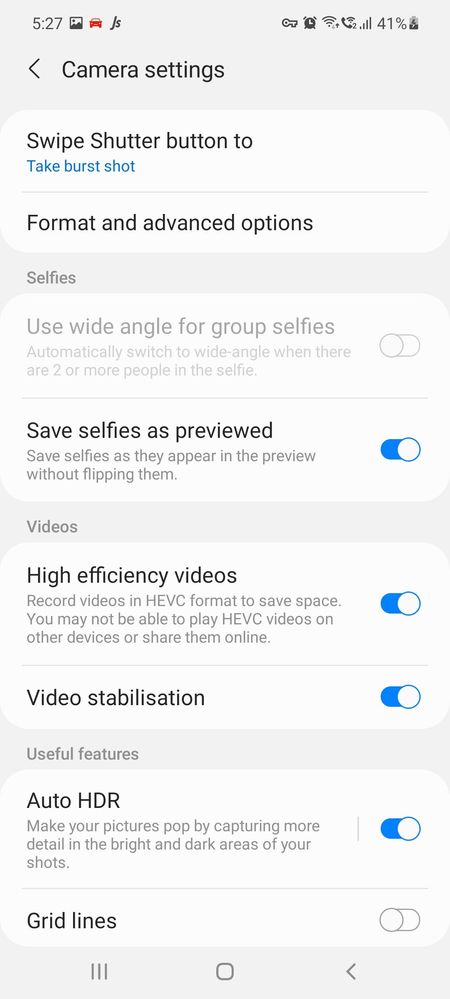

- Mark as New
- Subscribe
- Subscribe to RSS Feed
- Permalink
- Report Inappropriate Content
04-12-2021 05:50 PM in
Galaxy M- Mark as New
- Subscribe
- Subscribe to RSS Feed
- Permalink
- Report Inappropriate Content
04-12-2021 08:00 PM in
Galaxy M- Mark as New
- Subscribe
- Subscribe to RSS Feed
- Permalink
- Report Inappropriate Content
04-12-2021 06:22 PM (Last edited 04-12-2021 06:26 PM ) in
Galaxy MM51 has FHD+ display that's why this option isn't available.
The guidance to change screen resolution in Samsung website is for flagship users not for midrange users.
This option is for flagship users who don't want to use WQHD+ resolution to save battery.
- Mark as New
- Subscribe
- Subscribe to RSS Feed
- Permalink
- Report Inappropriate Content
04-12-2021 10:26 PM (Last edited 04-12-2021 10:28 PM ) in
Galaxy MIncase you're asking about camera resolution. Then just see the screen shot
Once you tap on 3:4 on camera mode it'll show you other modes too and same goes in video mode.
Try it
And if this helps please tap on 3 dots on my reply and accept as solution. Thanks
- Mark as New
- Subscribe
- Subscribe to RSS Feed
- Permalink
- Report Inappropriate Content
04-12-2021 10:33 PM in
Galaxy M- Mark as New
- Subscribe
- Subscribe to RSS Feed
- Permalink
04-13-2021 10:43 PM in
Galaxy MDear Samsung Member,
Greetings from Samsung Customer Support!
Please register your concern in Samsung Members Application (Open Samsung Members Application > Get help > Send Feedback > Error report/Ask questions).
Thank you for writing to Samsung.
Warm Regards,
Samsung Customer Support






