theKeshavKr
Expert Level 4
Options
- Mark as New
- Bookmark
- Subscribe
- Subscribe to RSS Feed
- Permalink
- Report Inappropriate Content
03-27-2020 06:04 PM (Last edited 03-27-2020 06:19 PM ) in
Tech Talk
What is Vo-WiFi or Wi-Fi Calling ?

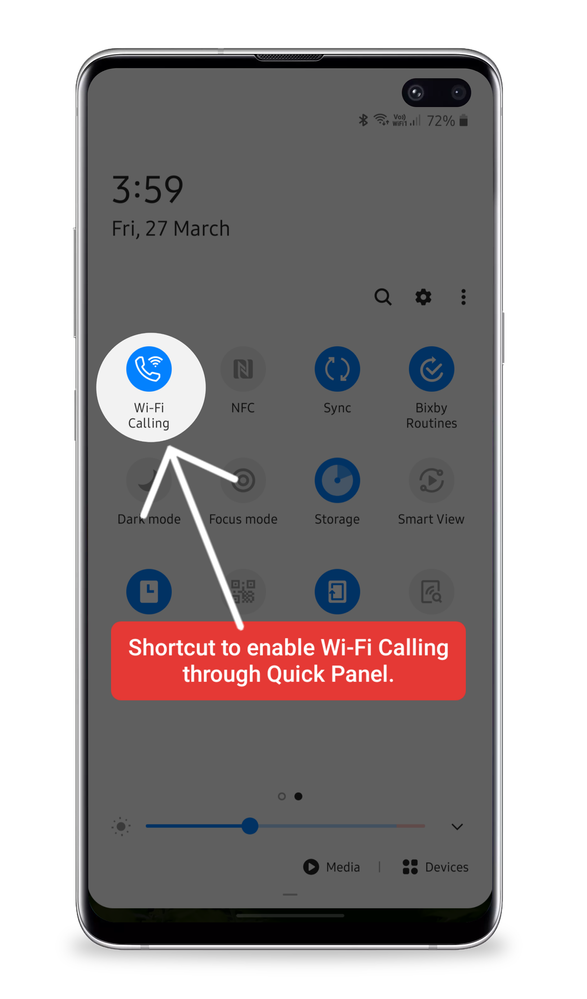
Enable it through Quick Panel.
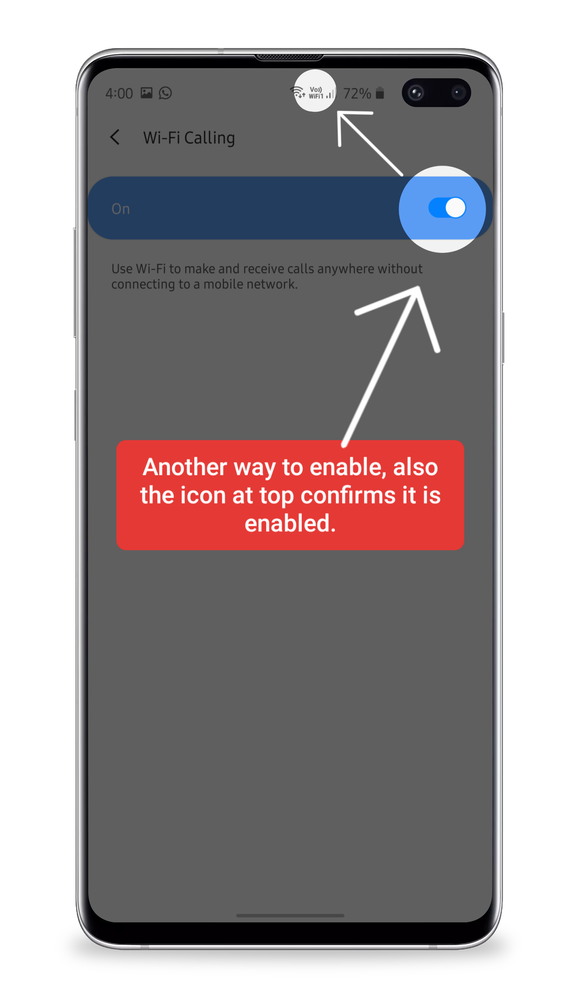
Wi-Fi Calling turned On.
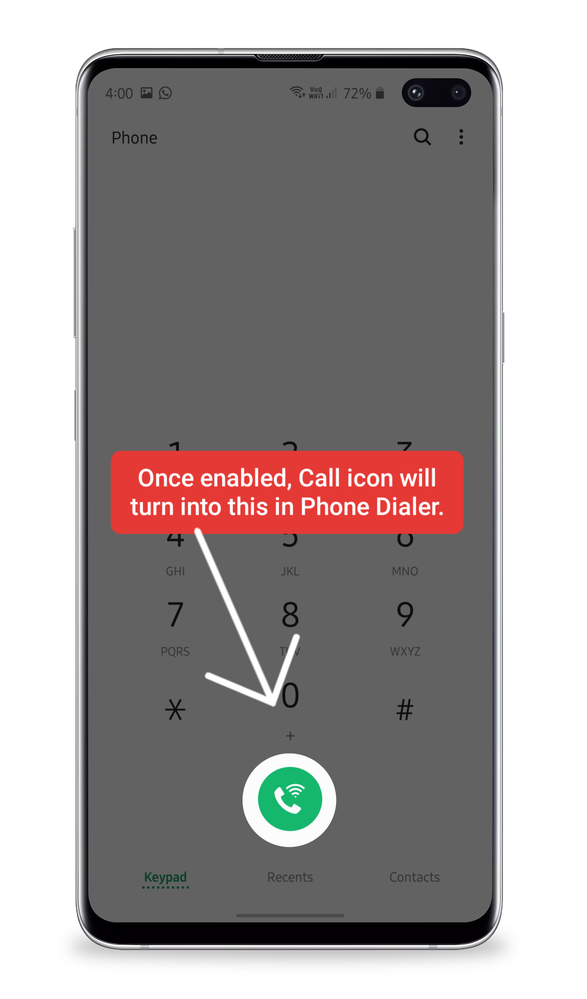
Phone Dialer showing that Wi-Fi Calling is enabled.


We all have suffered call drops and network congestions when calling in basement or with poor signal. Vo-WiFi is here to solve these issues.
Wi-Fi Calling is a High Definition (HD) voice service that uses a High Speed Internet connection to let you make and receive calls over a Wi-Fi network.
In simple words, it enables users to use smartphones that support Vo-WiFi to dial numbers to use voice when a Wi-Fi connection is available. Users can make outgoing calls even where there is poor cellular connectivity and is designed to address problems of insufficient coverage, especially indoors. So, the VoWiFi enabled SIM is required but it uses the Wi-Fi network to actually make the calls.
Benefits of Wi-Fi Calling
• It's included at no additional charge with your existing voice plan and HD voice-compatible device.
• You make and receive calls with Wi-Fi using your phone number.
• Helps you connect when cellular service isn't available or you're having poor signal issues, like dropped calls.
• Video Calls no longer need an LTE connection to be initiated in Wi-Fi.
Steps to activate Wi-Fi Calling
Follow these steps to activate the Vo-WiFi feature in your Samsung devices.
Step 1: Connect to a Wi-Fi network
Step 2: Go to the Settings > Connections > Wi-Fi Calling (Make sure you have Airtel or Jio SIM Card inserted)
Step 3: Then select the option Wi-Fi Calling and turn it on.
Step 4: At some time, you can see Vo-WiFi calling icon in the status bar.
You can also follow below images for reference to enable it on your own device.
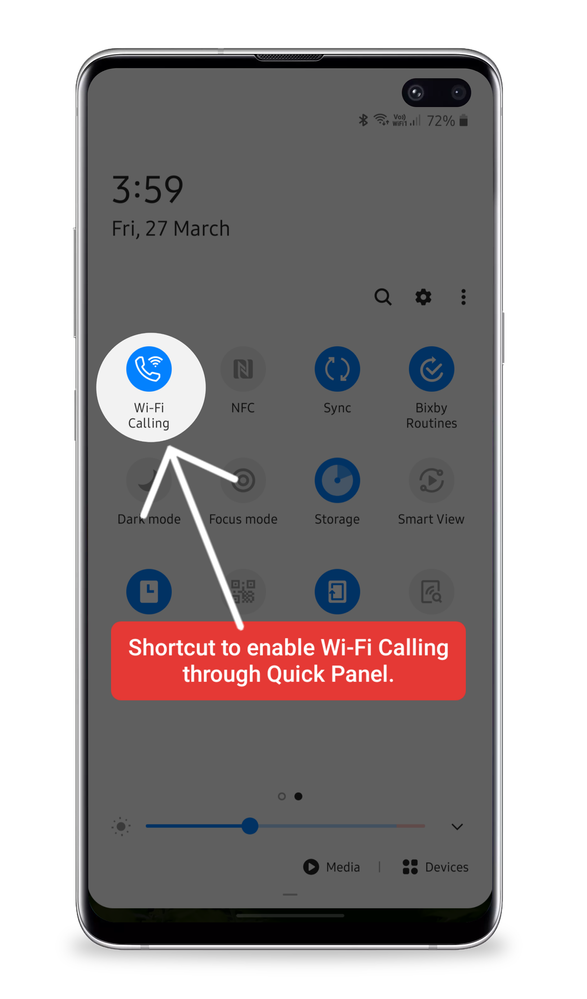
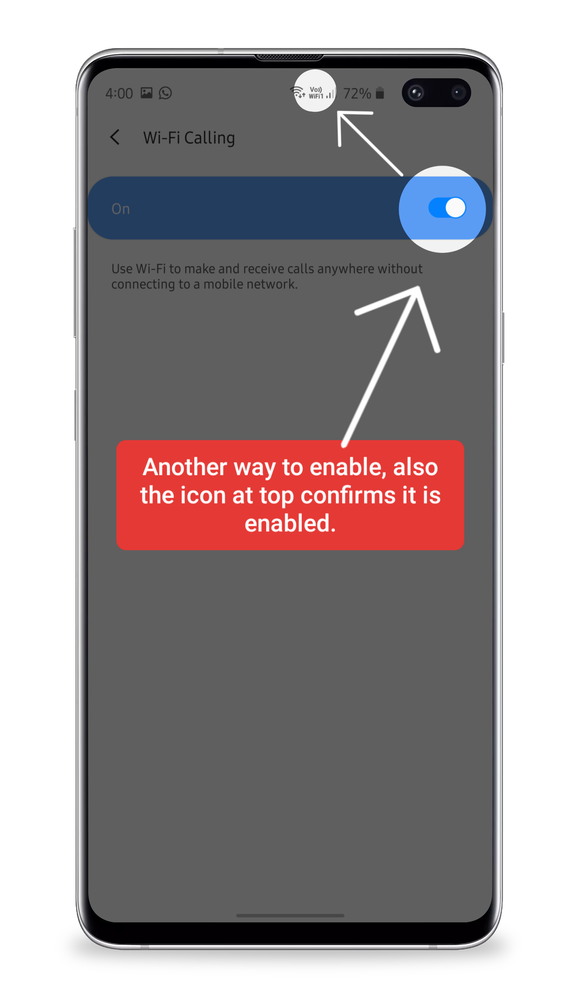
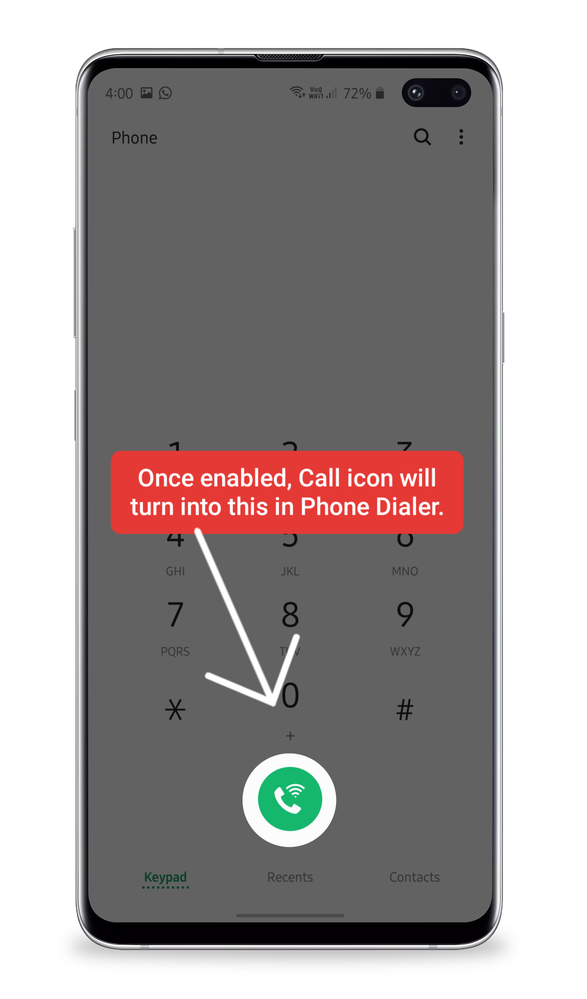
Supported Networks
As of today Airtel and Jio are the only two operators in India currently availing this facility to the users. Also Wi-Fi Calling is free of cost and only requires active plan on your number.

Further details can be found at the respective operators website.
• Airtel : https://www.airtel.in/wifi-calling
Did you like my article, hit the like button and give a shoutout in comments, it will encourage me to write more and more and share interesting articles.
Also if you have any questions and queries, do ask them in comments below.
#GalaxyTechfluencer
0 Comments
