- Mark as New
- Bookmark
- Subscribe
- Subscribe to RSS Feed
- Permalink
- Report Inappropriate Content
04-21-2020 08:53 PM (Last edited 04-21-2020 09:12 PM ) in
Samsung DeX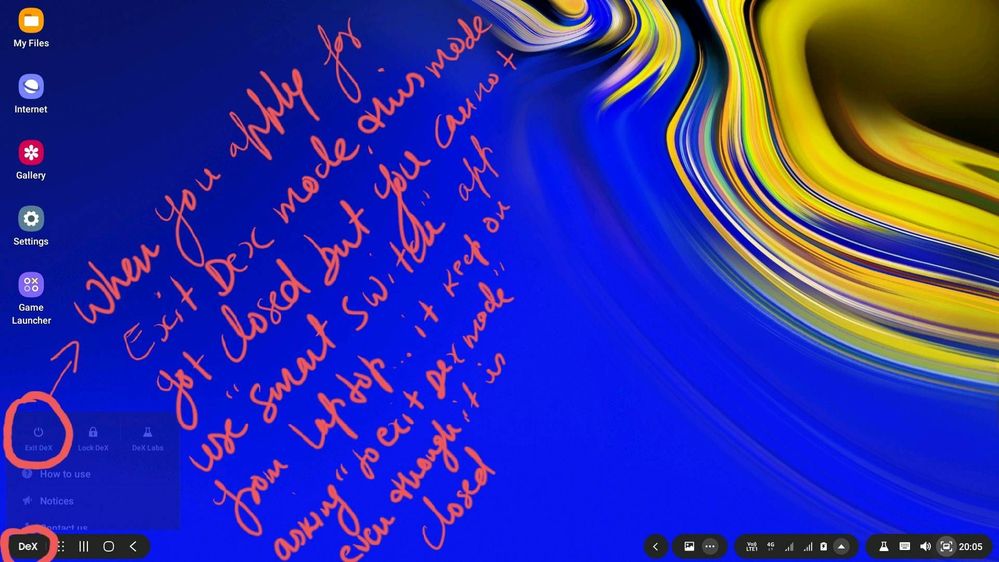
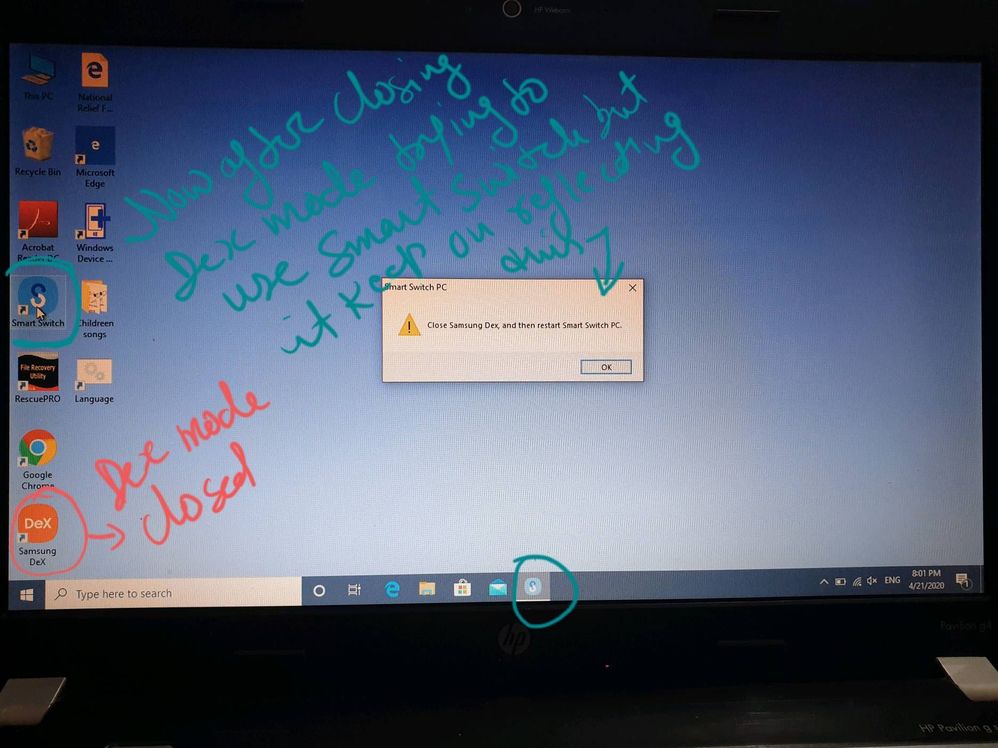
- Tags:
- IssuewithDex
- note9
- Mark as New
- Subscribe
- Subscribe to RSS Feed
- Permalink
04-27-2020 03:36 PM in
Samsung DeXHey, if you're still facing the issue, then please turn out to the feedback section for help.
Kindly follow the steps as below to report an error on the feedback section.
Log in Samsung Members app > Click “+ button” at the bottom right > Click “Send feedback” > Click “Error reports” > Add detail of symptom and attach the system log data (click checkbox)
*When you abstract the log file. Please check off the pop-up message: log file delivered
You can also check this link which explains in detail the entire steps to send feedback: https://r2.community.samsung.com/t5/Community-Guidelines/Send-Feedback-Report-a-Bug-to-Samsung/m-p/3...
- Mark as New
- Subscribe
- Subscribe to RSS Feed
- Permalink
- Report Inappropriate Content
04-28-2020 11:08 AM (Last edited 04-28-2020 11:08 AM ) in
Samsung DeX- Mark as New
- Subscribe
- Subscribe to RSS Feed
- Permalink
- Report Inappropriate Content
02-27-2023 01:56 AM in
Samsung DeXYou think you closed DeX, but you didn't. Task manager says you closed DeX, but you didn't. Open DeX and go to settings (upper right corner). There is a setting that causes DeX to open when you plug in the phone. Turn it off! After that I had no problem with "Smart Switch" and backed up my S20 Ultra.
- Mark as New
- Subscribe
- Subscribe to RSS Feed
- Permalink
- Report Inappropriate Content
05-22-2020 01:42 PM in
Samsung DeXTo me this was not an issue before the update made to Windows Smart Switch app May 2020. Now I am also getting this Error message from Smart Switch. The problem is that Dex is not exiting as far as Windows is concerned even though the Dex windows closes. Dex continues to run as a background task. If you run Task Manager (Ctrl-Alt_Del) and scroll down the Background Processes you will see Samsung Dex listed. Select it and click End Task and it is then shut down. Smart Switch will now work correctly.
- Mark as New
- Subscribe
- Subscribe to RSS Feed
- Permalink
- Report Inappropriate Content
05-22-2020 01:50 PM in
Samsung DeX- Mark as New
- Subscribe
- Subscribe to RSS Feed
- Permalink
- Report Inappropriate Content
10-05-2021 10:02 PM in
Samsung DeXI tried this and it worked for me. Thanks for your helpful answer
- Mark as New
- Subscribe
- Subscribe to RSS Feed
- Permalink
- Report Inappropriate Content
06-24-2020 09:06 AM in
Samsung DeXTry uninstalling samsung dex then run smart switch. After, reinstall samsung dex if you need it again! 😄 (works for me)
- Mark as New
- Subscribe
- Subscribe to RSS Feed
- Permalink
- Report Inappropriate Content
09-08-2020 04:43 AM in
Samsung DeXHello, software engineer here and 5-year Samsung galaxy user. I had this same problem I didn't have dex turned on I even opened it and closed it and it didn't work, but I have found THE SOLUTION: press the following keys in your keyboard at the same time CTRL+ALT+DELTE, then press TASK MANAGER and in the processes section scroll down until you find DEX and right-click it with your mouse and choose END TASK, this will completely turn Dex off and it will now allow you to open Smart Switch.
- Mark as New
- Subscribe
- Subscribe to RSS Feed
- Permalink
- Report Inappropriate Content
09-06-2021 04:26 AM in
Samsung DeXIt is simple go to taskbar find dex and end task. Alt+ctrl+delete to go to taskbar. Hope this works!
