- Mark as New
- Bookmark
- Subscribe
- Subscribe to RSS Feed
- Permalink
- Report Inappropriate Content
09-06-2021 09:46 AM (Last edited 09-06-2021 11:13 AM ) in
Galaxy S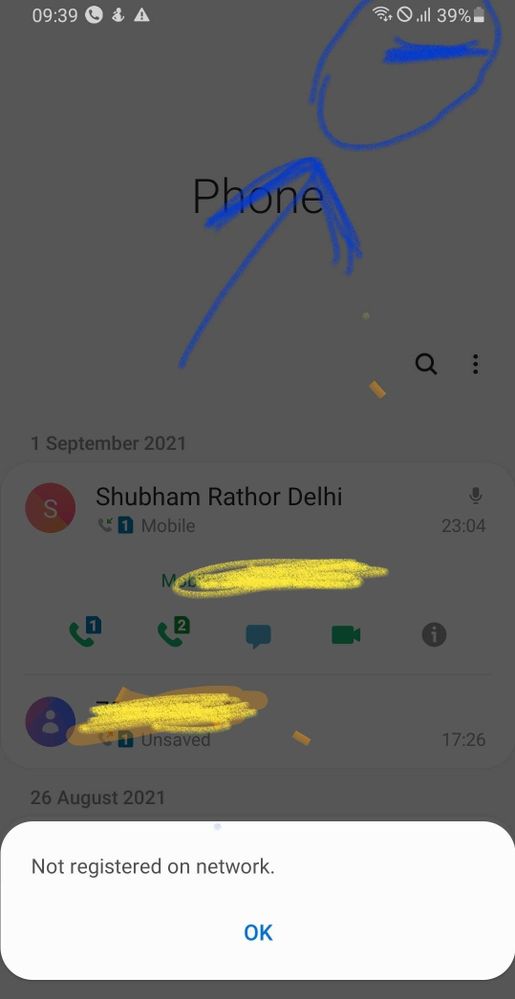
- Mark as New
- Subscribe
- Subscribe to RSS Feed
- Permalink
- Report Inappropriate Content
09-06-2021 10:11 AM in
Galaxy S- Mark as New
- Subscribe
- Subscribe to RSS Feed
- Permalink
- Report Inappropriate Content
09-06-2021 11:10 AM in
Galaxy S- Mark as New
- Subscribe
- Subscribe to RSS Feed
- Permalink
- Report Inappropriate Content
09-06-2021 10:22 AM in
Galaxy S- Mark as New
- Subscribe
- Subscribe to RSS Feed
- Permalink
- Report Inappropriate Content
09-06-2021 11:10 AM in
Galaxy S- Mark as New
- Subscribe
- Subscribe to RSS Feed
- Permalink
- Report Inappropriate Content
09-06-2021 11:04 AM (Last edited 09-06-2021 11:05 AM ) in
Galaxy SSETTINGS > GENERAL MANAGEMENT >RESET > RESET NETWORK SETTINGS
AND SELECT MOBILE NETWORK > AUTOMATICALLY
DO THIS SETTINGS
AND CHECK AFTER THIS !
- Mark as New
- Subscribe
- Subscribe to RSS Feed
- Permalink
- Report Inappropriate Content
09-06-2021 11:12 AM in
Galaxy SI just wanted to know if it is software ussue or hardware because it is reading sim cards it is showing jio and bsnl but whenever i tried to call it says not registered on network and no internet also. It all happend suddenly.
- Mark as New
- Subscribe
- Subscribe to RSS Feed
- Permalink
- Report Inappropriate Content
09-06-2021 11:19 AM (Last edited 09-06-2021 11:19 AM ) in
Galaxy SYOU CAN VISIT SERVICE CENTER FOR CHECKING THIS !
- Mark as New
- Subscribe
- Subscribe to RSS Feed
- Permalink
- Report Inappropriate Content
09-06-2021 10:24 PM in
Galaxy S- Mark as New
- Subscribe
- Subscribe to RSS Feed
- Permalink
- Report Inappropriate Content
09-06-2021 10:31 PM in
Galaxy SAlso reset APN to default...and then check
Also check other device if same problem occured...then it from network provider side
