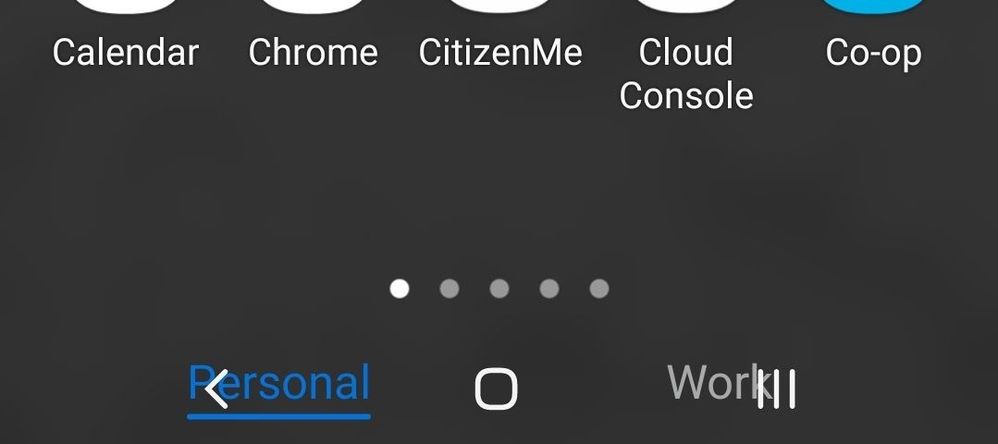- Mark as New
- Bookmark
- Subscribe
- Subscribe to RSS Feed
- Permalink
- Report Inappropriate Content
05-26-2021 06:12 PM (Last edited 05-26-2021 06:51 PM ) in
Galaxy S
Hi,
I'm hoping someone can help (I've just created an account). Hopefully you can see from the screen shot I have just added, there seems to be a UI draw issue where the Navigation bar is sitting on top of the "Personal" and "Work" profile selection buttons. I've had this since an update earlier this year and it doesn't seem to get fixed in any subsequent monthly updates. I' cant select either "Personal" or "Work" and currently can only access my work apps via a search in the app draw. I can change the navigation bar to gesture, but with my fat fingers gesture controls just don't work for me, so I need those navigation buttons. It looks like the "Personal" and "Work" buttons should be sitting above where they are.
Any idea?
Thanks in advance.
Phone is a Samsung Galaxy S20+ on EE
In Addition:
I should add, that I have had Samsung Remote Support take a look and they couldn't fix it either. They raised an issue through the Samsung Members app to the dev's, although that was a while ago now. Oh and it has been rebooted many times.
- Mark as New
- Subscribe
- Subscribe to RSS Feed
- Permalink
- Report Inappropriate Content
05-26-2021 06:25 PM (Last edited 05-26-2021 06:25 PM ) in
Galaxy S- Mark as New
- Subscribe
- Subscribe to RSS Feed
- Permalink
- Report Inappropriate Content
05-26-2021 06:43 PM in
Galaxy SHi,
It has been rebooted many, many times... but thanks.
- Mark as New
- Subscribe
- Subscribe to RSS Feed
- Permalink
- Report Inappropriate Content
05-26-2021 07:29 PM in
Galaxy SAfter rebooting switch to buttons then again reboot
- Mark as New
- Subscribe
- Subscribe to RSS Feed
- Permalink
- Report Inappropriate Content
05-26-2021 08:03 PM in
Galaxy SHi, Thank you for your continued patience, I have followed the steps you have advised but the issue remains.
Thanks.
- Mark as New
- Subscribe
- Subscribe to RSS Feed
- Permalink
- Report Inappropriate Content
05-26-2021 07:01 PM in
Galaxy S- Mark as New
- Subscribe
- Subscribe to RSS Feed
- Permalink
- Report Inappropriate Content
05-26-2021 07:29 PM in
Galaxy S- Mark as New
- Subscribe
- Subscribe to RSS Feed
- Permalink
- Report Inappropriate Content
05-26-2021 08:11 PM in
Galaxy SThanks, I've taken a look at samfw.com/firmware/SM-G986B although its not clear which FW I should be using, also would this affect Knox etc?
I can't say that I would be comfortable proceeding with a manual flash.
- Mark as New
- Subscribe
- Subscribe to RSS Feed
- Permalink
- Report Inappropriate Content
05-27-2021 01:05 AM in
Galaxy SIf u need any help just txt me back and download ur firmware from samfw only
After that download on website option is there out of the three. Go for download on website only.
- Mark as New
- Subscribe
- Subscribe to RSS Feed
- Permalink
- Report Inappropriate Content
05-27-2021 01:07 AM in
Galaxy SDon't worry