- Mark as New
- Bookmark
- Subscribe
- Subscribe to RSS Feed
- Permalink
- Report Inappropriate Content
07-18-2020 01:21 PM (Last edited 07-22-2020 06:55 AM ) in
Galaxy Note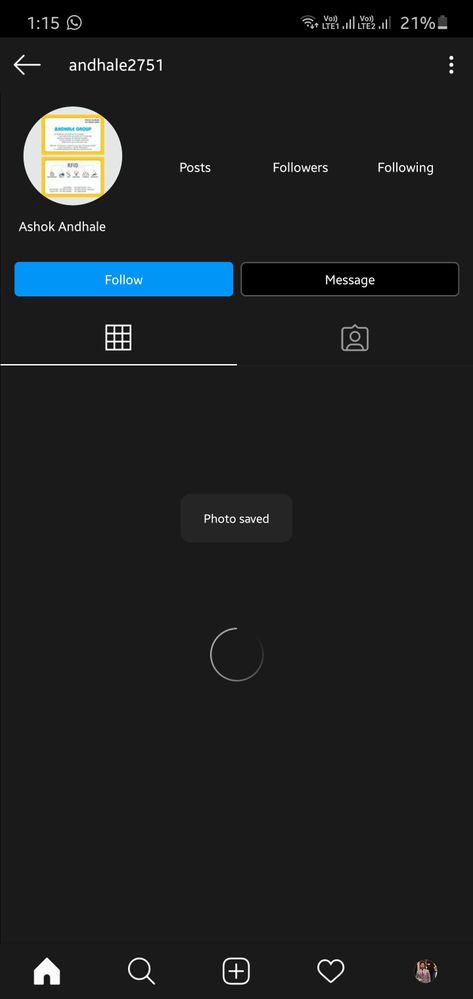

Solved! Go to Solution.
- « Previous
-
- 1
- 2
- Next »
- Mark as New
- Subscribe
- Subscribe to RSS Feed
- Permalink
- Report Inappropriate Content
07-19-2020 10:32 AM in
Galaxy Note- Mark as New
- Subscribe
- Subscribe to RSS Feed
- Permalink
- Report Inappropriate Content
07-18-2020 11:20 PM in
Galaxy Note- Mark as New
- Subscribe
- Subscribe to RSS Feed
- Permalink
- Report Inappropriate Content
07-19-2020 12:57 AM in
Galaxy NoteHi boss,
First you have to trace the reason behind the toast notification(this kind of notification is called as toast). To trace the app which sends you a toast, you have to install an app called Nice catch which is developed by samsung to trace app which shows adds, which vibrates or rings your device or sent a toast.
http://apps.samsung.com/appquery/appDetail.as?appId=com.samsung.android.app.goodcatch
Simply install the app and open it. When ever you see a toast just open the Nice catch app and look for the toast section. It will show the recent app which displayed a toast notification. Once you trace the app let us know so that we can figure out a permanent solution.
- Mark as New
- Subscribe
- Subscribe to RSS Feed
- Permalink
- Report Inappropriate Content
07-19-2020 10:32 AM in
Galaxy Note- Mark as New
- Subscribe
- Subscribe to RSS Feed
- Permalink
- Report Inappropriate Content
07-24-2020 06:25 AM in
Galaxy Note- Mark as New
- Subscribe
- Subscribe to RSS Feed
- Permalink
- Report Inappropriate Content
07-22-2020 05:04 AM (Last edited 07-26-2020 06:01 AM ) in
Galaxy Note- « Previous
-
- 1
- 2
- Next »
