- Mark as New
- Bookmark
- Subscribe
- Subscribe to RSS Feed
- Permalink
- Report Inappropriate Content
04-12-2022 08:05 AM in
Galaxy Note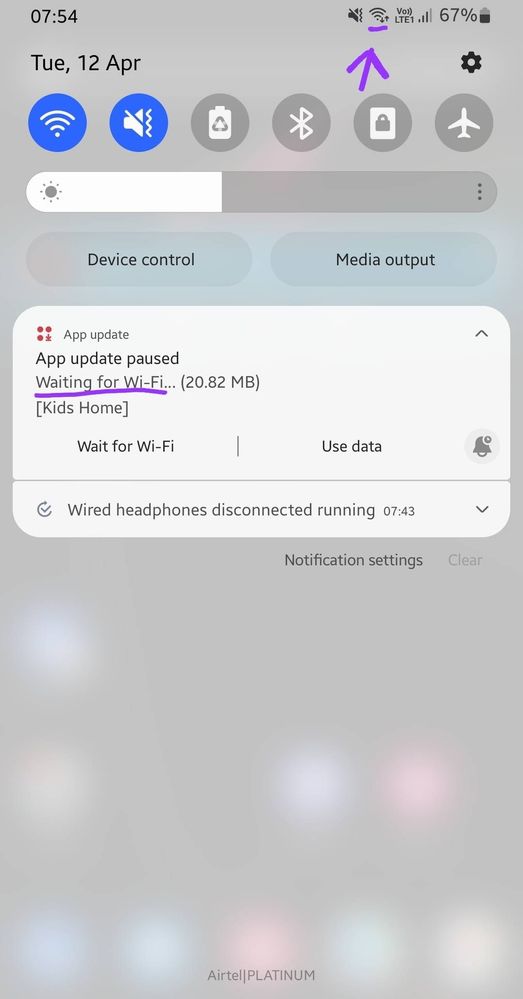
- Tags:
- bug
- Mark as New
- Subscribe
- Subscribe to RSS Feed
- Permalink
- Report Inappropriate Content
05-11-2022 01:22 AM in
Galaxy Noteyou got any solution for this notifications. please suggest me how to remove this notification
- Tags:
- r
- Mark as New
- Subscribe
- Subscribe to RSS Feed
- Permalink
- Report Inappropriate Content
05-11-2022 01:25 AM in
Galaxy Notelet me know is any solution for this notification
- Mark as New
- Subscribe
- Subscribe to RSS Feed
- Permalink
- Report Inappropriate Content
05-11-2022 09:15 AM (Last edited 06-03-2022 08:15 AM ) in
Galaxy Note- Mark as New
- Subscribe
- Subscribe to RSS Feed
- Permalink
- Report Inappropriate Content
04-15-2022 02:38 PM in
Galaxy Note- Mark as New
- Subscribe
- Subscribe to RSS Feed
- Permalink
- Report Inappropriate Content
06-03-2022 03:07 AM in
Galaxy NoteHi, did you solve this problem? I am experiencing exactly the same 😢
- Mark as New
- Subscribe
- Subscribe to RSS Feed
- Permalink
- Report Inappropriate Content
06-03-2022 08:16 AM in
Galaxy Note- Mark as New
- Subscribe
- Subscribe to RSS Feed
- Permalink
05-05-2022 01:25 PM in
Galaxy NoteDear Samsung Member,
Greetings from Samsung Customer Support!
Thank you for sharing your concern. We acknowledge your query and apologize for the same. We would request you to register your concern in Samsung Members Application. So, that our concern team gets back to you as soon as possible.
Please follow this path to register your concern in Samsung Members Application (Open Samsung Members Application > Get help > Send Feedback > Error report).
Note. please attach the error log file within 15 minutes of the error occurring.
Thank you for writing to Samsung.
Warm Regards,
Samsung Customer Support
- Mark as New
- Subscribe
- Subscribe to RSS Feed
- Permalink
- Report Inappropriate Content
05-06-2022 10:27 AM in
Galaxy NoteDear useless Samsung Team,
Just post the solution for the **bleep** problem in your website and make it available the first thing people search for it. Since many have gotten the same problem and in the next update make it a choice not to update any of your build in useless apps and most users does not use.
We are also waiting for your apologies for making our life harder.
Thank you,
AK
- Mark as New
- Subscribe
- Subscribe to RSS Feed
- Permalink
- Report Inappropriate Content
07-04-2022 10:40 PM in
Galaxy NoteFor me I had to open the kids app then settings -> about app and from there update the app, this fixed the issue
- Mark as New
- Subscribe
- Subscribe to RSS Feed
- Permalink
- Report Inappropriate Content
07-31-2022 07:29 PM in
Galaxy Note
