- Mark as New
- Bookmark
- Subscribe
- Subscribe to RSS Feed
- Permalink
- Report Inappropriate Content
05-25-2021 08:09 AM in
Galaxy A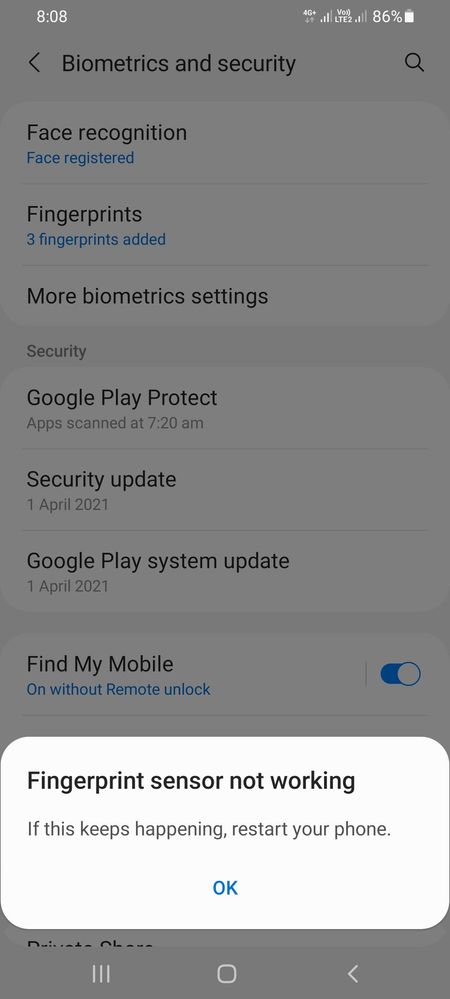
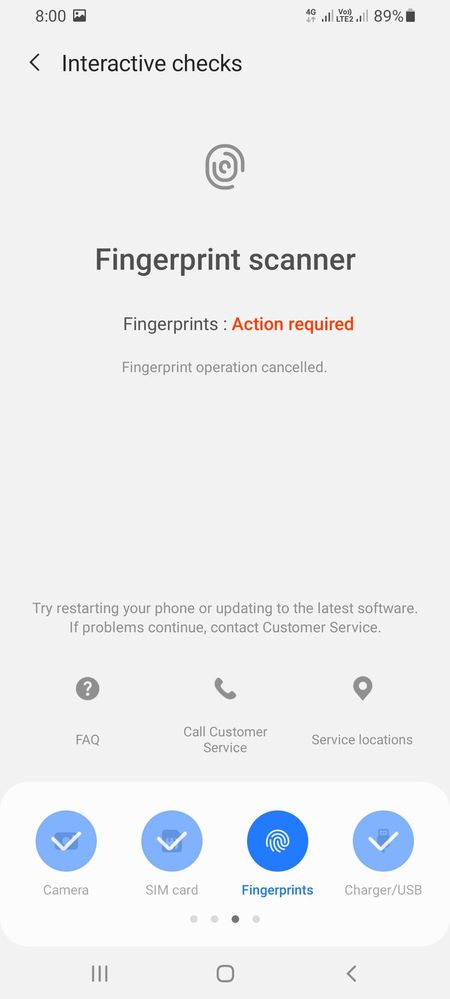
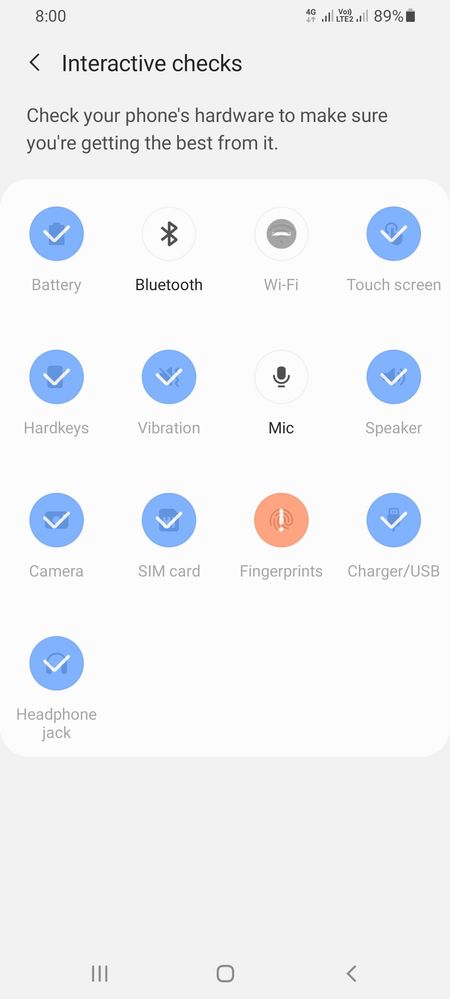
- Mark as New
- Subscribe
- Subscribe to RSS Feed
- Permalink
- Report Inappropriate Content
05-25-2021 08:15 AM (Last edited 05-25-2021 08:20 AM ) in
Galaxy AIf physical scanner then make sure there's no damage to the sensor, if on screen make sure there's no damage to the portion where the scanner is. For on screen this can happen after improper installation of screen protector.
There's another thing you can do delete all stored fingerprints, restart the device and then try to register new fingerprint. If your phones got a new software update then it might be a software issue.
- Mark as New
- Subscribe
- Subscribe to RSS Feed
- Permalink
- Report Inappropriate Content
05-25-2021 08:20 AM in
Galaxy A- Mark as New
- Subscribe
- Subscribe to RSS Feed
- Permalink
- Report Inappropriate Content
05-25-2021 08:22 AM in
Galaxy A- Mark as New
- Subscribe
- Subscribe to RSS Feed
- Permalink
- Report Inappropriate Content
05-27-2021 08:28 PM in
Galaxy ADear Samsung Member,
Greetings from Samsung Customer Support!
We would request you to register your concern in Samsung Members Application. So, that our concern team gets back to you as soon as possible.
Please follow this path to register your concern in Samsung Members Application (Open Samsung Members Application > Get help > Send Feedback > Error report/Ask questions).
Note. please attach the error log file within 15 minutes of the error occurred.
Thank you for writing to Samsung.
Warm Regards,
Samsung Customer Support
