- Mark as New
- Bookmark
- Subscribe
- Subscribe to RSS Feed
- Permalink
- Report Inappropriate Content
08-13-2020 07:26 AM in
Tech Talk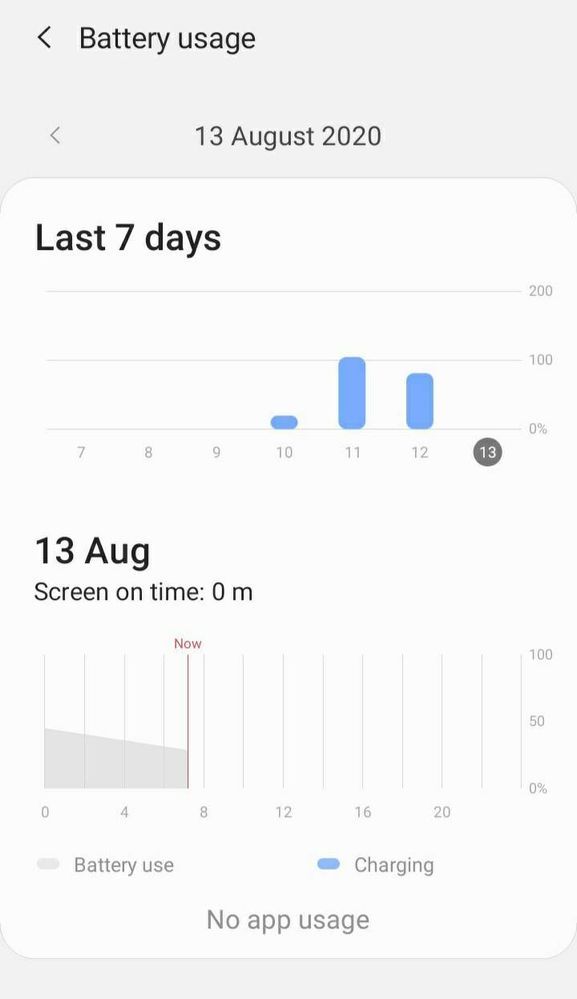
- Mark as New
- Subscribe
- Subscribe to RSS Feed
- Permalink
- Report Inappropriate Content
08-13-2020 07:26 AM in
Tech Talk- Mark as New
- Subscribe
- Subscribe to RSS Feed
- Permalink
- Report Inappropriate Content
08-13-2020 07:26 AM in
Tech Talk- Mark as New
- Subscribe
- Subscribe to RSS Feed
- Permalink
- Report Inappropriate Content
08-13-2020 07:45 AM in
Tech Talkalso turn on airplane mode during night in order to reduce battery draining issue.
Also check which are the apps that are draining this much battery in standby modes. In worst cases this maybe an indication of malware attack.
- Mark as New
- Subscribe
- Subscribe to RSS Feed
- Permalink
- Report Inappropriate Content
08-13-2020 08:09 AM in
Tech Talk- Mark as New
- Subscribe
- Subscribe to RSS Feed
- Permalink
- Report Inappropriate Content
08-13-2020 07:50 AM in
Tech Talkif you kindly check below option
1. checking background app running.( optimizer )
2. screen time out
3. Put sleep to unused appliances and also manually disable
enough that maintenance your mobile battery charger🙃
- Mark as New
- Subscribe
- Subscribe to RSS Feed
- Permalink
- Report Inappropriate Content
08-13-2020 08:06 AM in
Tech Talk- Mark as New
- Subscribe
- Subscribe to RSS Feed
- Permalink
- Report Inappropriate Content
08-13-2020 08:15 AM (Last edited 08-16-2020 12:47 AM ) in
Tech Talk2. Visit Nearby Samsung service centre and ask them to reinstall operating system and ask them to check about battery condition
- Mark as New
- Subscribe
- Subscribe to RSS Feed
- Permalink
- Report Inappropriate Content
08-13-2020 08:18 AM in
Tech Talk- Mark as New
- Subscribe
- Subscribe to RSS Feed
- Permalink
- Report Inappropriate Content
08-13-2020 08:19 AM (Last edited 08-13-2020 08:19 AM ) in
Tech Talk