- Mark as New
- Bookmark
- Subscribe
- Subscribe to RSS Feed
- Permalink
- Report Inappropriate Content
03-16-2021 04:29 PM (Last edited 03-16-2021 04:48 PM ) in
Tech Talk




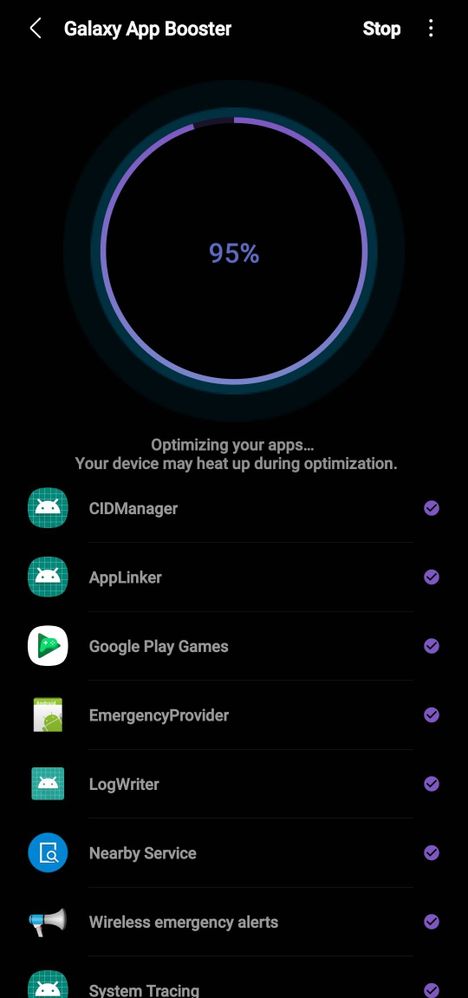

- Mark as New
- Subscribe
- Subscribe to RSS Feed
- Permalink
- Report Inappropriate Content
03-16-2021 04:47 PM in
Tech Talkthis app works same as galaxy booster
- Mark as New
- Subscribe
- Subscribe to RSS Feed
- Permalink
- Report Inappropriate Content
03-16-2021 05:04 PM in
Tech Talk- Mark as New
- Subscribe
- Subscribe to RSS Feed
- Permalink
- Report Inappropriate Content
03-16-2021 04:58 PM in
Tech Talk1. Download: https://play.google.com/store/apps/details?id=rk.android.app.shortcutmaker
2. Create a widget from this app(by pressing and holding on ur home screen and selecting widgets).
3. Select activities, then search for App Booster.
4. Select the only activity that it has...
5. Customize the icon and the name however u like.
6. Tap on Create Shortcut.
7. Now u have an icon on home screen, just like other apps, for App Booster.
Enjoy
- Mark as New
- Subscribe
- Subscribe to RSS Feed
- Permalink
- Report Inappropriate Content
03-16-2021 05:05 PM in
Tech Talk- Mark as New
- Subscribe
- Subscribe to RSS Feed
- Permalink
- Report Inappropriate Content
03-16-2021 05:11 PM in
Tech Talk- Mark as New
- Subscribe
- Subscribe to RSS Feed
- Permalink
- Report Inappropriate Content
03-16-2021 08:18 PM (Last edited 03-16-2021 08:19 PM ) in
Tech Talk- Mark as New
- Subscribe
- Subscribe to RSS Feed
- Permalink
- Report Inappropriate Content
03-16-2021 08:22 PM in
Tech Talk- Mark as New
- Subscribe
- Subscribe to RSS Feed
- Permalink
- Report Inappropriate Content
03-16-2021 08:31 PM (Last edited 03-16-2021 08:32 PM ) in
Tech Talkbut did u know any other way (like "add to home screen" option as +nt in device care)
- Mark as New
- Subscribe
- Subscribe to RSS Feed
- Permalink
- Report Inappropriate Content
03-16-2021 08:34 PM in
Tech Talk

