- Mark as New
- Bookmark
- Subscribe
- Subscribe to RSS Feed
- Permalink
- Report Inappropriate Content
03-16-2024 08:53 PM in
TabletsDear Samsung Support,
I am reaching out to express my frustration and seek a resolution regarding the persistent display issues I’ve been experiencing with my Galaxy Tab A9+ 5G since the latest software update of One UI 6.0.
Before the update, my tablet’s display was impeccable, offering vibrant colors and crisp visuals. However, post-update, I’ve encountered numerous problems such as flickering screens, unresponsive touch areas, and occasional blackouts that severely disrupt my user experience.
I’ve tried the usual troubleshooting steps: restarting the device, checking for further updates, and even performing a factory reset, but the issues persist. It’s disheartening to see such a high-quality device being plagued by these problems, especially when they seem to be directly caused by an official update.
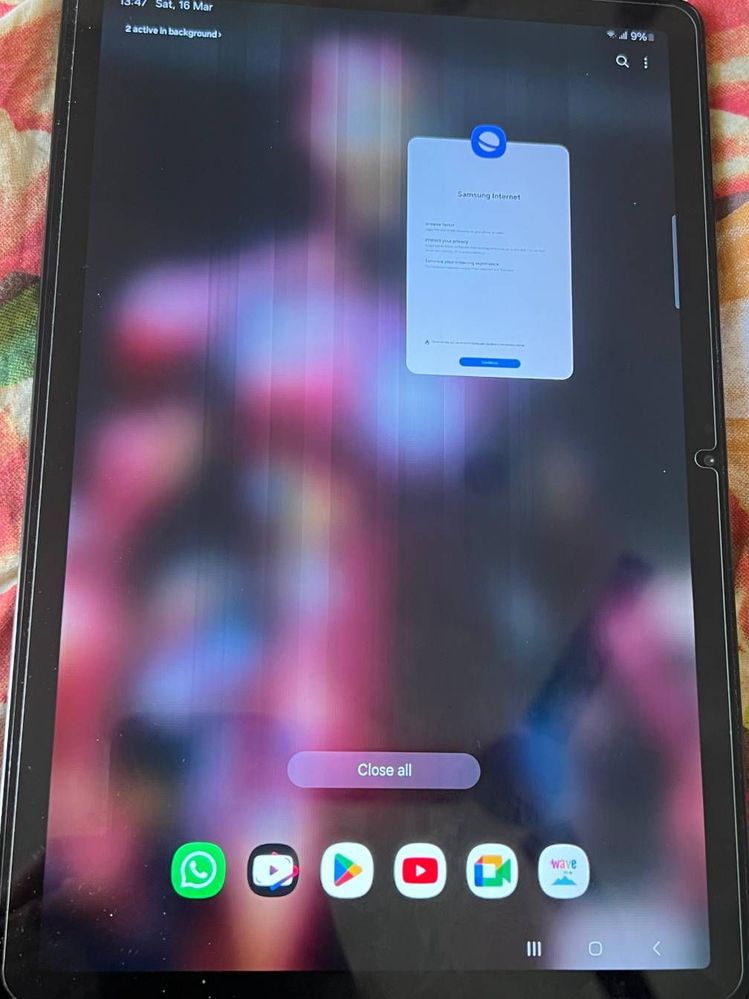
- Mark as New
- Subscribe
- Subscribe to RSS Feed
- Permalink
03-17-2024 09:02 AM in
TabletsDear Samsung Member,
Greetings from Samsung Customer Support!
As per your query, we request you kindly share the log file. Also, share the same video clips and images for better understanding. This will help us to further investigate and resolve this issue.
Samsung Members Application (Open Samsung Members Application > Support> Tap on error report > Type your query > Send).
Note: To ensure relevant log information is included in the error report, submit the report within 3 minutes of encountering the bug or error, and do not terminate (swipe away) the Samsung Members application until you are notified that the report has been sent. This can take up to 5 minutes.
Warm Regards,
Samsung Customer Support
- Mark as New
- Subscribe
- Subscribe to RSS Feed
- Permalink
- Report Inappropriate Content
03-19-2024 11:07 PM in
Tablets- Mark as New
- Subscribe
- Subscribe to RSS Feed
- Permalink
- Report Inappropriate Content
03-26-2024 05:38 PM in
Tablets- Mark as New
- Subscribe
- Subscribe to RSS Feed
- Permalink
- Report Inappropriate Content
05-11-2024 11:49 AM in
Tablets- Mark as New
- Subscribe
- Subscribe to RSS Feed
- Permalink
- Report Inappropriate Content
03-26-2024 05:32 PM in
Tablets- Mark as New
- Subscribe
- Subscribe to RSS Feed
- Permalink
- Report Inappropriate Content
03-26-2024 05:38 PM in
Tablets- Mark as New
- Subscribe
- Subscribe to RSS Feed
- Permalink
- Report Inappropriate Content
03-26-2024 05:41 PM in
Tablets- Mark as New
- Subscribe
- Subscribe to RSS Feed
- Permalink
- Report Inappropriate Content
03-26-2024 05:42 PM in
Tablets- Mark as New
- Subscribe
- Subscribe to RSS Feed
- Permalink
- Report Inappropriate Content
03-26-2024 05:42 PM in
Tablets