AdrianRey
Active Level 2
Options
- Mark as New
- Bookmark
- Subscribe
- Subscribe to RSS Feed
- Permalink
- Report Inappropriate Content
01-15-2018 03:29 AM (Last edited 03-15-2019 02:05 PM ) in
Others
PROBLEMS WITH GOOGLE DRIVE, GOOGLE PHOTOS AND THE FUNCTION "GET MORE SPACE" OF THE SAMSUNG FILE ADMINISTRATOR.
If the following items are ENABLED:
1) Have configured and access Google Drive in the system file manager.
2) Use Google Photos and have the SYNC & BACKUP function enabled.
3) Have the option to show Photos in Drive or Drive root enabled in Google Drive.
When run the "GET MORE SPACE" function should be displayed a WARNING because this function will consider files in the Samsung phone and Google Drive as DUPLICATE.
IF THROUGH THIS FUNCTION IS REMOVED FROM ANY OF THE TWO LOCATIONS, GOOGLE PHOTOS WILL SYNCHRONIZE AND AUTOMATICALLY REMOVE YOU FROM YOUR BACKUP.
CONCLUSION: THE FILE WILL DISAPPEAR FROM THE DEVICE, GOOGLE PHOTOS AND GOOGLE DRIVE (which is nothing more than Google Photos storage support).
I send captures.
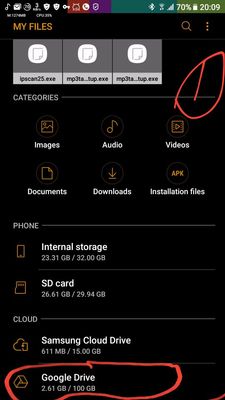
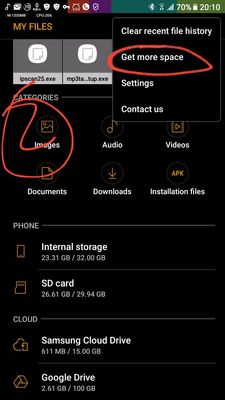
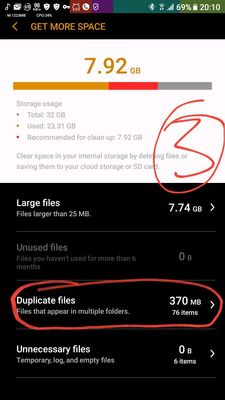


If the following items are ENABLED:
1) Have configured and access Google Drive in the system file manager.
2) Use Google Photos and have the SYNC & BACKUP function enabled.
3) Have the option to show Photos in Drive or Drive root enabled in Google Drive.
When run the "GET MORE SPACE" function should be displayed a WARNING because this function will consider files in the Samsung phone and Google Drive as DUPLICATE.
IF THROUGH THIS FUNCTION IS REMOVED FROM ANY OF THE TWO LOCATIONS, GOOGLE PHOTOS WILL SYNCHRONIZE AND AUTOMATICALLY REMOVE YOU FROM YOUR BACKUP.
CONCLUSION: THE FILE WILL DISAPPEAR FROM THE DEVICE, GOOGLE PHOTOS AND GOOGLE DRIVE (which is nothing more than Google Photos storage support).
I send captures.
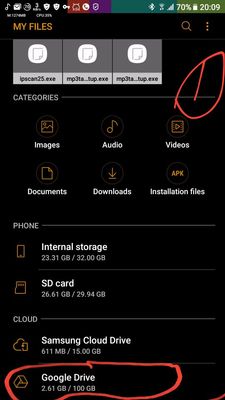
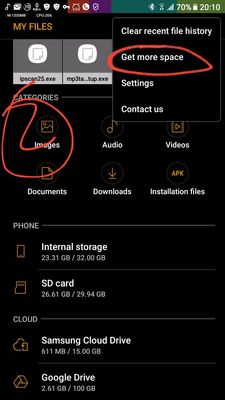
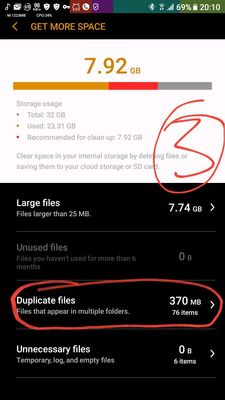


1 Comment
Afthab_Azad
Active Level 2
Options
- Mark as New
- Subscribe
- Subscribe to RSS Feed
- Permalink
- Report Inappropriate Content
11-05-2023 11:43 PM in
Others
Thanks, will try and see
