- Mark as New
- Bookmark
- Subscribe
- Subscribe to RSS Feed
- Permalink
- Report Inappropriate Content
04-28-2021 01:11 AM (Last edited 04-28-2021 09:53 AM ) in
OthersHi guys! Your galaxy expert is here to give you amazing photography related tips and tricks for your Samsung device. This is my second post regarding photography tips and I wish to upload more posts like this in the future based on your reaction. So, let's get started.
In this section , we are going to talk about JPEG and RAW.
Did you know that your Samsung mobile can capture images in theses two formats and what are the differences?
JPEG is a traditional image file type that compresses images for storage. It takes up very little space to provide you good quality pics.
RAW on the other hand does not compress image size. It captures and saves images in the best quality possible.
I will be teaching you how to take RAW images from your Samsung device so that you can get more clearer and brighter pictures. Please follow the below screenshots.
1. Go to Camera settings.
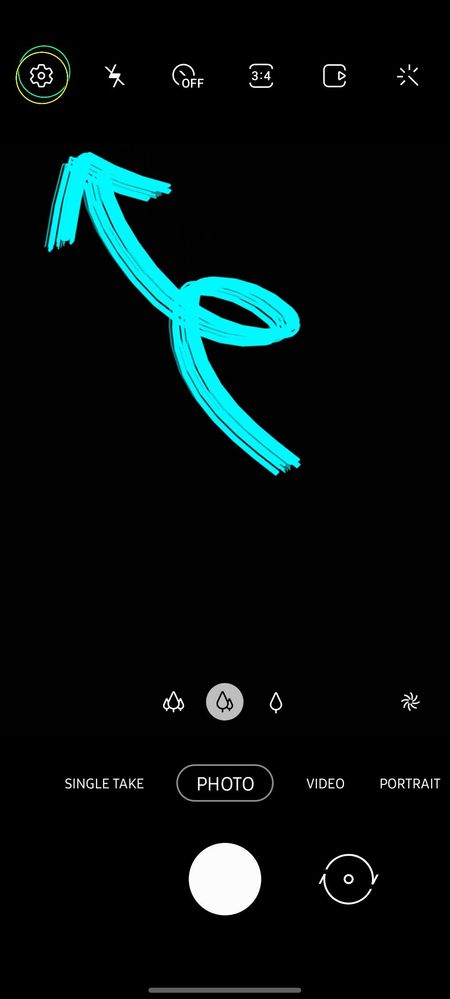
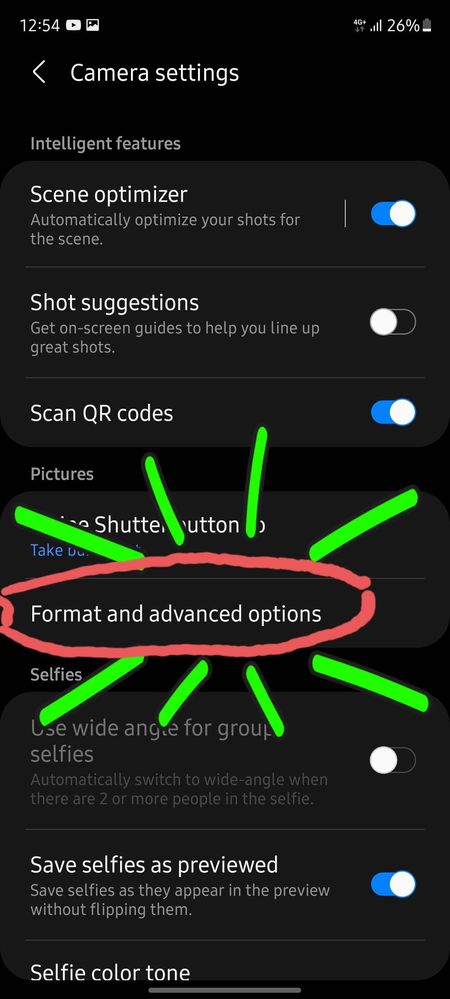
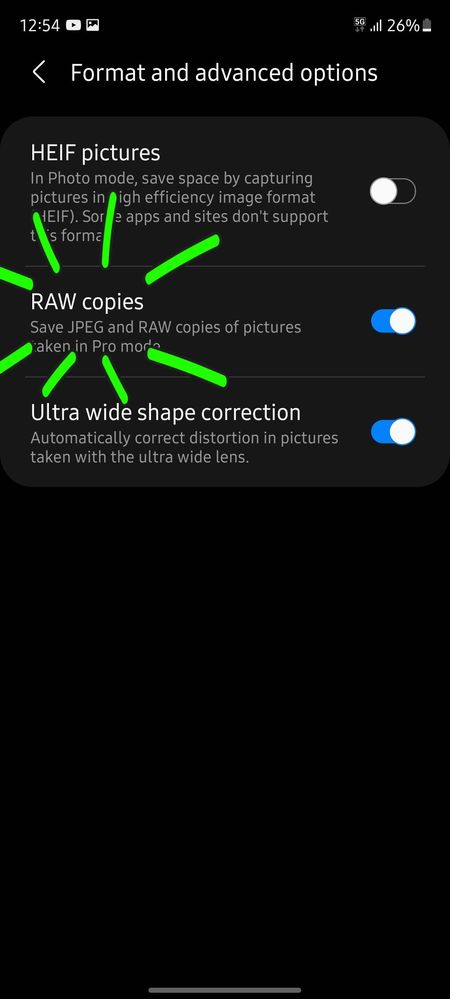
This option makes a RAW copy of your image along with a JPEG version whe you take a click using the PRO MODE. You will find both images in your gallery. Here are some examples showing the difference between RAW and JPEG.


- Mark as New
- Subscribe
- Subscribe to RSS Feed
- Permalink
- Report Inappropriate Content
04-28-2021 01:12 AM in
Others- Mark as New
- Subscribe
- Subscribe to RSS Feed
- Permalink
- Report Inappropriate Content
04-28-2021 02:35 AM in
OthersIt very helpful.. waiting your future post.. appreciate your efforts..
#stay safe#
- Mark as New
- Subscribe
- Subscribe to RSS Feed
- Permalink
- Report Inappropriate Content
04-28-2021 08:33 AM in
Others- Mark as New
- Subscribe
- Subscribe to RSS Feed
- Permalink
04-28-2021 10:27 AM in
OthersThanks for sharing these awesome photography tips! 📸
We love this post!
- Mark as New
- Subscribe
- Subscribe to RSS Feed
- Permalink
- Report Inappropriate Content
05-03-2021 11:13 AM in
Others- Mark as New
- Subscribe
- Subscribe to RSS Feed
- Permalink
- Report Inappropriate Content
05-03-2021 10:22 AM in
Others- Mark as New
- Subscribe
- Subscribe to RSS Feed
- Permalink
- Report Inappropriate Content
05-03-2021 11:13 AM in
Others