- Mark as New
- Bookmark
- Subscribe
- Subscribe to RSS Feed
- Permalink
- Report Inappropriate Content
11-11-2019 06:13 PM (Last edited 11-11-2019 06:25 PM ) in
Galaxy S
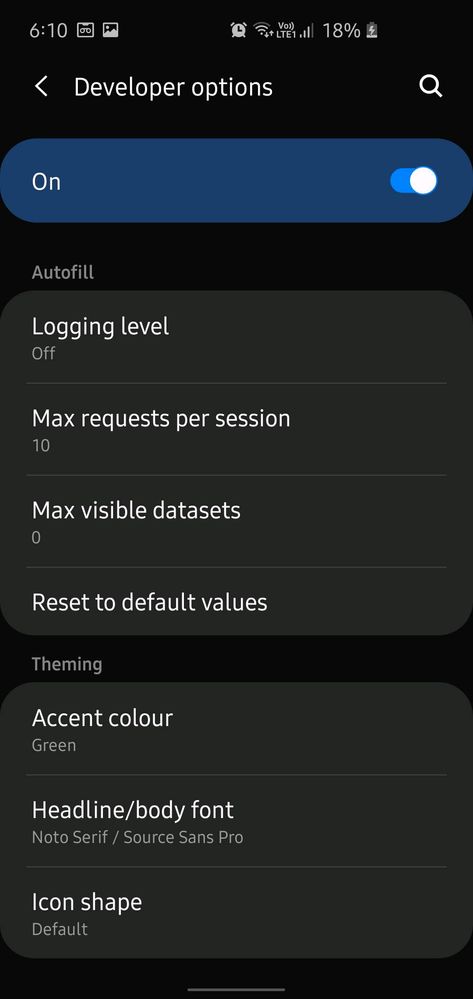

- « Previous
-
- 1
- 2
- Next »
- Mark as New
- Subscribe
- Subscribe to RSS Feed
- Permalink
- Report Inappropriate Content
11-11-2019 07:00 PM in
Galaxy S- Mark as New
- Subscribe
- Subscribe to RSS Feed
- Permalink
- Report Inappropriate Content
11-11-2019 07:35 PM in
Galaxy S- Mark as New
- Subscribe
- Subscribe to RSS Feed
- Permalink
- Report Inappropriate Content
01-04-2020 12:38 AM in
Galaxy SDefault and squircle icon shape is the same and there are no round icons option. Is there any way to change default icon shape to round?
- Mark as New
- Subscribe
- Subscribe to RSS Feed
- Permalink
- Report Inappropriate Content
01-04-2020 03:07 AM in
Galaxy S- Mark as New
- Subscribe
- Subscribe to RSS Feed
- Permalink
- Report Inappropriate Content
07-30-2020 07:52 PM in
Galaxy SNot working on samsung galaxy a7 (2018)☹️😟😢
- Mark as New
- Subscribe
- Subscribe to RSS Feed
- Permalink
- Report Inappropriate Content
09-08-2020 09:03 PM in
Galaxy S- Mark as New
- Subscribe
- Subscribe to RSS Feed
- Permalink
- Report Inappropriate Content
11-20-2020 07:09 AM in
Galaxy Shave an S10 plus and I can change all the other apps shapes except any app related t Samsung. My icon folders, Samsung app, and Samsung affiliated apps remain as their default
- « Previous
-
- 1
- 2
- Next »
