- Mark as New
- Bookmark
- Subscribe
- Subscribe to RSS Feed
- Permalink
- Report Inappropriate Content
04-21-2020 11:15 AM in
Galaxy S
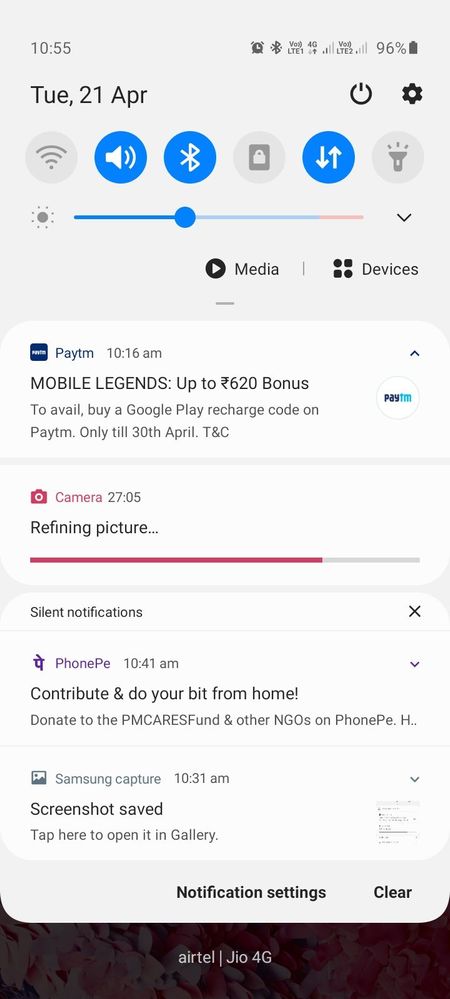
- Mark as New
- Subscribe
- Subscribe to RSS Feed
- Permalink
- Report Inappropriate Content
04-21-2020 11:19 AM (Last edited 04-21-2020 11:20 AM ) in
Galaxy SStorage change to Phone Internal memory.
- Mark as New
- Subscribe
- Subscribe to RSS Feed
- Permalink
- Report Inappropriate Content
04-21-2020 11:23 AM in
Galaxy S- Mark as New
- Subscribe
- Subscribe to RSS Feed
- Permalink
- Report Inappropriate Content
04-21-2020 01:00 PM in
Galaxy Sor Hard reset your device
- Mark as New
- Subscribe
- Subscribe to RSS Feed
- Permalink
- Report Inappropriate Content
04-21-2020 12:13 PM (Last edited 04-21-2020 12:13 PM ) in
Galaxy SEven if it's doesn't work then perform a factory reset on your device. Even not, then take your device for servicing to Samsung authorised service centre.
- Mark as New
- Subscribe
- Subscribe to RSS Feed
- Permalink
- Report Inappropriate Content
04-21-2020 12:59 PM in
Galaxy S- Mark as New
- Subscribe
- Subscribe to RSS Feed
- Permalink
- Report Inappropriate Content
07-09-2021 02:39 PM in
Galaxy Sthank you
- Mark as New
- Subscribe
- Subscribe to RSS Feed
- Permalink
04-28-2020 01:38 PM in
Galaxy SDear Samsung Member,
Greetings from Samsung Customer Support!
Please perform the below mentioned step to resolve the issue:
1. Clear camera application data.
Settings >Apps >Camera >Storage >Clear Data
For further assistance, register your concern in Samsung Members Application (Open Samsung Members Application > click on “+“icon > send feedback > error report/ask questions).
Thank you for writing to Samsung.
Warm Regards,
Samsung Customer Support
