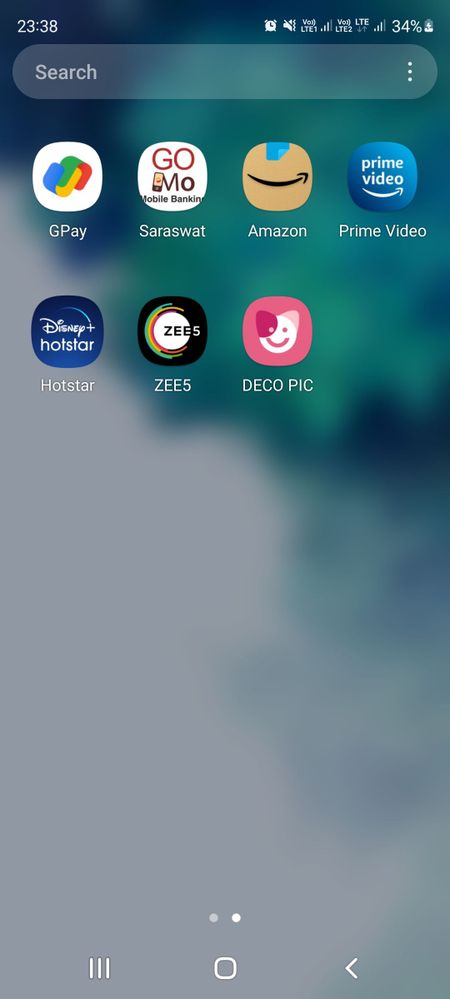Anant4243
Active Level 7
Options
- Mark as New
- Bookmark
- Subscribe
- Subscribe to RSS Feed
- Permalink
- Report Inappropriate Content
01-21-2022 11:43 PM in
Galaxy S
14 Comments
- « Previous
-
- 1
- 2
- Next »
Anant4243
Active Level 7
Options
- Mark as New
- Subscribe
- Subscribe to RSS Feed
- Permalink
- Report Inappropriate Content
01-22-2022 12:33 AM in
Galaxy S
Wait I'll show
Anant4243
Active Level 7
Options
- Mark as New
- Subscribe
- Subscribe to RSS Feed
- Permalink
- Report Inappropriate Content
01-22-2022 12:34 AM in
Galaxy S
Look at this

Solution
Strangeneria
Expert Level 5
Options
- Mark as New
- Subscribe
- Subscribe to RSS Feed
- Permalink
- Report Inappropriate Content
01-22-2022 12:38 AM in
Galaxy S
Ooh ! Maybe with android 12 samsung might have disable the setting
If you don't require you can hide this app
>>home screen settings>>hide apps>>deco pic
Or it not needed then just long press and disable it !!
If you don't require you can hide this app
>>home screen settings>>hide apps>>deco pic
Or it not needed then just long press and disable it !!
Anant4243
Active Level 7
Options
- Mark as New
- Subscribe
- Subscribe to RSS Feed
- Permalink
- Report Inappropriate Content
01-22-2022 12:41 AM in
Galaxy S
Thanks BTW
jay77277
Active Level 7
Options
- Mark as New
- Subscribe
- Subscribe to RSS Feed
- Permalink
- Report Inappropriate Content
01-22-2022 09:46 AM in
Galaxy S
Turn off auto update in galaxy store..
- « Previous
-
- 1
- 2
- Next »