Up2Date
Active Level 5
Options
- Mark as New
- Bookmark
- Subscribe
- Subscribe to RSS Feed
- Permalink
- Report Inappropriate Content
03-02-2021 05:52 PM in
Galaxy S
Hello Members,
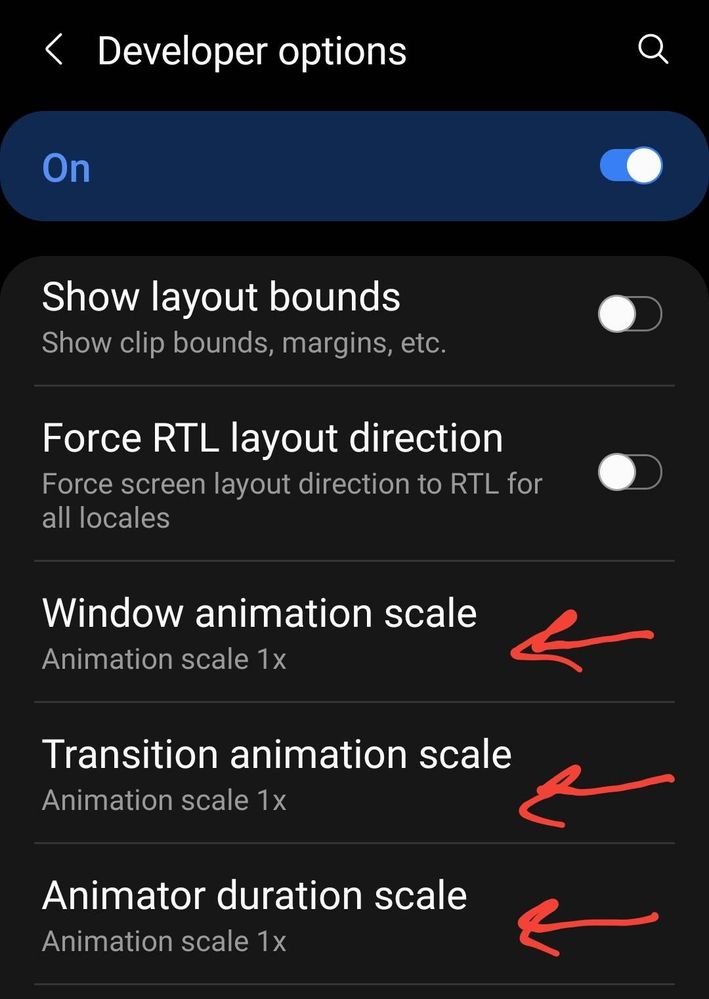
Today i will give you a small tip to make your galaxy phone feels faster. Follow my steps below 👇.
1-Go to your settings, then scroll all the way down to ( About phone ) click it. Then software information, then find build number and click it sevral times until it says Developer mode activited.
2- After you activite developer mode. Go back to the main settings menu and scroll all the way down you will find the developer option appears under about phone.
3- Enter the developer option and scroll down to where you can find ( Window animation scale, Transition animition scale and Animator duration scale ). As shown below 👇
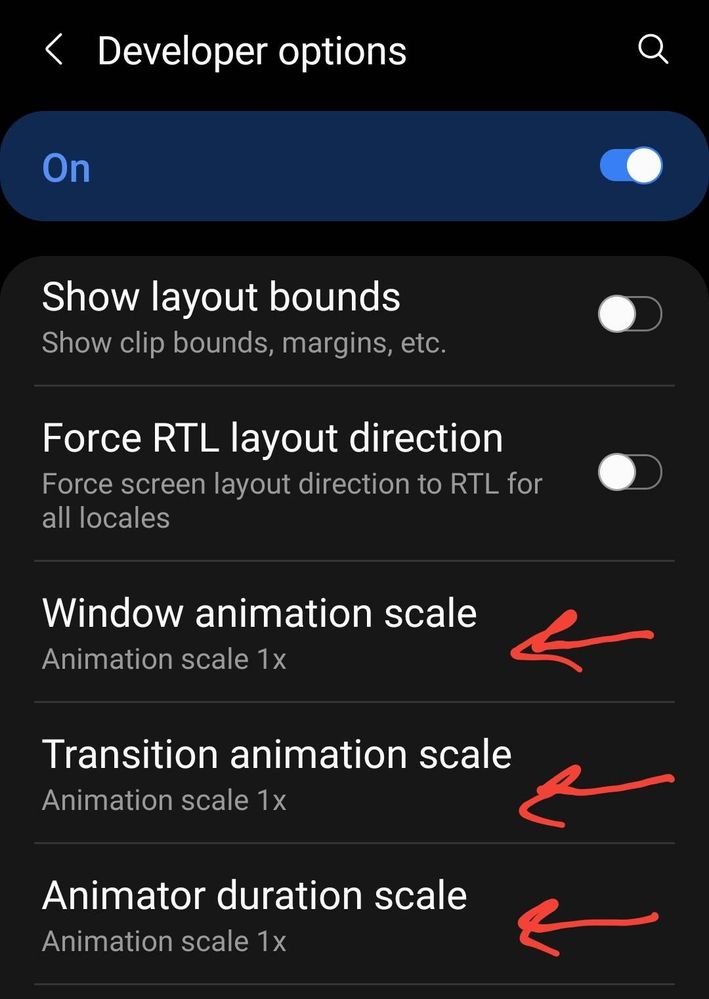
4- Change all three of them to 0.5X and you are done.
☆ Now you can notice the transitions of your phone is faster. Hope that helped. 😊👍
4 Comments
Samsung_special
Community Manager
Options
- Mark as New
- Subscribe
- Subscribe to RSS Feed
- Permalink
03-03-2021 11:53 AM in
Galaxy SThat's such a cool tip! Thanks for sharing with coomunity, we're sure other Memers will find this helpful.
Up2Date
Active Level 5
Options
- Mark as New
- Subscribe
- Subscribe to RSS Feed
- Permalink
- Report Inappropriate Content
03-03-2021 01:35 PM (Last edited 03-03-2021 01:35 PM ) in
Galaxy S
Thank you Manger!
Bibsy
Expert Level 4
Options
- Mark as New
- Subscribe
- Subscribe to RSS Feed
- Permalink
- Report Inappropriate Content
03-05-2021 04:30 PM in
Galaxy S
I will definitely try it but at the same time I am wondering why Samsung has not made it a regular feature by default 🥺🥺. Hope changing it does not alter some other feature.
Up2Date
Active Level 5
Options
- Mark as New
- Subscribe
- Subscribe to RSS Feed
- Permalink
- Report Inappropriate Content
03-05-2021 04:37 PM in
Galaxy S
Yes hopefully they will do that 👍☺
