Himanshu
Active Level 3
Options
- Mark as New
- Bookmark
- Subscribe
- Subscribe to RSS Feed
- Permalink
- Report Inappropriate Content
02-16-2017 02:58 AM (Last edited 03-16-2019 09:17 PM ) in
Galaxy S
Here facing network issue related Airtel as i only use airtel. I alwats get a notification of 4G symbol on top of notification whenever i use net in 3G or 3G/4G mode.
I haven't also received any update since i updated my mobile.
I tried resetting also,but it didn't solved.
Anyine using airtel sim and facing this problem?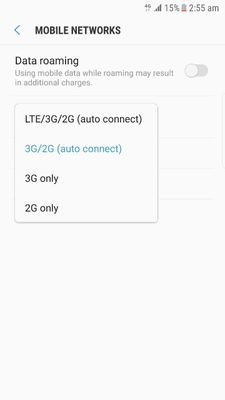
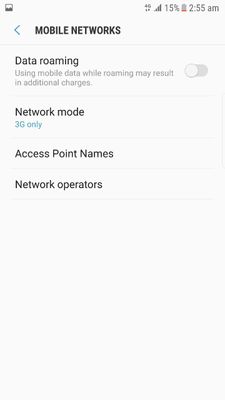
I haven't also received any update since i updated my mobile.
I tried resetting also,but it didn't solved.
Anyine using airtel sim and facing this problem?
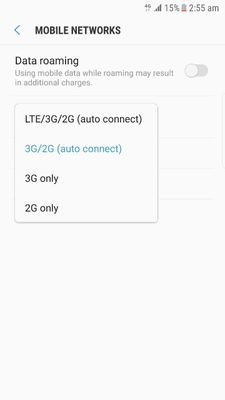
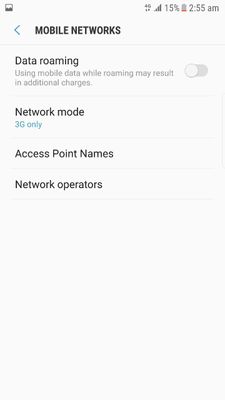
3 Comments
ashishsingh
Active Level 8
Options
- Mark as New
- Subscribe
- Subscribe to RSS Feed
- Permalink
- Report Inappropriate Content
02-16-2017 06:26 AM in
Galaxy S
that's a feature of airtel it's called dual carrier , you will get 4g speed in 3g network. It's not a problem but a good feature.
ashishsingh
Active Level 8
Options
- Mark as New
- Subscribe
- Subscribe to RSS Feed
- Permalink
- Report Inappropriate Content
02-16-2017 06:29 AM in
Galaxy S
post screen shot of about phone, you will see network type mentioned as DC, which means dual carrier
Samsung_India_
Active Level 10
Options
- Mark as New
- Subscribe
- Subscribe to RSS Feed
- Permalink
- Report Inappropriate Content
02-16-2017 04:07 PM in
Galaxy S
Thank you for sharing your concern. Let me recommend some steps to further isolate and determine what you are experiencing. Please be aware that device speeds may vary based on multiple outside factors. We would like to suggest you kindly follow the below mention steps to overcome the Issue:-
1) Ensure that network frequency of your device should be selected on Auto-mode.
Menu>Settings> Connections>More Networks> Mobile Networks> Network Mode> Select Auto mode (GSM/WCDMA/LTE).
2) Search for the Network Manually as follows:
Menu> Settings> Connections>More Networks> Mobile Networks> Network Operators> Select Manual Search.
3) You may check by exchanging the SIM in SIM slots.
4) Insert different SIM card in your mobile and check if the issue is resolved or not.
If still issue persists then we would suggest you to once contact with your service provider.
1) Ensure that network frequency of your device should be selected on Auto-mode.
Menu>Settings> Connections>More Networks> Mobile Networks> Network Mode> Select Auto mode (GSM/WCDMA/LTE).
2) Search for the Network Manually as follows:
Menu> Settings> Connections>More Networks> Mobile Networks> Network Operators> Select Manual Search.
3) You may check by exchanging the SIM in SIM slots.
4) Insert different SIM card in your mobile and check if the issue is resolved or not.
If still issue persists then we would suggest you to once contact with your service provider.
