- Mark as New
- Bookmark
- Subscribe
- Subscribe to RSS Feed
- Permalink
- Report Inappropriate Content
04-01-2020 12:36 PM in
Galaxy S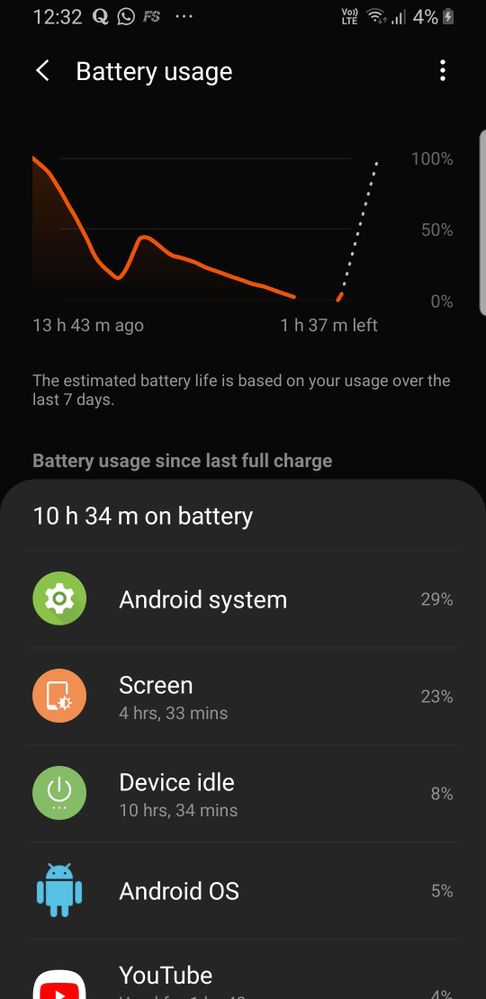
- « Previous
-
- 1
- 2
- Next »
- Mark as New
- Subscribe
- Subscribe to RSS Feed
- Permalink
- Report Inappropriate Content
04-14-2020 11:19 AM in
Galaxy SDear Samsung Member,
Greetings from Samsung Customer Support!
Kindly follow the below mentioned step to improve the performance of the device
1. Perform Battery Optimization: Settings > Select Device Maintenance/Device Care > Optimize > Optimize all options like Battery, Storage and Memory
2. Adjust screen timeout settings: Settings> Display> Screen timeout> Select minimum screen timeout.
If the issue still persists, kindly attach the log file and send it to us in the Samsung member application (attach when the issue occurs within first 15 minutes of the occurrence of the issue.):-
Samsung Members App > Feedback >Error report > Attach log file for any issue
Thank you for writing to Samsung.
Warm Regards,
Samsung Customer Support
- Mark as New
- Subscribe
- Subscribe to RSS Feed
- Permalink
- Report Inappropriate Content
04-14-2020 02:27 PM (Last edited 04-23-2020 12:23 PM ) in
Galaxy S- Mark as New
- Subscribe
- Subscribe to RSS Feed
- Permalink
- Report Inappropriate Content
04-23-2020 12:29 PM in
Galaxy S- Mark as New
- Subscribe
- Subscribe to RSS Feed
- Permalink
- Report Inappropriate Content
04-23-2020 09:26 AM in
Galaxy S- Mark as New
- Subscribe
- Subscribe to RSS Feed
- Permalink
- Report Inappropriate Content
04-23-2020 12:22 PM in
Galaxy S- « Previous
-
- 1
- 2
- Next »
