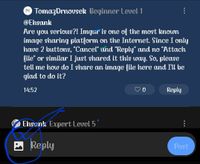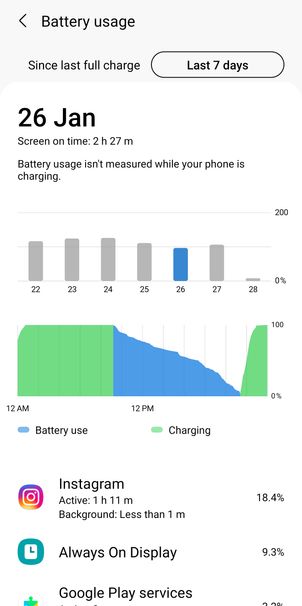- Mark as New
- Bookmark
- Subscribe
- Subscribe to RSS Feed
- Permalink
- Report Inappropriate Content
01-23-2021 12:50 AM in
Galaxy S- Mark as New
- Subscribe
- Subscribe to RSS Feed
- Permalink
- Report Inappropriate Content
01-28-2021 02:31 PM in
Galaxy S- Mark as New
- Subscribe
- Subscribe to RSS Feed
- Permalink
- Report Inappropriate Content
01-28-2021 02:38 PM in
Galaxy S- Mark as New
- Subscribe
- Subscribe to RSS Feed
- Permalink
- Report Inappropriate Content
01-28-2021 02:41 PM in
Galaxy SWhat do you mean?
That's the screenshot from yesterday. I had to recharge it before I went out because I'd run out of battery before I'd come home. This one is from one day before: https://imgur.com/a/ca0dp1S
It has to be noted that since this is happening I can't use my phone the same as before because I'd be without battery before lunch.
- Mark as New
- Subscribe
- Subscribe to RSS Feed
- Permalink
- Report Inappropriate Content
01-28-2021 02:46 PM (Last edited 01-28-2021 02:46 PM ) in
Galaxy Ssimply share screen shot here if you can otherwise no issue
- Mark as New
- Subscribe
- Subscribe to RSS Feed
- Permalink
- Report Inappropriate Content
01-28-2021 02:52 PM in
Galaxy SAre you serious?! Imgur is one of the most known image sharing platform on the Internet. Since I only have 2 buttons, "Cancel" and "Reply" and no "Attach file" or similar I just shared it this way. So, please tell me how do I share an image file here and I'll be glad to do it?
- Mark as New
- Subscribe
- Subscribe to RSS Feed
- Permalink
- Report Inappropriate Content
01-28-2021 03:04 PM in
Galaxy S- Mark as New
- Subscribe
- Subscribe to RSS Feed
- Permalink
- Report Inappropriate Content
01-28-2021 03:09 PM (Last edited 01-28-2021 03:19 PM ) in
Galaxy SI'm on my computer and in the desktop version of this forum, there is no such option. Only Cancel and Reply buttons.
Edit: found it!!! When I edit the post there is this option but not before.
So... here it is...
- Mark as New
- Subscribe
- Subscribe to RSS Feed
- Permalink
- Report Inappropriate Content
01-28-2021 03:23 PM in
Galaxy Sbro i would like to suggest some settings if you want then do these all and observe for next 1-2 days, it will give a noticeable difference
1. Settings>Connection>more connections settings> disable nearby device settings.
2. Settings>>Location>improve accuracy >disable
A. Wifi scanning
B. Bluetooth scanning .
3. Device care>battery >power mode>select "optimised" and "adaptive power saving".
And then click on "app power management >
And enable these 2 options.
A. Adaptive battery
B. Put Unused Apps to Sleep.
4. Long press on each app specially 3rd party app(LIKE FACEBOOK, YOUTUBE) and rarely used apps and also ON "GOOGLE APP" as well, then click on>app info> go to these 3 options below on by one
A. Mobile data> allow background data usage>off
B. Battery >allow background activity >off
C. Notification >disable unnecessary notifications like promotional and unnecessary reminder notifications.
5. Go to settings> privacy > permission manager > location> and check which app have accessing your location all the time and if you not using that apps much, then deny access or set as " allowed only while in use"
As unnecessary location access by 3rd party app causing battery drain.
6. Go to settings > Google > on device sharing> check which 3rd party apps present there for e.g. if you use paytm , paytm will shared data to show recommendation and suggestion which also cause battery drain
7. Go to settings > account and backup> account > check which app syncing automatically there, and if any app which not necessary to auto sync then click on it and "disable sync"
8. Go to settings >apps>search "weather" >click on settings icon right side > change "auto refresh" settings as per your requirements and disable some unnecessary reminder. ( due to auto refresh it continuously consuming battery)
9. If you use Facebook frequently then disable "auto play video"
And if you are mostly uses mobile, on wifi connection then also disable "auto play videos" in YouTube.
10. Settings>Google >click on 3dot at right top corner>usage and diagnostics >off this option.
- Mark as New
- Subscribe
- Subscribe to RSS Feed
- Permalink
- Report Inappropriate Content
01-28-2021 03:34 PM in
Galaxy SYes. :(
I know you're trying to help but why would I disable any of the functions, let alone pretty much every usable function if the phone was running fine for 1.5 years and immediately after the Android 11 update this started happening. I noticed after 5 minutes of usage with the new update that the battery is draining almost by the minute when the screen is ON. The important thing to notice here is that if the screen is OFF there is no excessive battery drainage - if I wouldn't use the phone at all the battery would last the same as before the update. Most of your suggestions drain the battery even when the screen is off. My main issue here is that I was basically forced to update (or no more security patches and updates for me, right) and now I have to do all this. Why? I have a job, other responsibilities I don't have time to do all that, let alone factory reset since I have some apps that require a lengthy procedure to reactivate (banking and such) if I do a factory reset. Tell me, please, based on everything I wrote, what will I achieve by doing all this you described? Of course, the battery will probably last a bit more since the only function of the phone will be its weight, and if I disable all this at once how would I know which of the things was actually the issue if any?
- Mark as New
- Subscribe
- Subscribe to RSS Feed
- Permalink
- Report Inappropriate Content
01-28-2021 03:40 PM in
Galaxy Slastly i can wish your problem get resolve soon😊🤞🤞🤞🤞