- Mark as New
- Bookmark
- Subscribe
- Subscribe to RSS Feed
- Permalink
- Report Inappropriate Content
08-11-2021 10:15 PM in
Galaxy S- Mark as New
- Subscribe
- Subscribe to RSS Feed
- Permalink
- Report Inappropriate Content
08-11-2021 10:28 PM (Last edited 08-11-2021 10:33 PM ) in
Galaxy SGo secure folder 》》 3 dot 》》 setting 》》quick switch.
If that's your solution then click comments 3 dots and accept solution to help others.

- Mark as New
- Subscribe
- Subscribe to RSS Feed
- Permalink
- Report Inappropriate Content
08-11-2021 10:39 PM in
Galaxy S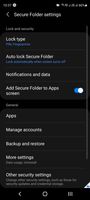
- Mark as New
- Subscribe
- Subscribe to RSS Feed
- Permalink
- Report Inappropriate Content
08-11-2021 10:47 PM in
Galaxy SSetting 》》advance features 》》side key》》quick switch.
If that's your solution then click comments 3 dots and accept solution to help others .
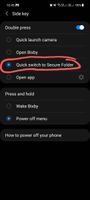
- Mark as New
- Subscribe
- Subscribe to RSS Feed
- Permalink
- Report Inappropriate Content
08-11-2021 10:55 PM in
Galaxy S
- Mark as New
- Subscribe
- Subscribe to RSS Feed
- Permalink
- Report Inappropriate Content
08-12-2021 03:03 AM in
Galaxy S- Mark as New
- Subscribe
- Subscribe to RSS Feed
- Permalink
- Report Inappropriate Content
08-11-2021 11:48 PM in
Galaxy S- Mark as New
- Subscribe
- Subscribe to RSS Feed
- Permalink
- Report Inappropriate Content
08-12-2021 03:08 AM in
Galaxy S