- Mark as New
- Bookmark
- Subscribe
- Subscribe to RSS Feed
- Permalink
- Report Inappropriate Content
09-17-2020 09:01 AM in
Galaxy Note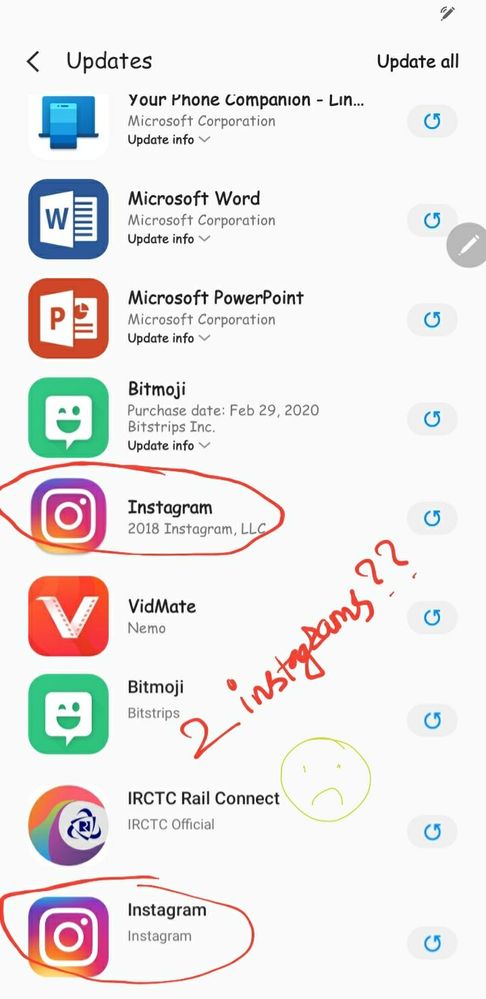

- Mark as New
- Subscribe
- Subscribe to RSS Feed
- Permalink
- Report Inappropriate Content
09-17-2020 09:14 AM (Last edited 09-17-2020 09:15 AM ) in
Galaxy Notebhai aur play store ka to alag hi scene challa hai
play store pe update karne ke bawjud bhi galaxy store pe update dikha rha hai
aur jo play store ka version hai wo same nhi hai is galaxy store se
- Mark as New
- Subscribe
- Subscribe to RSS Feed
- Permalink
- Report Inappropriate Content
09-17-2020 09:29 AM (Last edited 09-17-2020 09:29 AM ) in
Galaxy Noteoh bhai maro humko maro
nhi majak ho rha hai yaha pe
- Mark as New
- Subscribe
- Subscribe to RSS Feed
- Permalink
- Report Inappropriate Content
09-17-2020 09:31 AM in
Galaxy Note- Mark as New
- Subscribe
- Subscribe to RSS Feed
- Permalink
- Report Inappropriate Content
09-18-2020 12:49 PM in
Galaxy Notegalaxy store is making baka these days
- Mark as New
- Subscribe
- Subscribe to RSS Feed
- Permalink
- Report Inappropriate Content
09-18-2020 12:50 PM in
Galaxy Noteaja bhai aja discord server mien mere
- Mark as New
- Subscribe
- Subscribe to RSS Feed
- Permalink
- Report Inappropriate Content
09-18-2020 04:40 PM in
Galaxy Note