- Mark as New
- Bookmark
- Subscribe
- Subscribe to RSS Feed
- Permalink
- Report Inappropriate Content
01-20-2021 01:17 PM in
Galaxy Note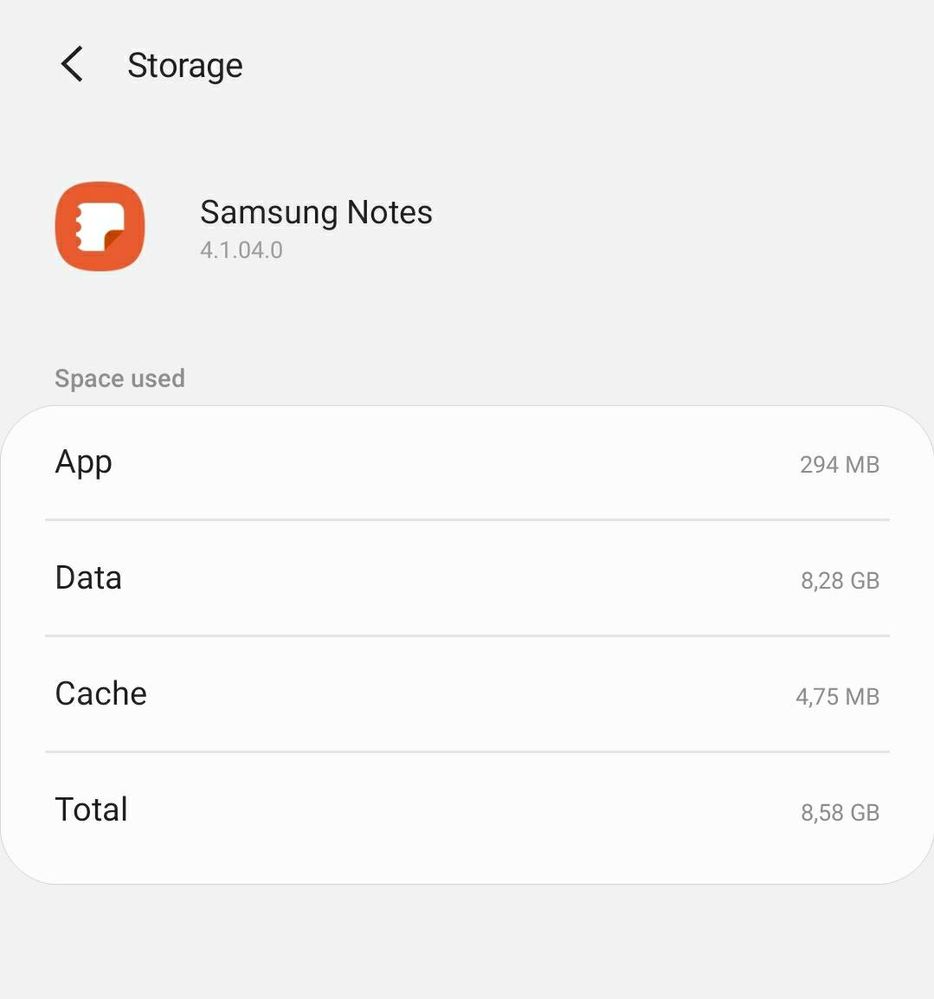

Solved! Go to Solution.
1 Solution
Accepted Solutions
- Mark as New
- Subscribe
- Subscribe to RSS Feed
- Permalink
01-21-2021 12:21 PM in
Galaxy NoteHi, Ntandoza
Apologies for the inconvenience caused.
Please note that you can only be able to retrieve your notes if you had backed them up.
On your phone, please do the following:
- From the home screen, swipe either up or down to access apps.
- Select Settings.
- Select Cloud and Accounts
- Tap on Backup and Restore
- Select Restore data
- Mark as New
- Subscribe
- Subscribe to RSS Feed
- Permalink
- Report Inappropriate Content
01-20-2021 05:56 PM in
Galaxy Note- Mark as New
- Subscribe
- Subscribe to RSS Feed
- Permalink
- Report Inappropriate Content
01-21-2021 07:05 AM in
Galaxy Note- Mark as New
- Subscribe
- Subscribe to RSS Feed
- Permalink
- Report Inappropriate Content
01-21-2021 07:08 AM in
Galaxy Note- Mark as New
- Subscribe
- Subscribe to RSS Feed
- Permalink
01-21-2021 12:21 PM in
Galaxy NoteHi, Ntandoza
Apologies for the inconvenience caused.
Please note that you can only be able to retrieve your notes if you had backed them up.
On your phone, please do the following:
- From the home screen, swipe either up or down to access apps.
- Select Settings.
- Select Cloud and Accounts
- Tap on Backup and Restore
- Select Restore data
- Mark as New
- Subscribe
- Subscribe to RSS Feed
- Permalink
- Report Inappropriate Content
01-21-2021 03:05 PM in
Galaxy NoteWill update when they are all installed. Looks like there is a new update. I think it was updating while I was writing in note then it crushed but the data was still in the phone, preventing the one on the cloud from loading.
- Mark as New
- Subscribe
- Subscribe to RSS Feed
- Permalink
- Report Inappropriate Content
01-22-2021 07:56 AM in
Galaxy Note

