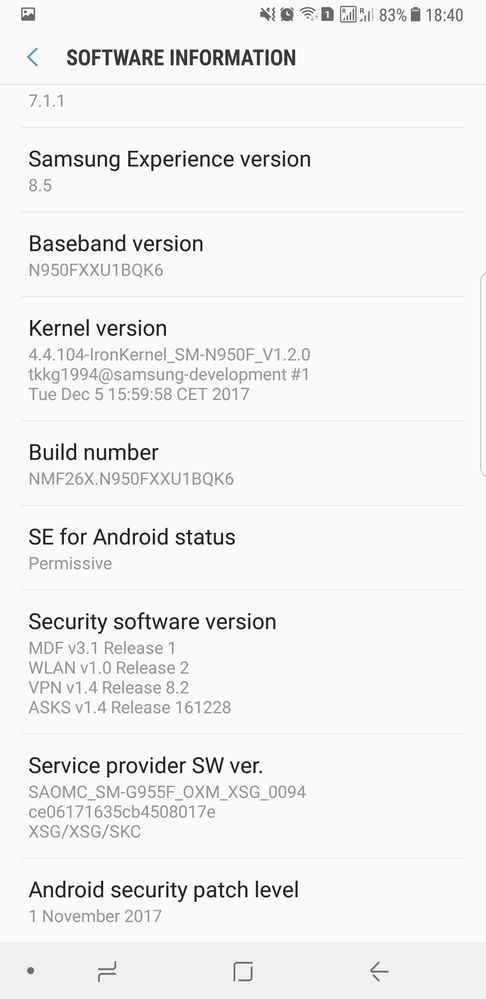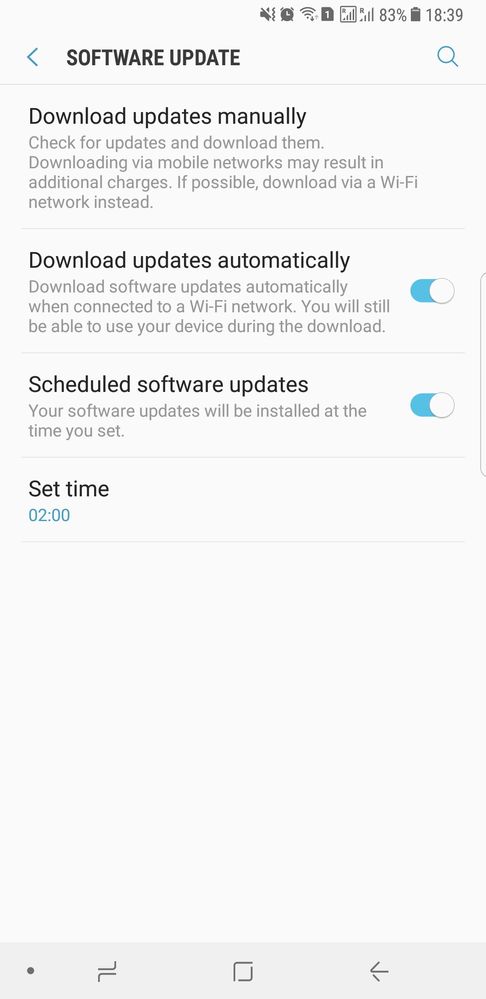Samsung_oPHXyhm
Beginner Level 2
Options
- Mark as New
- Bookmark
- Subscribe
- Subscribe to RSS Feed
- Permalink
- Report Inappropriate Content
10-25-2019 06:43 PM in
Galaxy NoteMy Samsung Galaxy Note 8 shows security patch level 1 November 2017 when I try to place on update manually button is not working. How can I be helped. My Android version update last was 7.1.1 and wish to update it to 9.0
4 Comments
Ahmed6
Active Level 8
Options
- Mark as New
- Subscribe
- Subscribe to RSS Feed
- Permalink
- Report Inappropriate Content
10-25-2019 08:33 PM (Last edited 10-25-2019 08:40 PM ) in
Galaxy Note
I think your device was flashed or you changed the settings of SE android status from enforcing to permissive.
i think _ but not sure - you have to install the desired Sw by flashing it again or to change the se settings.
Do a simple search on (SE statues: permissive).
i think _ but not sure - you have to install the desired Sw by flashing it again or to change the se settings.
Do a simple search on (SE statues: permissive).
EzEr4tin
Active Level 6
Options
- Mark as New
- Subscribe
- Subscribe to RSS Feed
- Permalink
- Report Inappropriate Content
10-25-2019 09:06 PM in
Galaxy Note
maybe your last update was via odin or any flash software, if thats the case then you lose your chance of updating your phone via wifi or data.. once you use a software for updating you can never update via wifi again. all your future updates should be via software only..
twelveO
Active Level 1
Options
- Mark as New
- Subscribe
- Subscribe to RSS Feed
- Permalink
- Report Inappropriate Content
10-25-2019 09:18 PM in
Galaxy Note
just search genuine firmware in sammobile it's completely free and flash via odin you can find complete guide in same web site
Ernesthugo
Active Level 7
Options
- Mark as New
- Subscribe
- Subscribe to RSS Feed
- Permalink
- Report Inappropriate Content
10-28-2019 12:14 PM in
Galaxy Note
yu need at least 1.8gb free phone memory