- Mark as New
- Bookmark
- Subscribe
- Subscribe to RSS Feed
- Permalink
- Report Inappropriate Content
2 weeks ago in
Galaxy M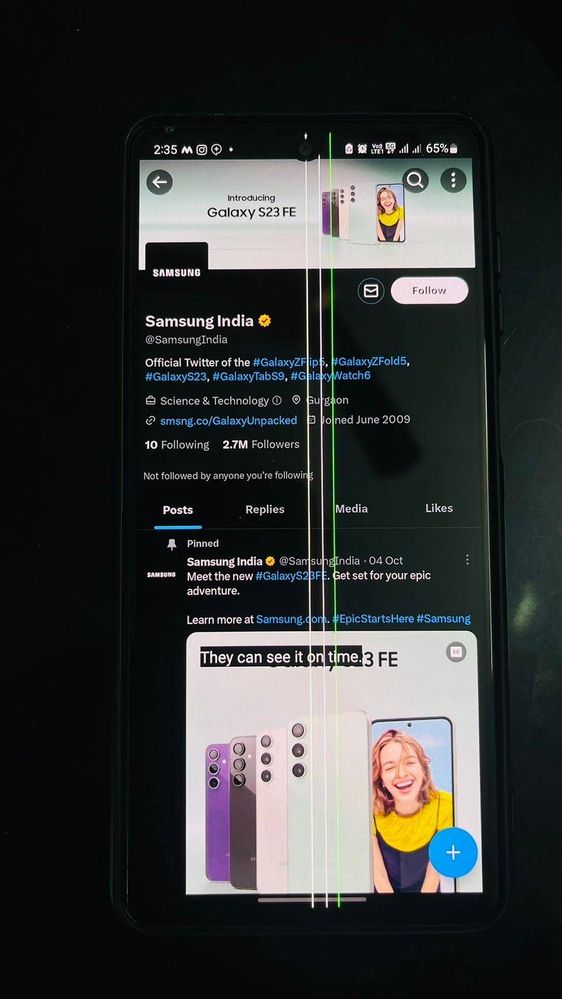

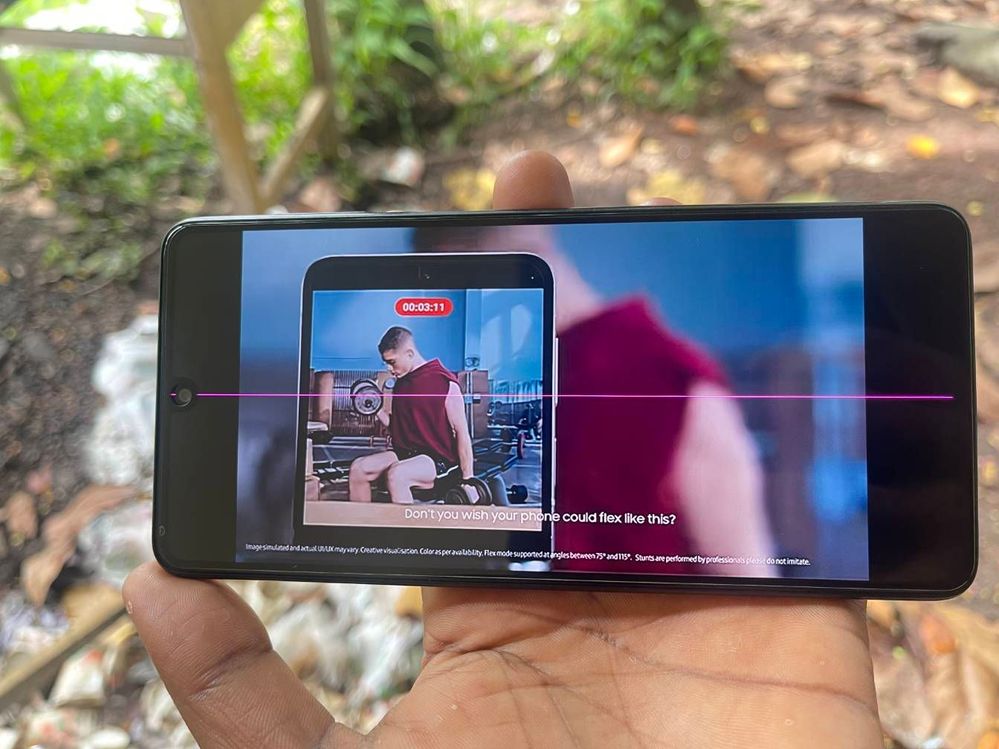
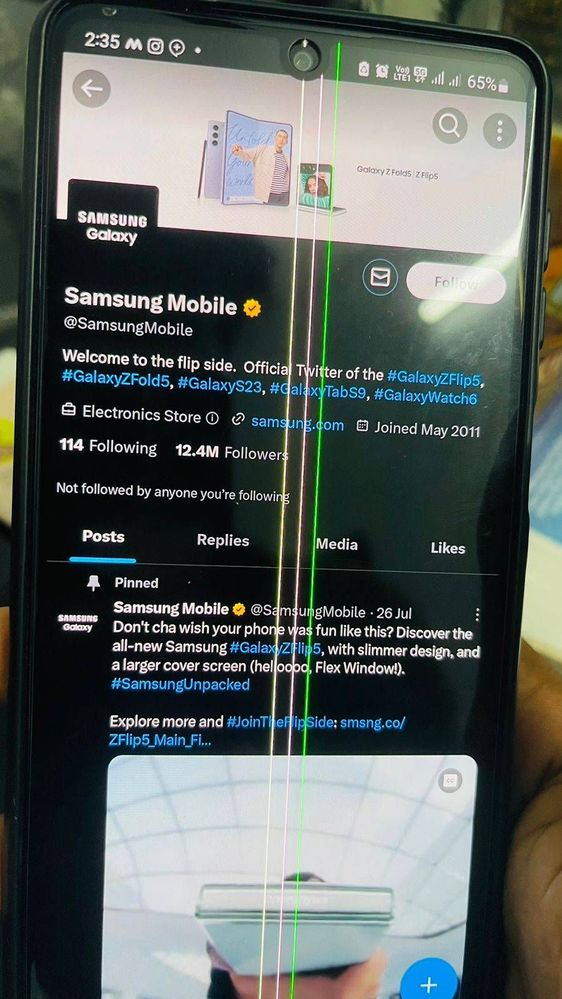



- Mark as New
- Subscribe
- Subscribe to RSS Feed
- Permalink
- Report Inappropriate Content
2 weeks ago in
Galaxy M- Mark as New
- Subscribe
- Subscribe to RSS Feed
- Permalink
- Report Inappropriate Content
2 weeks ago in
Galaxy M- Mark as New
- Subscribe
- Subscribe to RSS Feed
- Permalink
- Report Inappropriate Content
2 weeks ago in
Galaxy MDear Samsung member,
Greetings from Samsung customer support.
As per your query, kindly follow the easy troubleshooting steps which might help to solve the issue.
Power OFF Galaxy smartphones and turn ON-
To power off through Quick settings, swipe down from the top of the screen. Tap the Power icon in the upper right of the screen (next to the Settings icon), and then tap Power off.
Update device software (If Software update available): https://www.samsung.com/in/support/mobile-devices/samsung-galaxy-smartphone-how-to-update-software/
Reset the device: https://www.samsung.com/in/support/mobile-devices/samsung-galaxy-mobile-how-to-perform-a-factory-res...
In case the issue still occurs. We request you to kindly visit the service center for a physical inspection of your device. You can locate your nearest service center with this given link: https://www.samsung.com/in/support/service-center/. If you have already contact with the service center, please share your contact details and job sheet number by follow this path to register your concern in Samsung Members Application (Open Samsung Members Application > Support> Ask question > Type your query > Send).
Warm Regards,
Samsung Customer Support.
- Mark as New
- Subscribe
- Subscribe to RSS Feed
- Permalink
- Report Inappropriate Content
a week ago in
Galaxy M