Varunj_85
Beginner Level 3
Options
- Mark as New
- Bookmark
- Subscribe
- Subscribe to RSS Feed
- Permalink
- Report Inappropriate Content
01-31-2024 03:41 PM in
Galaxy M
1.Unlock your bootloader
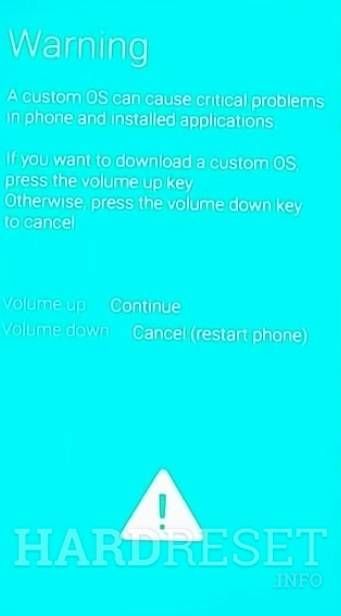
2.Install your latest firmware file into PC.Download your country version from samfw or samfirmware.(Links provided below)
3. Install magisk on to your unlocked phone.
4. Copy The file from your firmware zip which starts with AP. It is there biggest file in your firmware zip.
5. After copying open magisk app and patch the AP file and this will create a zip or a file called as magisk something... So copy that file into PC .
6.Extract all the files of zip
7.locate boot.img and convert into boot.tar(remember not boot tar or boot rar or anything)only boot.tar using 7ZIP.
8.Install samfw tool.It has all tools from frp unlock to odin in built.(Links given)
9.Switch of your phone.
10.Press and hold volume + and - at the same time and connect the cable from laptop.
11.It will boot into bootloader download mode
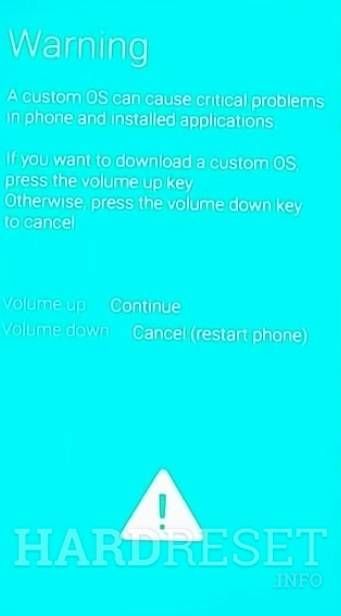
Press volume up.
12.Place boot.tar in in ap aection of flasher.
13.click start and don't worry it takes 5 to 10 minutes to boot now go ahead and go to magisk.It will install and restart onw last time.
Congratulations now you gave rooted your phone.
Tool link:(Samfw)
Firmware link:M21 2020
1 Comment
cs_member10
Expert Level 5
Options
- Mark as New
- Subscribe
- Subscribe to RSS Feed
- Permalink
- Report Inappropriate Content
02-01-2024 10:42 AM in
Galaxy MDear Samsung Member,
Greetings from Samsung Customer Support!
Thank you for sharing this, if you have any further queries kindly feel free to get in touch with us.
Warm Regards,
Samsung Customer Support
