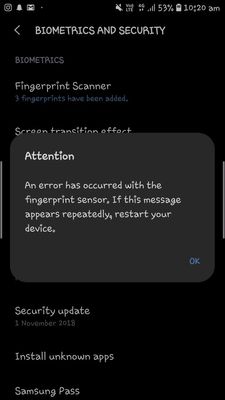- Mark as New
- Bookmark
- Subscribe
- Subscribe to RSS Feed
- Permalink
- Report Inappropriate Content
12-01-2018 11:37 AM (Last edited 03-14-2019 11:06 PM ) in
Galaxy J- Mark as New
- Subscribe
- Subscribe to RSS Feed
- Permalink
- Report Inappropriate Content
12-01-2018 12:34 PM in
Galaxy J- Mark as New
- Subscribe
- Subscribe to RSS Feed
- Permalink
- Report Inappropriate Content
12-01-2018 02:02 PM in
Galaxy JPlease support and share this issue if you find it a genuine issue with all samsung users. Your support can make this implemented by samsung developers faster. Samsung admin has also responded now by the support from all of you. More support needed. Please help to make this happen. It is for all of us. Thank you....
https://community.samsungmembers.com/en_IN?projectId=0&meta=#/post?postId=405973
- Mark as New
- Subscribe
- Subscribe to RSS Feed
- Permalink
- Report Inappropriate Content
12-02-2018 06:27 PM in
Galaxy J- Mark as New
- Subscribe
- Subscribe to RSS Feed
- Permalink
- Report Inappropriate Content
02-03-2020 09:07 PM in
Galaxy J- Mark as New
- Subscribe
- Subscribe to RSS Feed
- Permalink
- Report Inappropriate Content
12-03-2018 03:59 PM in
Galaxy J• Ensure that the fingerprint recognition sensor and your fingers are clean and dry.
• The device may not recognise fingerprints that are affected by wrinkles or scars.
• If you bend your finger or use a fingertip, the device may not recognise your fingerprints. Make sure to cover the entire fingerprint recognition sensor with your finger.
If still issue persists after following above conditions kindly follow the below steps:
- Navigate to apps >> Settings >> Apps >> Tap on three dots >> Reset app preferences.
- Please run your device in safe mode.
- Please do reset your device on factory mode after taking the data backup Via Smart switch.
Be sure to hit ♡ when you find an answer that works for you. For Further assistance, you can get in touch with us via Live Chat option by following- http://livechat.support.samsung.com/Customer_new/IN. You can also connect us via Samsung Members web community by following mentioned url-https://community.samsungmembers.com/en_IN#/
- Mark as New
- Subscribe
- Subscribe to RSS Feed
- Permalink
- Report Inappropriate Content
09-29-2020 08:24 AM in
Galaxy J- Mark as New
- Subscribe
- Subscribe to RSS Feed
- Permalink
10-11-2020 10:43 AM in
Galaxy JDear Samsung Member,
Greetings from Samsung Customer Support!
Please perform the below mentioned steps to resolve the issue:
* Check device in safe mode: Press and hold the Power key, when Power off icon appears > Press and hold the power off icon. To exit safe mode: Restart your device.
For further assistance, register your concern in Samsung Members Application (Open Samsung Members Application > Get help > Send Feedback > Error report/Ask questions).
Thank you for writing to Samsung.
Warm Regards,
Samsung Customer Support
- Mark as New
- Subscribe
- Subscribe to RSS Feed
- Permalink
- Report Inappropriate Content
11-25-2021 12:47 AM in
Galaxy JMy problem not working fingerprint
Please my problem solva
- Mark as New
- Subscribe
- Subscribe to RSS Feed
- Permalink
- Report Inappropriate Content
12-05-2021 08:22 PM in
Galaxy J