- Mark as New
- Bookmark
- Subscribe
- Subscribe to RSS Feed
- Permalink
- Report Inappropriate Content
03-11-2020 02:13 AM (Last edited 03-11-2020 07:42 PM ) in
Galaxy J
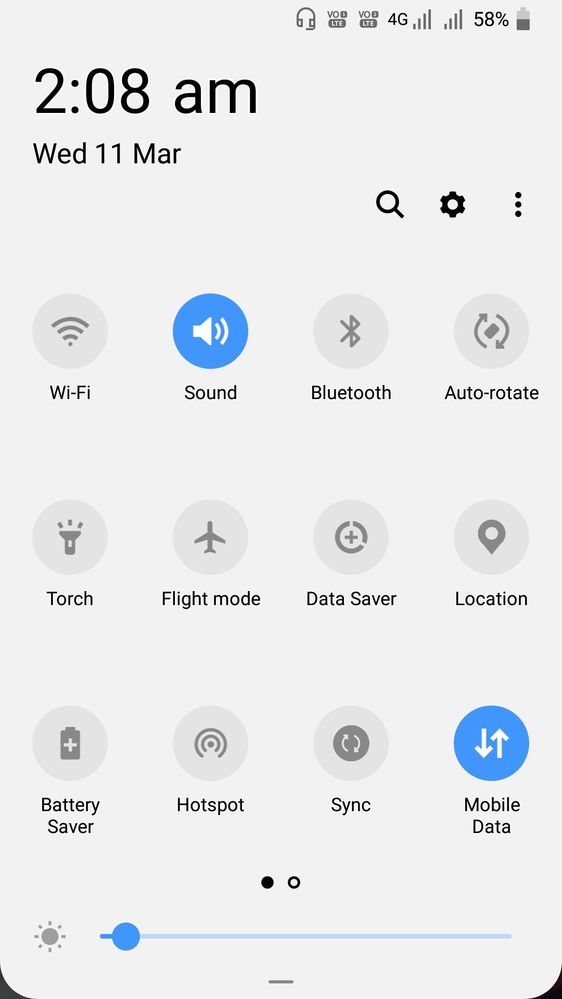


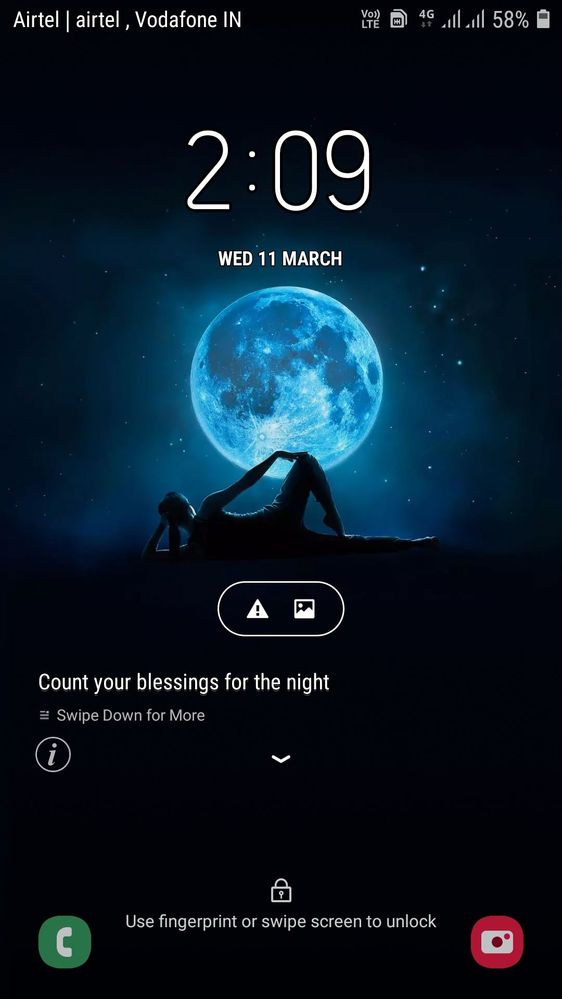
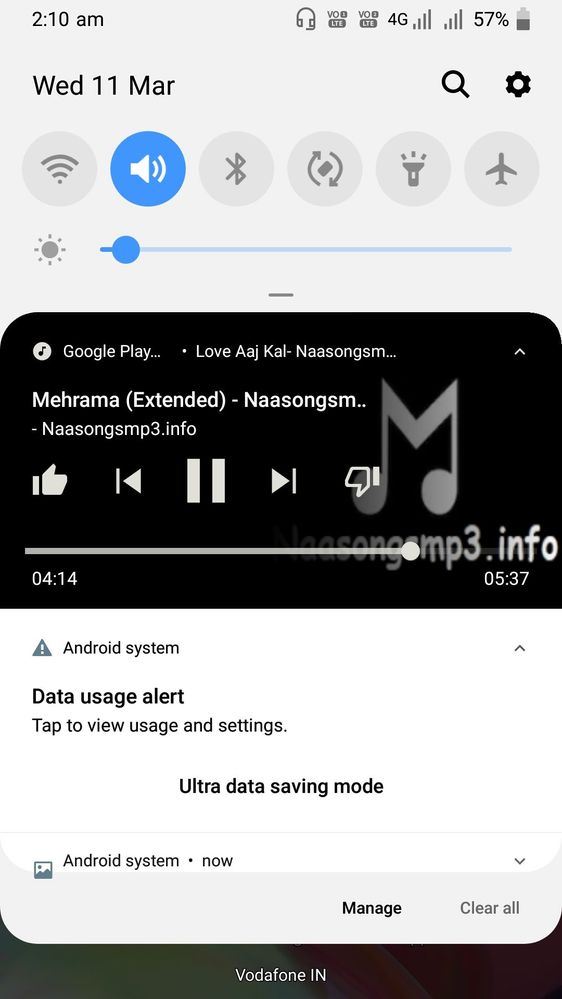



- Mark as New
- Subscribe
- Subscribe to RSS Feed
- Permalink
- Report Inappropriate Content
03-11-2020 04:44 AM in
Galaxy J- Mark as New
- Subscribe
- Subscribe to RSS Feed
- Permalink
- Report Inappropriate Content
03-11-2020 08:50 AM in
Galaxy J- Mark as New
- Subscribe
- Subscribe to RSS Feed
- Permalink
- Report Inappropriate Content
03-11-2020 10:31 AM (Last edited 03-11-2020 11:49 AM ) in
Galaxy J- Mark as New
- Subscribe
- Subscribe to RSS Feed
- Permalink
- Report Inappropriate Content
03-11-2020 03:16 PM in
Galaxy J- Mark as New
- Subscribe
- Subscribe to RSS Feed
- Permalink
- Report Inappropriate Content
03-24-2020 11:29 AM in
Galaxy J- Mark as New
- Subscribe
- Subscribe to RSS Feed
- Permalink
- Report Inappropriate Content
03-24-2020 11:29 AM in
Galaxy J- Mark as New
- Subscribe
- Subscribe to RSS Feed
- Permalink
- Report Inappropriate Content
03-24-2020 12:29 PM in
Galaxy J- Mark as New
- Subscribe
- Subscribe to RSS Feed
- Permalink
- Report Inappropriate Content
04-19-2020 08:56 PM in
Galaxy J- Mark as New
- Subscribe
- Subscribe to RSS Feed
- Permalink
- Report Inappropriate Content
07-12-2021 03:23 AM in
Galaxy JHi
