- Mark as New
- Bookmark
- Subscribe
- Subscribe to RSS Feed
- Permalink
- Report Inappropriate Content
10-04-2019 12:50 PM in
Galaxy A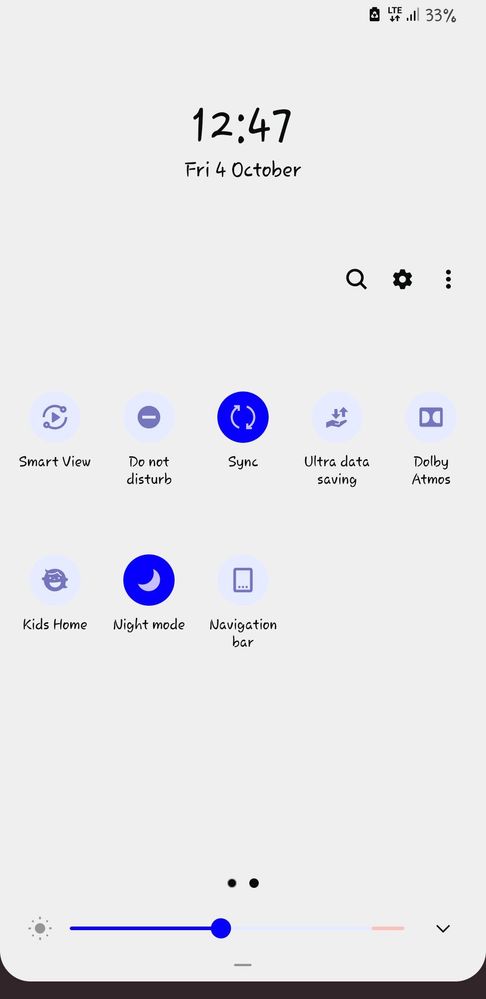
- Mark as New
- Subscribe
- Subscribe to RSS Feed
- Permalink
- Report Inappropriate Content
10-04-2019 12:55 PM in
Galaxy A- Mark as New
- Subscribe
- Subscribe to RSS Feed
- Permalink
- Report Inappropriate Content
10-04-2019 01:17 PM in
Galaxy A- Mark as New
- Subscribe
- Subscribe to RSS Feed
- Permalink
- Report Inappropriate Content
10-04-2019 01:24 PM in
Galaxy A- Mark as New
- Subscribe
- Subscribe to RSS Feed
- Permalink
- Report Inappropriate Content
10-04-2019 01:08 PM in
Galaxy A- Mark as New
- Subscribe
- Subscribe to RSS Feed
- Permalink
- Report Inappropriate Content
10-04-2019 01:18 PM in
Galaxy A- Mark as New
- Subscribe
- Subscribe to RSS Feed
- Permalink
- Report Inappropriate Content
10-04-2019 02:32 PM (Last edited 10-04-2019 02:33 PM ) in
Galaxy A- Mark as New
- Subscribe
- Subscribe to RSS Feed
- Permalink
- Report Inappropriate Content
10-04-2019 01:24 PM in
Galaxy A- Mark as New
- Subscribe
- Subscribe to RSS Feed
- Permalink
- Report Inappropriate Content
10-04-2019 03:00 PM in
Galaxy Aor
Also, check your backup account email auto sync..disable it
or
Go to settings>applications>click at 3 dots>select reset apps prefrences
or
just check for recently installed 3rd party apps..
- Mark as New
- Subscribe
- Subscribe to RSS Feed
- Permalink
- Report Inappropriate Content
10-04-2019 03:41 PM (Last edited 10-04-2019 03:44 PM ) in
Galaxy Ausually google services like weather , cloud , play services , contact etc do trigger this services amd enable them automatically
example IF you have enabled google backup than google will automatically emable synchronisation, no matter it is disabled or not when system found any new file or change in files or contact etc , whatsapp also do cause such issues ..
so first check those app background backup etc process
