FARMANFARRU
Active Level 4
Options
- Mark as New
- Bookmark
- Subscribe
- Subscribe to RSS Feed
- Permalink
- Report Inappropriate Content
08-13-2020 06:33 PM in
Galaxy A
Does anyone know how to close this icon whenever I click on this my screen rotates automatically
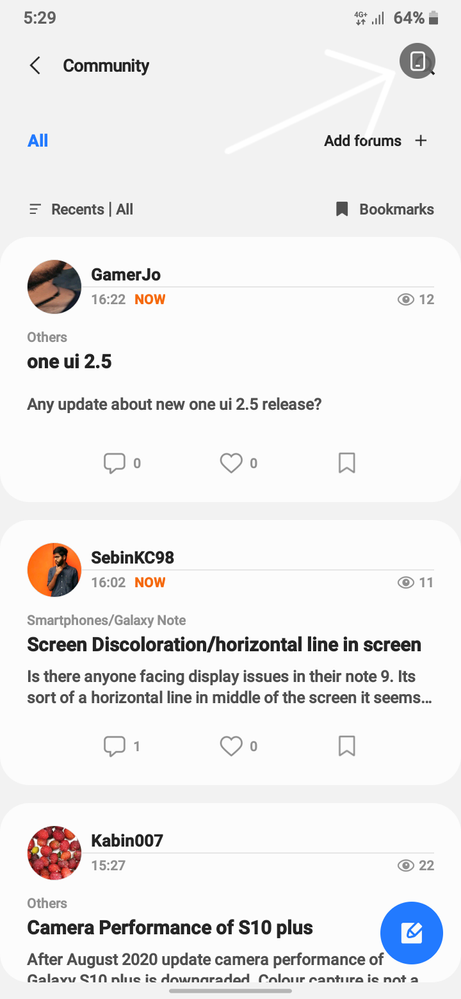
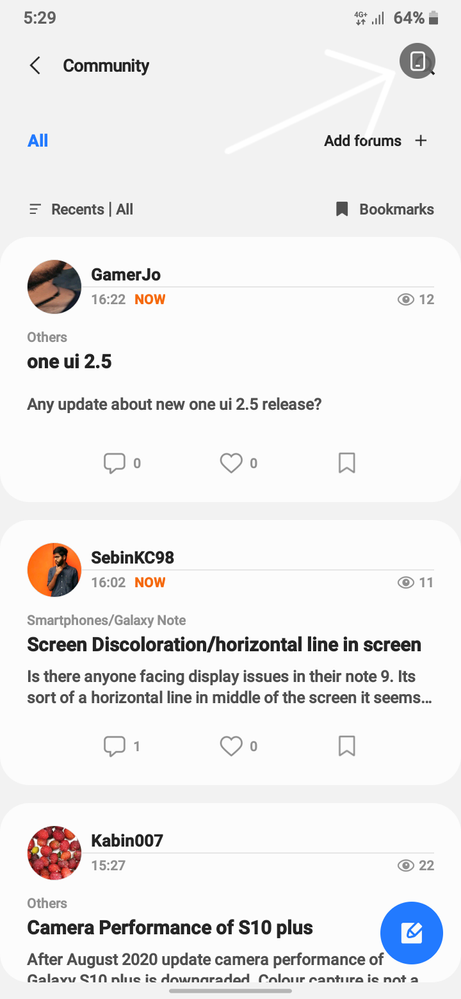
Solved! Go to Solution.
1 Solution
Accepted Solutions
Solution
Options
- Mark as New
- Subscribe
- Subscribe to RSS Feed
- Permalink
- Report Inappropriate Content
08-15-2020 06:15 PM (Last edited 08-15-2020 06:15 PM ) in
Galaxy A
Hi!
Please do try this and let me know if this helps:
1. Scroll down from the top of the screen to open your quick menu.
2. Find the circled icon and click on the word "Portrait". You need to click on the word and not the icon.
3. Switch off Rotate button on navigation bar
Please do try this and let me know if this helps:
1. Scroll down from the top of the screen to open your quick menu.
2. Find the circled icon and click on the word "Portrait". You need to click on the word and not the icon.
3. Switch off Rotate button on navigation bar
2 Comments
Solution
Options
- Mark as New
- Subscribe
- Subscribe to RSS Feed
- Permalink
- Report Inappropriate Content
08-15-2020 06:15 PM (Last edited 08-15-2020 06:15 PM ) in
Galaxy A
Hi!
Please do try this and let me know if this helps:
1. Scroll down from the top of the screen to open your quick menu.
2. Find the circled icon and click on the word "Portrait". You need to click on the word and not the icon.
3. Switch off Rotate button on navigation bar
Please do try this and let me know if this helps:
1. Scroll down from the top of the screen to open your quick menu.
2. Find the circled icon and click on the word "Portrait". You need to click on the word and not the icon.
3. Switch off Rotate button on navigation bar
FARMANFARRU
Active Level 4
Options
- Mark as New
- Subscribe
- Subscribe to RSS Feed
- Permalink
- Report Inappropriate Content
08-22-2020 10:33 PM in
Galaxy A
thanx
