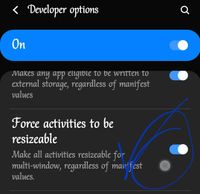- Mark as New
- Bookmark
- Subscribe
- Subscribe to RSS Feed
- Permalink
- Report Inappropriate Content
01-23-2021 05:25 PM in
Tech TalkSolved! Go to Solution.
4 Solutions
Accepted Solutions
- Mark as New
- Subscribe
- Subscribe to RSS Feed
- Permalink
- Report Inappropriate Content
01-23-2021 06:48 PM (Last edited 01-23-2021 06:48 PM ) in
Tech Talk- Mark as New
- Subscribe
- Subscribe to RSS Feed
- Permalink
- Report Inappropriate Content
01-23-2021 06:53 PM in
Tech Talk1. Download the "zfont3"App from playstore 👇👇
https://play.google.com/store/apps/details?id=com.htetznaing.zfont2
2. Open it and click on "dashboard "
3. Click on "Monotype font" (Samsung one ui supported fonts here only)
4. Click on specific font.
5. Click on install.
6. Click on "Change font" and done👍
More info in this post;
https://r2.community.samsung.com/t5/Others/Zfont/td-p/6608425
- Mark as New
- Subscribe
- Subscribe to RSS Feed
- Permalink
- Report Inappropriate Content
01-23-2021 06:54 PM in
Tech Talk- Mark as New
- Subscribe
- Subscribe to RSS Feed
- Permalink
- Report Inappropriate Content
01-23-2021 06:57 PM in
Tech TalkI attached image
Steps to enable developer option
settings >about phone>software information >then u find build number >tap 7 times>then back to settings
and at end of settings one new option called developer option
click on it and find that option
- Mark as New
- Subscribe
- Subscribe to RSS Feed
- Permalink
- Report Inappropriate Content
01-23-2021 05:45 PM in
Tech Talk- Mark as New
- Subscribe
- Subscribe to RSS Feed
- Permalink
- Report Inappropriate Content
01-23-2021 06:02 PM in
Tech TalkIf that helped or solved your query "Accept as solution" will be appreciated.
- Mark as New
- Subscribe
- Subscribe to RSS Feed
- Permalink
- Report Inappropriate Content
01-23-2021 06:39 PM in
Tech Talk- Mark as New
- Subscribe
- Subscribe to RSS Feed
- Permalink
- Report Inappropriate Content
01-23-2021 06:48 PM (Last edited 01-23-2021 06:48 PM ) in
Tech Talk- Mark as New
- Subscribe
- Subscribe to RSS Feed
- Permalink
- Report Inappropriate Content
01-23-2021 06:52 PM in
Tech Talk- Mark as New
- Subscribe
- Subscribe to RSS Feed
- Permalink
- Report Inappropriate Content
01-23-2021 06:53 PM in
Tech Talk1. Download the "zfont3"App from playstore 👇👇
https://play.google.com/store/apps/details?id=com.htetznaing.zfont2
2. Open it and click on "dashboard "
3. Click on "Monotype font" (Samsung one ui supported fonts here only)
4. Click on specific font.
5. Click on install.
6. Click on "Change font" and done👍
More info in this post;
https://r2.community.samsung.com/t5/Others/Zfont/td-p/6608425
- Mark as New
- Subscribe
- Subscribe to RSS Feed
- Permalink
- Report Inappropriate Content
01-23-2021 06:54 PM in
Tech Talk- Mark as New
- Subscribe
- Subscribe to RSS Feed
- Permalink
- Report Inappropriate Content
01-23-2021 06:54 PM in
Tech Talk- Mark as New
- Subscribe
- Subscribe to RSS Feed
- Permalink
- Report Inappropriate Content
01-23-2021 06:57 PM in
Tech TalkI attached image
Steps to enable developer option
settings >about phone>software information >then u find build number >tap 7 times>then back to settings
and at end of settings one new option called developer option
click on it and find that option