NNYogi74
Active Level 1
Options
- Mark as New
- Bookmark
- Subscribe
- Subscribe to RSS Feed
- Permalink
- Report Inappropriate Content
02-05-2021 04:43 PM in
Tech Talk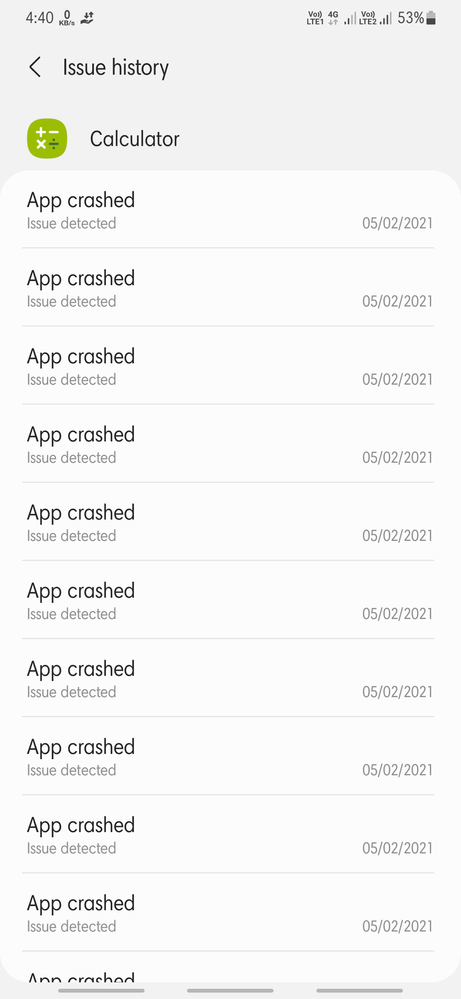
Open nahi ho rha hai
4 Comments
Sidhabhi
★★
Options
- Mark as New
- Subscribe
- Subscribe to RSS Feed
- Permalink
- Report Inappropriate Content
02-05-2021 04:49 PM in
Tech Talk
That's information..clear calculator cache/data
Ehsank
Expert Level 5
Options
- Mark as New
- Subscribe
- Subscribe to RSS Feed
- Permalink
- Report Inappropriate Content
02-05-2021 04:54 PM in
Tech Talk
this is nothing to do with that, its only app crash History, did you faced any issue?
A-
Expert Level 5
Options
- Mark as New
- Subscribe
- Subscribe to RSS Feed
- Permalink
- Report Inappropriate Content
02-05-2021 05:13 PM in
Tech Talk
Clear DATA OF THAT APP.
IF YOU HAD PUT IT IN DEEP SLEEPING APPS..REMOVE IT
IT WILL WORK AGAIN.
If it helps you, don't forget to accept my comment as SOLUTION by clicking on the 3 dots of my comment.
IF YOU HAD PUT IT IN DEEP SLEEPING APPS..REMOVE IT
IT WILL WORK AGAIN.
If it helps you, don't forget to accept my comment as SOLUTION by clicking on the 3 dots of my comment.
ChandanMallick
Active Level 10
Options
- Mark as New
- Subscribe
- Subscribe to RSS Feed
- Permalink
- Report Inappropriate Content
02-05-2021 05:15 PM in
Tech Talk
Hello User,
I understand your problem. Please follow my steps:
Open Settings >> Go to developer settings >> scroll down >> go to apps section >> turn off always show app crash dialogue.
To enable developers settings:
Open Settings >> Scroll down to the end >> About phone >> Software information >> Build number >> click this seven times.
Go back you'll find Developers option below About phone.
THANK YOU
I understand your problem. Please follow my steps:
Open Settings >> Go to developer settings >> scroll down >> go to apps section >> turn off always show app crash dialogue.
To enable developers settings:
Open Settings >> Scroll down to the end >> About phone >> Software information >> Build number >> click this seven times.
Go back you'll find Developers option below About phone.
THANK YOU
