Foxhound
★★
Options
- Mark as New
- Bookmark
- Subscribe
- Subscribe to RSS Feed
- Permalink
- Report Inappropriate Content
03-23-2020 10:58 PM (Last edited 03-23-2020 10:59 PM ) in
Tech TalkBrief Introduction
This problem is more eminent in the areas which have less mobile network coverage particularly in offices, College halls rooms etc, which are located deep in the interior of the apartment or building OR areas which have very less mobile towers.
As more and more subscribers are coming the problem is becoming more worse such that people are demanding the mobile operators that they provide only good mobile data and the subscription would manage it via WhatsApp calls!
Relation Between Vowifi and VoLTE
Before going in deep about VoWifi. I'll explain you the main relationship between Vowifi and VoLTE which became popular with introduction of Jio service.
So with VoLTE (Voice over LTE) you get Internet as well as Calls on the same signal or frequency. Your voice as well as mobile data are together encrypted and sent to your mobile operator.
As compared to the traditional network where mobile data and calls were on different frequency.
But now this is where the main problem starts. When your network is less your Internet would also be slow hence as a result your voice is also affected with several random pauses between tour speech.
VoWifi helps to solve this issue. It brings a brigde to provide voice facility with the help of your local wifi internet.
Concept of VoWifi

To solve the issue of poor call quality of VoLTE and take advantage of local wifi internet. Engineers came up with the concept of VoWifi.
The main crux of VOLTE is internet data. But if you want only Internet then why only through your mobile data. You can have it through your local fast and uninterrupted wifi. Therefore your voice data would be sent to your mobile operator via available wifi.
But as Wifi is usually unsecured network. You can get wifi on hotels, cafes or public places. Hence there is a risk of your voice being heard by a third party like "man in middle" attack. Hence VoWifi use the technology of IP SEC and Encryption. Talking in simple words it forms a VPN connection. It forms a tunnel between Wifi in which your phone is connected and the mobile operator's server. So the things coming in between like voice data are encrypted. So when you recieve any calls it would be routed via wifi.
But!! the catch in this technology is that for the secured connection as described earlier which is to be formed between your mobile phone - Wifi,
It is necessary to have at least 10% of the network coverage hence obviously if you remove your sim card VoWifi won't work.
Local wifi acts as only a major supporter of mobile networks but not a total alternative to mobile network.
Also note that this mechanism starts when you pick your call.
Plus it is not free, Your call balance if you have would be deducted as and when you speak according to your operator's normal plan or IUC charges.
How to use it
The main constain is the support of operator. As of now major operators like Jio and Airtel have support for it. Plus you can use both in dual sim mode
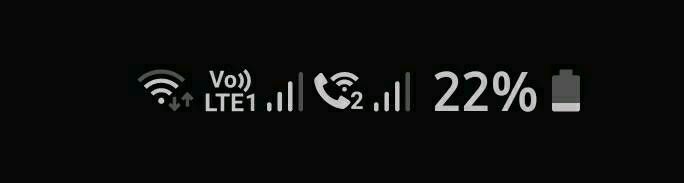
Now to eneble on you Samsung Device
Navigate to and open the Phone app.
Tap More options (the three vertical dots), and then tap Settings.
Tap Wi-Fi Calling and then tap the switch to turn the feature on.
Wi-Fi calls will now be enabled.
To turn Wi-Fi Calling off, just tap the switch again. You can also enable Wi-Fi Calling from the Quick settings panel.
Swipe down from the top of the screen using two fingers, and then tap the Wi-Fi Calling icon to turn it on.
You can also change the settings to change the preferences for that :-
Navigate to and open the Phone app.
Tap More options, and then tap Settings.
Tap Wi-Fi Calling.
You can also open the Quick settings panel by swiping down from the top of the screen using two fingers.
Then, press and hold the Wi-Fi Calling icon.
The following settings are available:
Cellular Network Preferred: Your cellular network will be used for calls. If cellular network is unavailable, Wi-Fi will be used. 
Wi-Fi preferred: Your phone's Wi-Fi network will be used for calls. If Wi-Fi is unavailable, cellular network will be used.
You can find the list of supported Samsung phones as below
- Samsung Galaxy J4 2018
- Samsung Galaxy A6
- Samsung Galaxy A6 Plus
- Samsung Galaxy A10
- Samsung Galaxy A10s
- Samsung Galaxy A30s
- Samsung Galaxy A5
- Samsung Galaxy A50s
- Samsung Galaxy A70
- Samsung Galaxy A8
- Star Samsung Galaxy A8+
- Samsung Galaxy A80
- Samsung Galaxy C9 Pro
- Samsung A20
- Samsung A30
- Samsung A30s
- Samsung A5
- Samsung A5 2016
- Samsung A50
- Samsung A6
- Samsung A6+
- Samsung A7
- Samsung A7 2018
- Samsung A7 2016
- Samsung A8
- Samsung A9 2018
- Samsung Galaxy A9 Pro
- Galaxy C7 Pro
- Galaxy Core Prime 4G
- Galaxy J1 2016
- Galaxy J2
- Galaxy J2 2018
- Galaxy J2 Ace
- Galaxy J2 Hybrid Tray
- Galaxy J3 2016
- Galaxy J3 Pro 2016
- Galaxy J4+
- Galaxy J5 Galaxy J6
- Galaxy J6+
- Galaxy J7
- Galaxy J7 Duo
- Galaxy J8
- Galaxy M10
- Galaxy M20
- Galaxy M40
- Galaxy Note 4
- Galaxy On8 2018
- Galaxy Note 4 Edge
- Galaxy Note 5
- Galaxy A50S
- Galaxy A7
- Galaxy On7 Prime
- Galaxy A5 (2016)
- Galaxy A80
- Galaxy S20
- Galaxy S20+
- Galaxy S20 Ultra
- Galaxy S10e
- Galaxy S10
- Galaxy S10 Plus
- Galaxy J2/ J2 2016
- Pro Galaxy A10s
- Galaxy J2
- Galaxy S6
- Galaxy J3 (2016)
- Galaxy Note 10 Plus
- Galaxy S6 Edge
- Galaxy A8
- Galaxy A9
- Galaxy J2 Ace
- Galaxy A7
- Galaxy J6 Plus
- Galaxy A7 2016
- Galaxy J8 2018
- Galaxy Note 9
- Galaxy M30s
- Galaxy J7 Duos...... I may have missed some latest lauched phones too. You can check these on your career websites.
#GalaxyTechfluencer
#SamsungVoWiFi#Techtalks
- Tags:
- GalaxyTechfluencer
1 Comment
Ekbadsha
Active Level 2
Options
- Mark as New
- Subscribe
- Subscribe to RSS Feed
- Permalink
- Report Inappropriate Content
03-26-2020 02:16 PM in
Tech Talk
I saw every settings in my c9 pro phone but volt WiFi calling feature is not showing. as I'm on same network in phone as well on broadband
