BunnyGirl
Expert Level 4
Options
- Mark as New
- Bookmark
- Subscribe
- Subscribe to RSS Feed
- Permalink
- Report Inappropriate Content
02-01-2020 09:10 PM (Last edited 05-18-2020 04:05 PM ) in
Tech Talk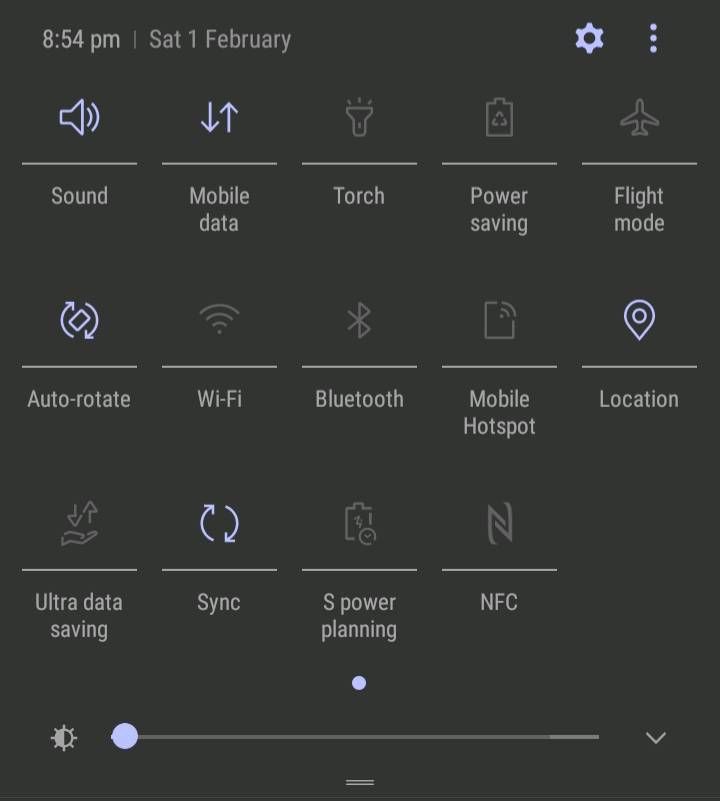
Customize your special Quickpanel.
You can adjust color, transparency of Quickpanel.
- Make simple status bar. 🤗
- You can launch app with multiwindow popup style.😎
[Detail Description] 📃
QuickStar is QuickPanel Star that SystemUI service app for early adopters.
QuickStar is a plugin application for customizing of SAMSUNG SystemUI Quicksettings components. By using this, You can change layouts and settings of Google Basic Quickpanel which is blocked by Samsung and can handle new features of Notification that QuickStar provide.
Supporting Devices
Android O os 8.0 Samsung devices. 📱
Android P os 9.0 Samsung devices. 📱
QuickStar contains three features: Coloring, Simple Indicator, and Notification Multi-Window.
Coloring

Coloring lets you adjust the appearance of the quick settings menu at the top of your phone. This solves the problem of what to do when your wallpaper doesn’t match the quick settings menu. Options for customization include the ability to change the background color and transparency of the menu, the color of the icons, and the blur and dim effects. It’s super simple to use and it doesn’t take much playing around to end up with a color scheme you are going to be happy with. It is also possible to save numerous different color profiles if you like to switch things around a lot.
Simple indicator
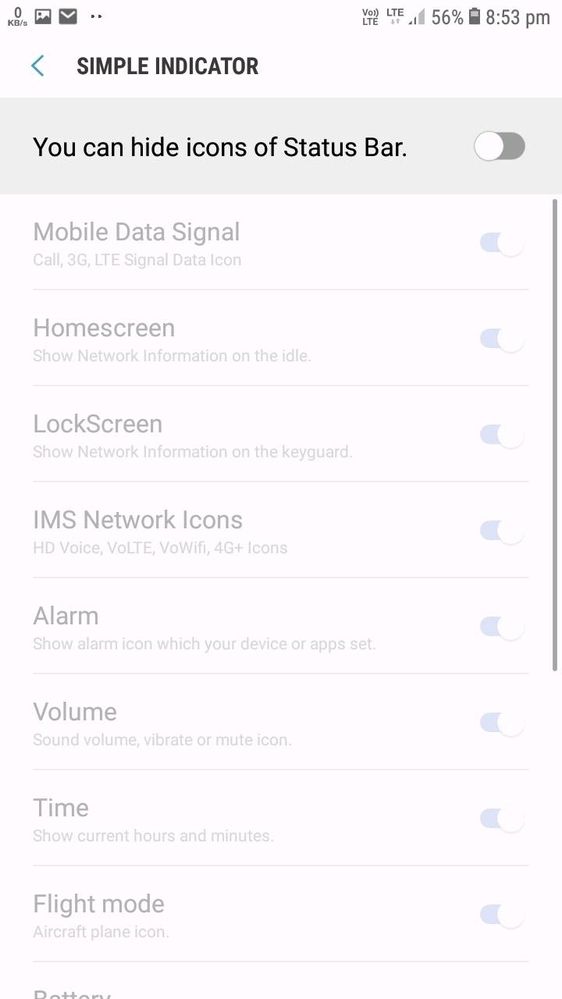
Simple indicator lets you choose which functions show on the status bar at the top of your screen. It’s not the most useful feature but it can be nice if you find that things get too cluttered at the top of your phone. Personally, I left everything on as I like to know what is turned on in the background of my phone.
Notification Multi-Window

Notification Multi-Window is a nice feature that gives you the option to open apps in a multi-window view directly from the notification. You simply swipe to the right on the notification to see the multi-window icon alongside the default notification settings icons. I found the feature to be especially useful for when I wanted to check out a notification without stopping what I was doing on my phone. It is probably the Good Lock feature that I use the most often and it makes quickly replying to messages super easy.
Instalation steps
For downloading Samsung QuickStar 2.4.03.5 (Android 7.1+). Click this link 👇
Samsung QuickStar 2.5.03.4 (Android 9.0+). Click this link 👇
After installing Quickstar Install Finelock from Playstore

Install QuickShortcutmaker from Playstore
Link👇
and search for Quickstar and use your preferd settings.😁


- Tags:
- goodlock
2 Comments
nvcken
Beginner Level 2
Options
- Mark as New
- Subscribe
- Subscribe to RSS Feed
- Permalink
- Report Inappropriate Content
05-18-2020 12:39 PM in
Tech TalkI love this very much, would you please help to make it allows user input custom color Hex code ?
vivek1989
Expert Level 5
Options
- Mark as New
- Subscribe
- Subscribe to RSS Feed
- Permalink
- Report Inappropriate Content
10-30-2021 02:19 PM in
Tech Talk
I've facing some problem in my m32 which supports quick star
I m not able to expand the toggle to 6 toggles in a column why but its representing the default 4 toggles please help or what to do?
I m not able to expand the toggle to 6 toggles in a column why but its representing the default 4 toggles please help or what to do?
