- Mark as New
- Bookmark
- Subscribe
- Subscribe to RSS Feed
- Permalink
- Report Inappropriate Content
04-19-2021 06:38 PM in
Tech TalkHow to download and install Samsung Good Lock
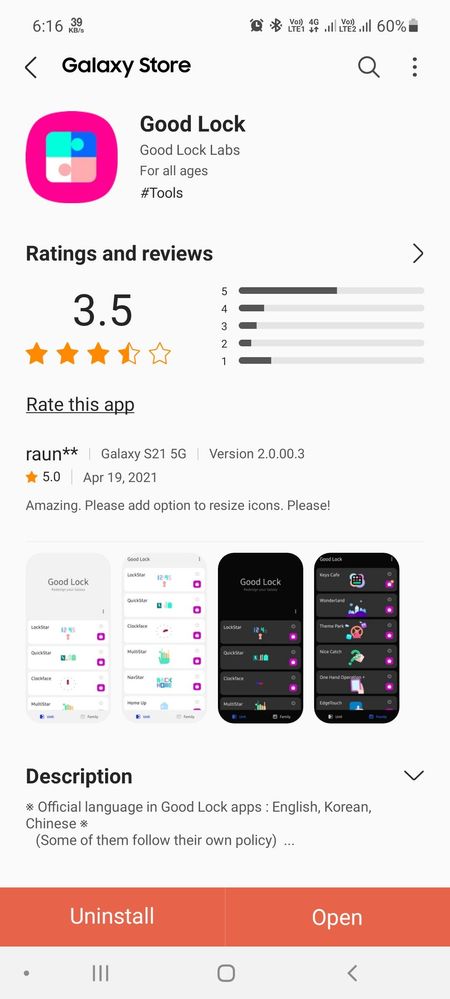
LockStar

QuickStar
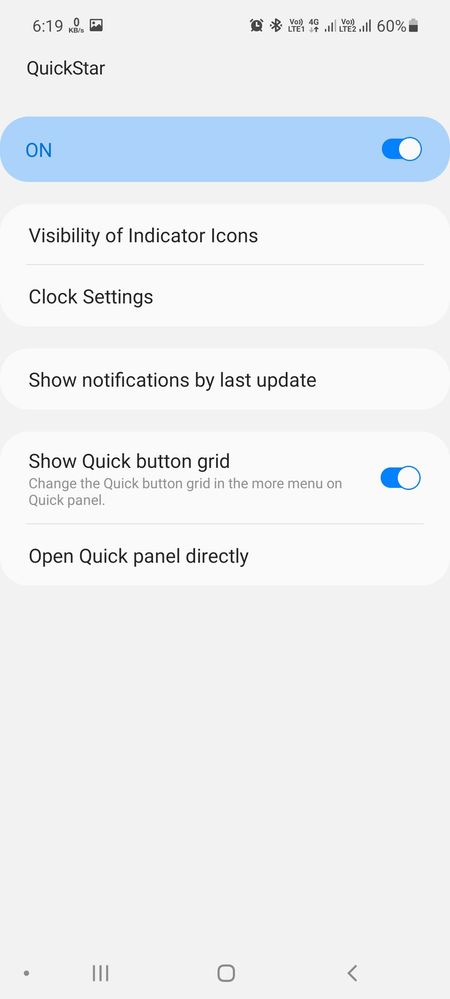
Clockface

MultiStar
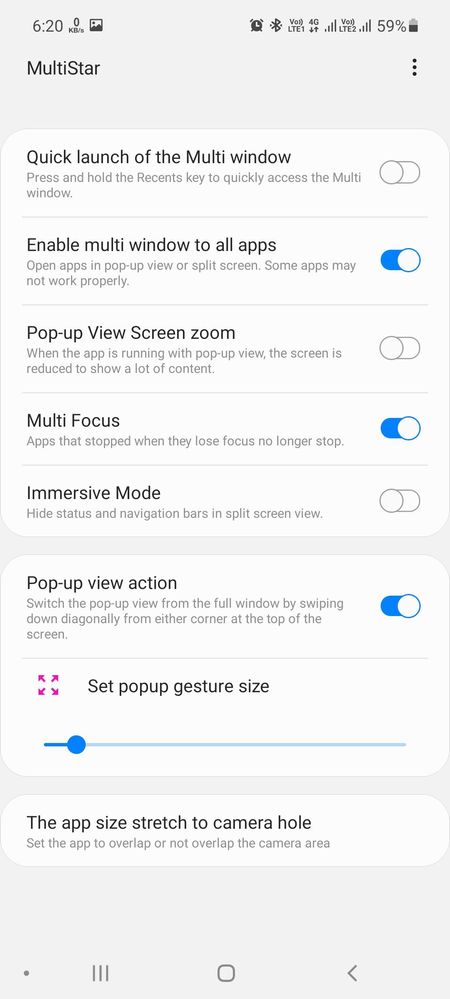
NavStar
NavStar lets you customize the soft key navigation bar or your swipe gestures depending on which one you use. For soft keys, you can change the look, add a button to hide the navigation bar at will, and change the background color and button layout if you want. It’s pretty simple but adds some fun customization.
For swipe gestures, it’s more of the same. You can change the back gesture sensitivity from both sides of the screen independently, change the color of the line on the bottom of the screen, and make the bottom handle line transparent. I was hoping for a bit more. NavStar is still useful, though.
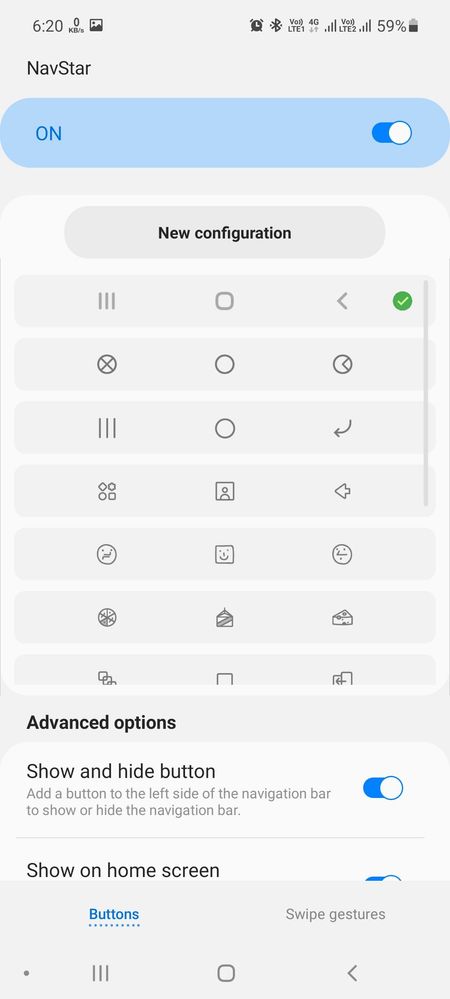
Home Up
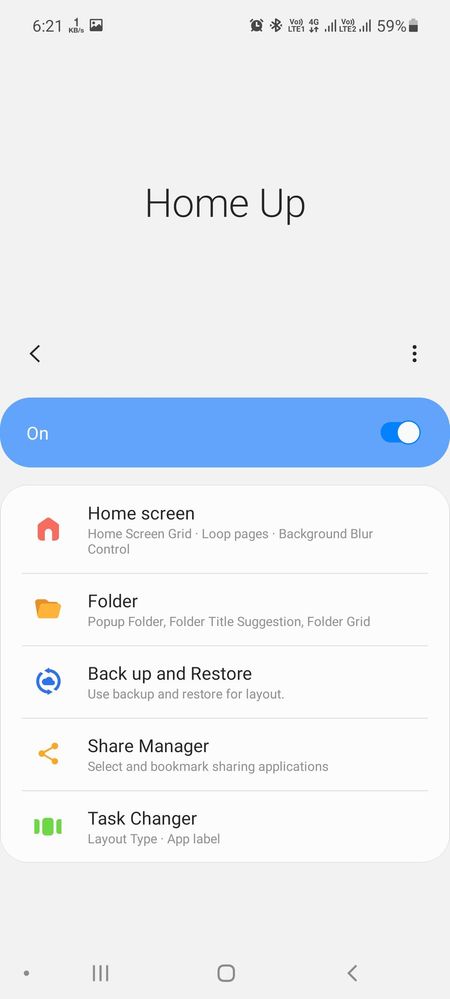
NotiStar
NotiStar is a separate UI for your notifications. You can select the apps you want notifications from or blacklist ones you don’t. Additionally, you can add a filter that includes things like keywords as well as apps. You can, say, get SMS notifications but only if they contain the word “emergency.” You can also set this to work on the lock screen and it’ll store notifications indefinitely, for a week, or for 30 days depending on your preferences.
Android 11 added the ability to view notification history, so some of NotiStar’s functionality is redundant. However, the filtering and blacklisting options are still super useful.
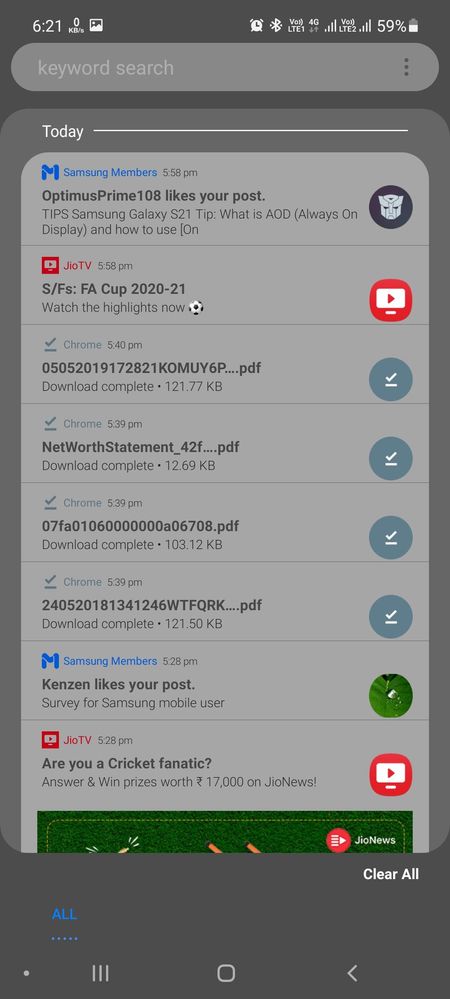
Keys Cafe
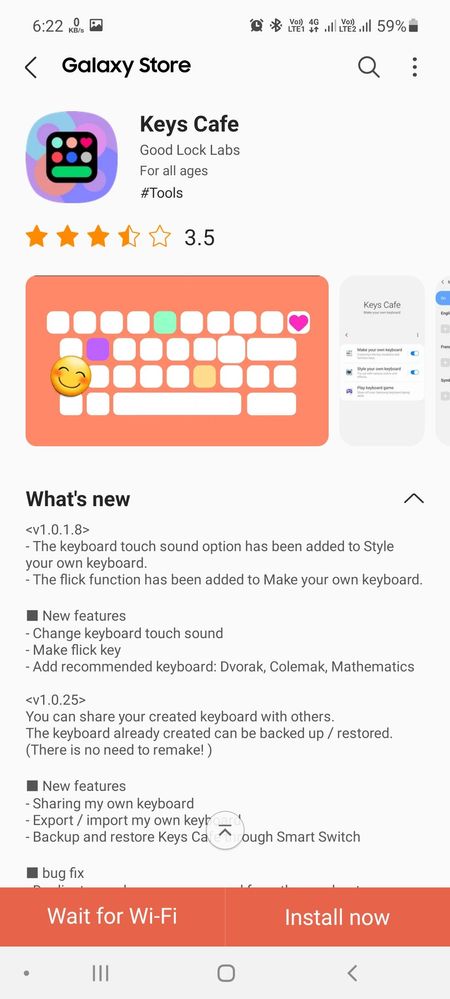
Wonderland
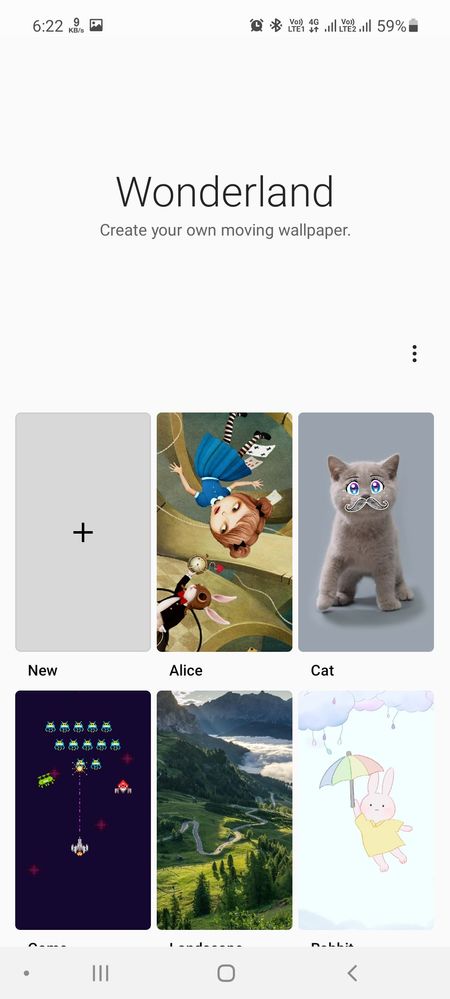
Theme Park
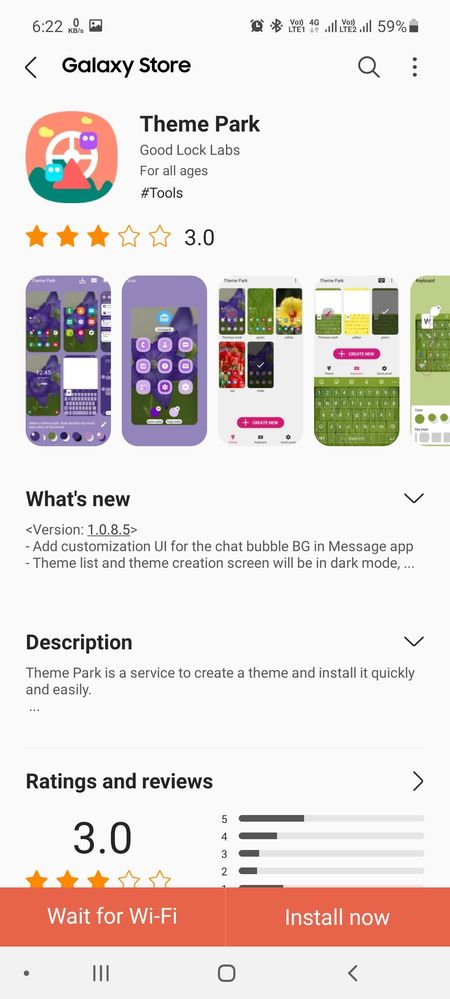
Nice Catch
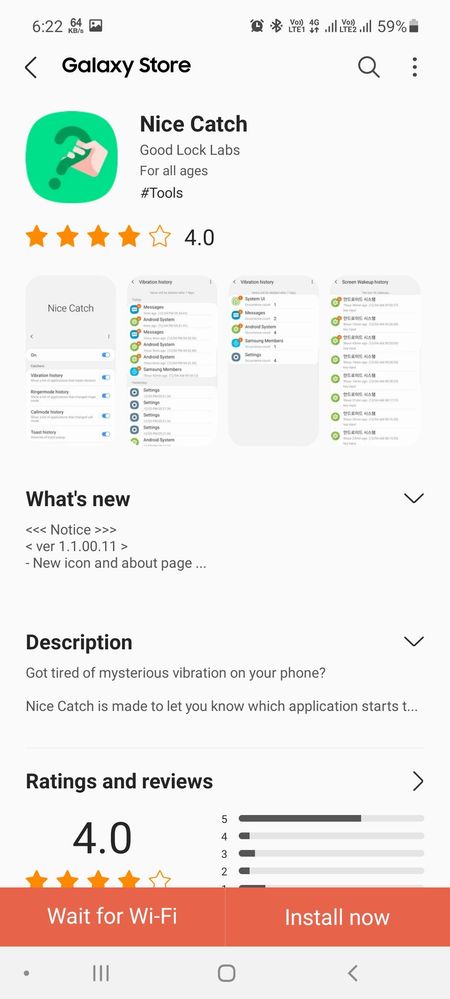
One Hand Operation Plus
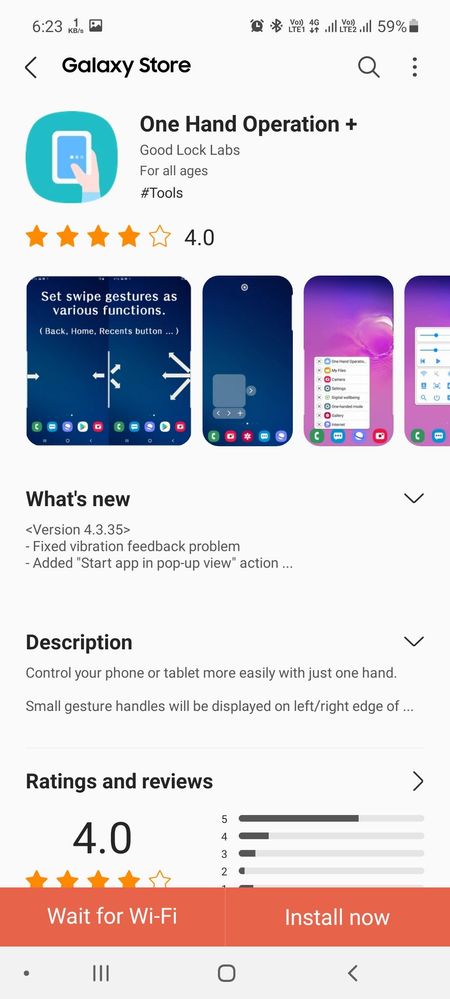
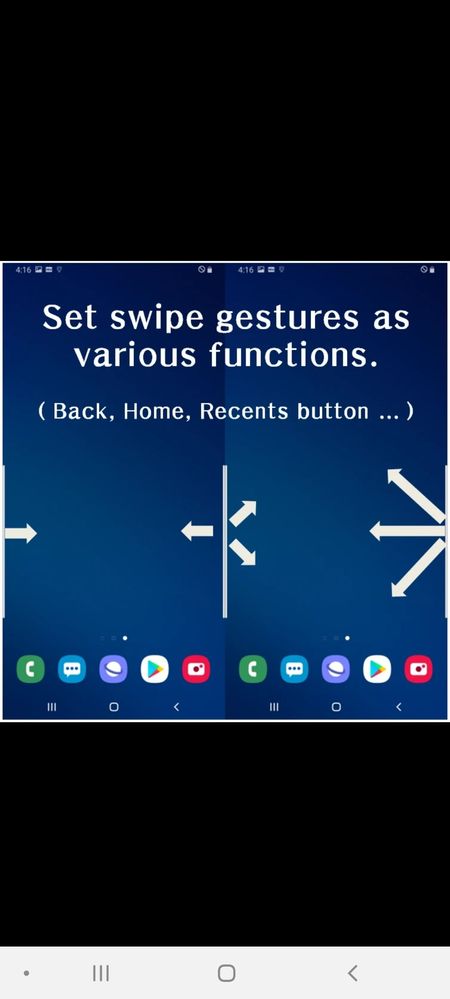
SoundAssistant
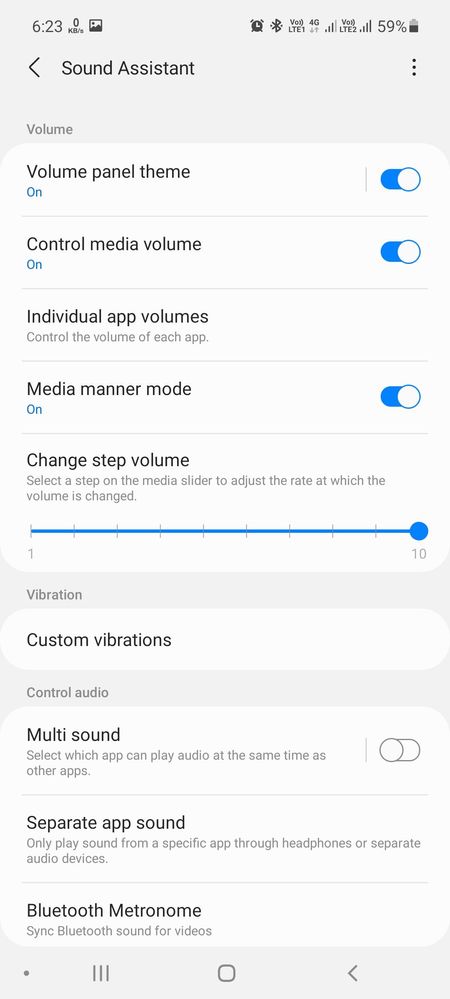
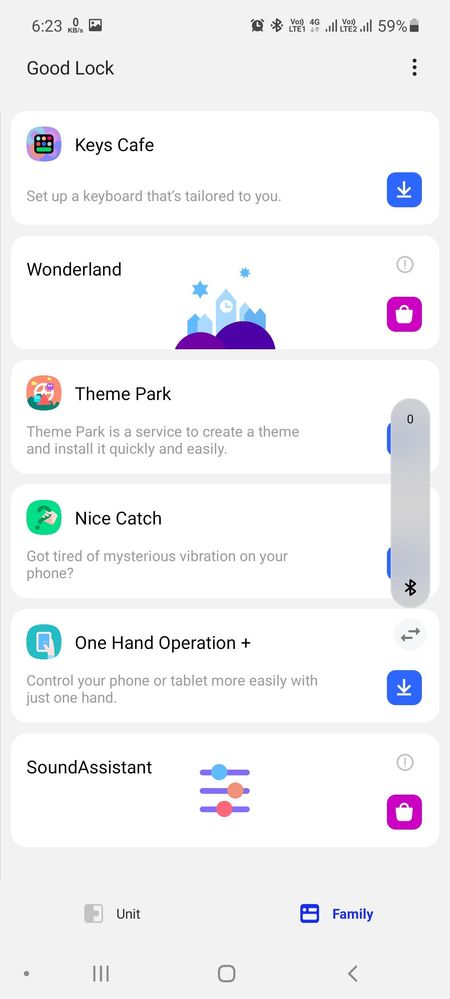
- Mark as New
- Subscribe
- Subscribe to RSS Feed
- Permalink
- Report Inappropriate Content
04-20-2021 12:41 PM in
Tech Talk- Mark as New
- Subscribe
- Subscribe to RSS Feed
- Permalink
- Report Inappropriate Content
05-04-2021 04:02 PM in
Tech Talk- Mark as New
- Subscribe
- Subscribe to RSS Feed
- Permalink
- Report Inappropriate Content
05-04-2021 04:06 PM in
Tech Talkhttps://apps.samsung.com/appquery/appDetail.as?appId=com.samsung.android.goodlock
