Abhy
★★
Options
- Mark as New
- Bookmark
- Subscribe
- Subscribe to RSS Feed
- Permalink
- Report Inappropriate Content
10-28-2020 05:03 PM (Last edited 10-28-2020 05:10 PM ) in
Tech Talk
There are many significant changes that you will notice if you use the latest OneUI 3.0. (Android 11)



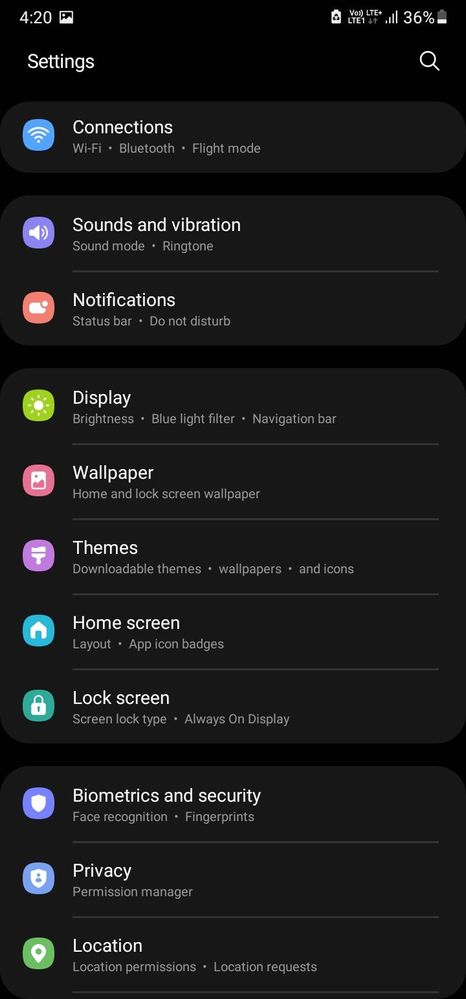


When you press the 3 dots ...



Call Background Added

Choose your favorite Video or picture
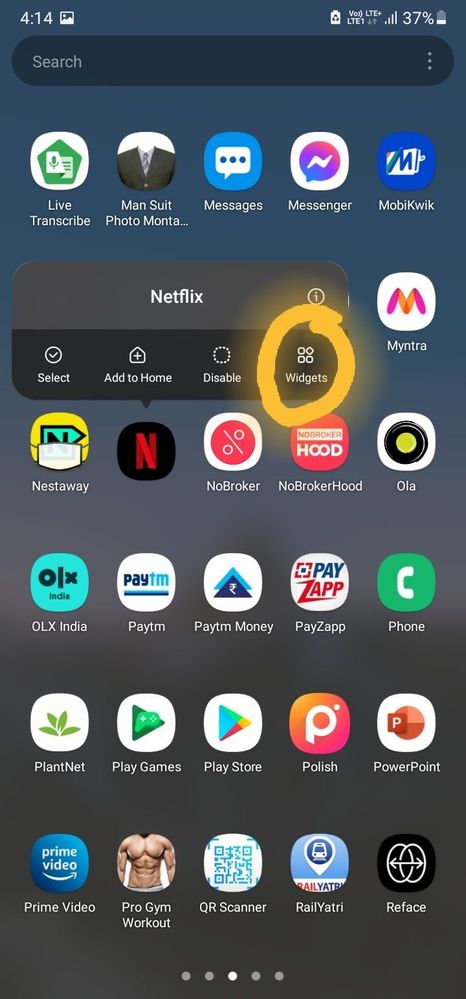
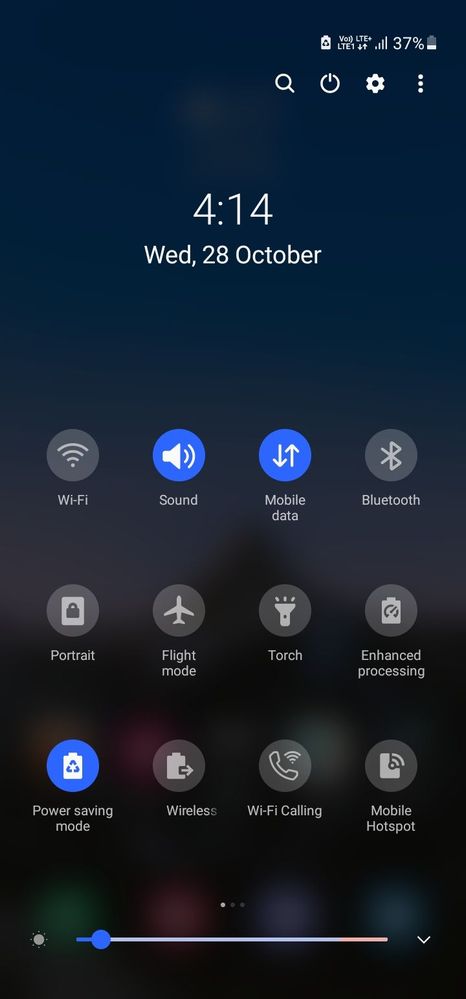
Blurring Effect

I love this song 🎵 btw 👌

Fingerprint icon


I have listed some significant changes you will definitely notice 👍
1) Back To Basics

Yes finally with the OneUI 3.0 we can again see the SOT from the last full charge.....much needed update 😀
2) Tune To Your Liking

We're you bored of the same sound when you plugged in your charger or switched on the phone... then you will definitely like this nifty feature. Now you can change the tune.
3) More Detailed Yet Brief
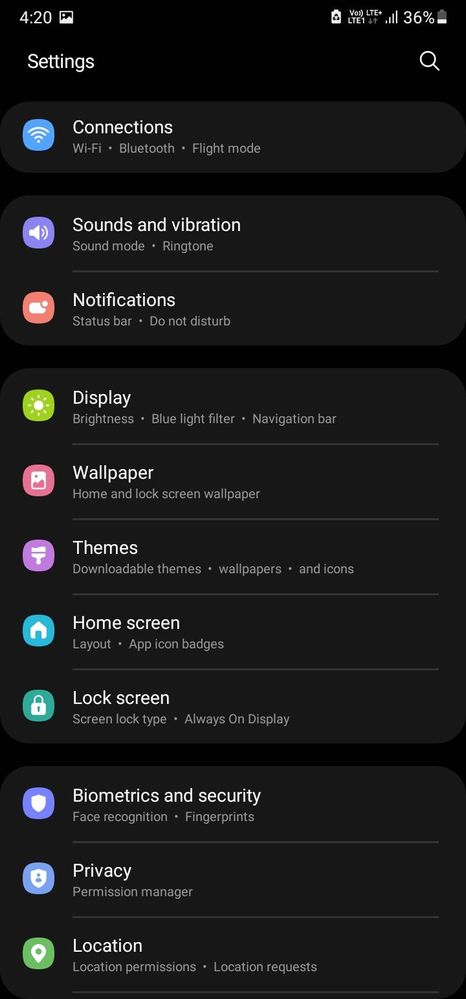
Now you don't have to go into every setting to know what all it has to offer, with the new update there is a Brief info of what you can expect if you open the particular section.
4) Original Is Always Better

With this update in the gallery, firstly no more duplicate copies of your pictures after your done editing them and even if you don't like the edited picture you can just revert it back to the original with one click.
5) Turn Up The Volume


Now you don't have to flex those finger muscles to reach the far ends of your phone as the new update has brought it close to where it belongs near the volume rockers.
7) Bixby Makeover

Yess, Bixby has undergone a makeover and also sounds a little bit more mature.....as they say The Older The Wiser...
But I don't know if that can be said about Bixby but yeah will surely keep you all in the loop.
😎 Let there be background


Yes, we have been heard. I read many members asking for this since ages and finally it's here...now you can keep your favorite Picture or Video as the call background.
9) Widgets
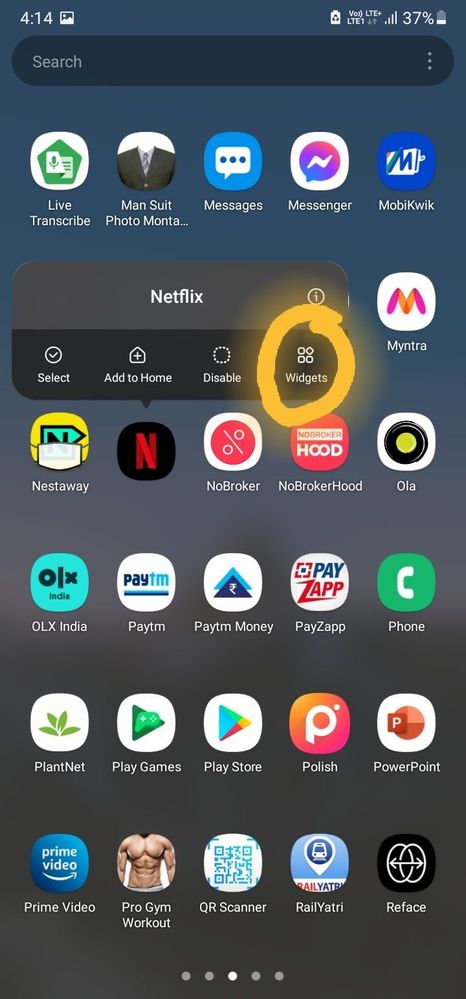
Now just long press the app and you will gets its widget option to pin it in your screen.
No need to search for it in the Widgets menu.
Time savor 👍
10) Beautify
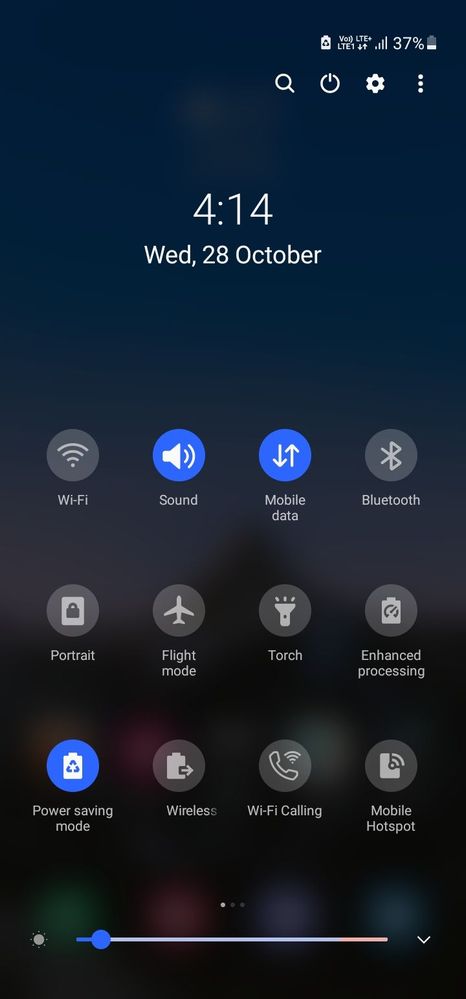
Now when you pull down the notification panel or recent apps menu etc... there will not be a black background or white background depending on your theme. Now you get a blur effect where it blurs the home screen wallpaper.
11) For Your Wellbeing

Lockscreen now let's you add the Digital Wellbeing when you click on the clock ⏰ with the current music playing and other things if you have enabled that is. So you don't have to go searching for it in the settings.
12) Finger Print Animation

The animation for the finger print sensor has changed, has become a little bigger then before. Works as quick as before 👍
13) Beast Mode

Those who are into high efficiency gaming or video binging or editing or high data usage programs will love this new button added to the notification panel. Quite self explanatory 👌
So these are few major changes that I have observed till now and if I notice something else, I will definitely add it here so keep checking for more 🙋
And also if you have anything then please be free to share 👍
If your not into reading and much into watching then here is the link:
4 Comments
NuClr
Active Level 8
Options
- Mark as New
- Subscribe
- Subscribe to RSS Feed
- Permalink
- Report Inappropriate Content
10-28-2020 05:30 PM in
Tech Talk
Nice 👌
Abhy
★★
Options
- Mark as New
- Subscribe
- Subscribe to RSS Feed
- Permalink
- Report Inappropriate Content
10-28-2020 05:42 PM in
Tech Talk
Glad u liked
Manojtomer
Active Level 8
Options
- Mark as New
- Subscribe
- Subscribe to RSS Feed
- Permalink
- Report Inappropriate Content
10-28-2020 05:35 PM in
Tech Talk
Excellent
Abhy
★★
Options
- Mark as New
- Subscribe
- Subscribe to RSS Feed
- Permalink
- Report Inappropriate Content
10-28-2020 05:41 PM in
Tech Talk
Thanks for appreciating ☺
