amanjalwehra
Expert Level 2
Options
- Mark as New
- Bookmark
- Subscribe
- Subscribe to RSS Feed
- Permalink
- Report Inappropriate Content
11-19-2020 08:57 PM in
Tech Talk
Hey there is new update to Samsung Internet , that is one of the best browser available on playstore with plenty of great features. One more feature is now added to the browser.
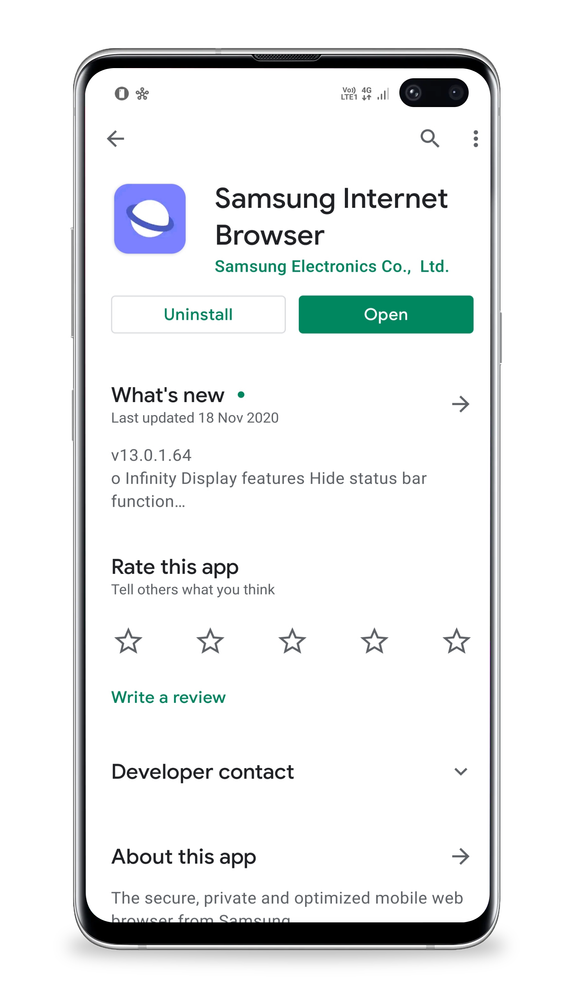
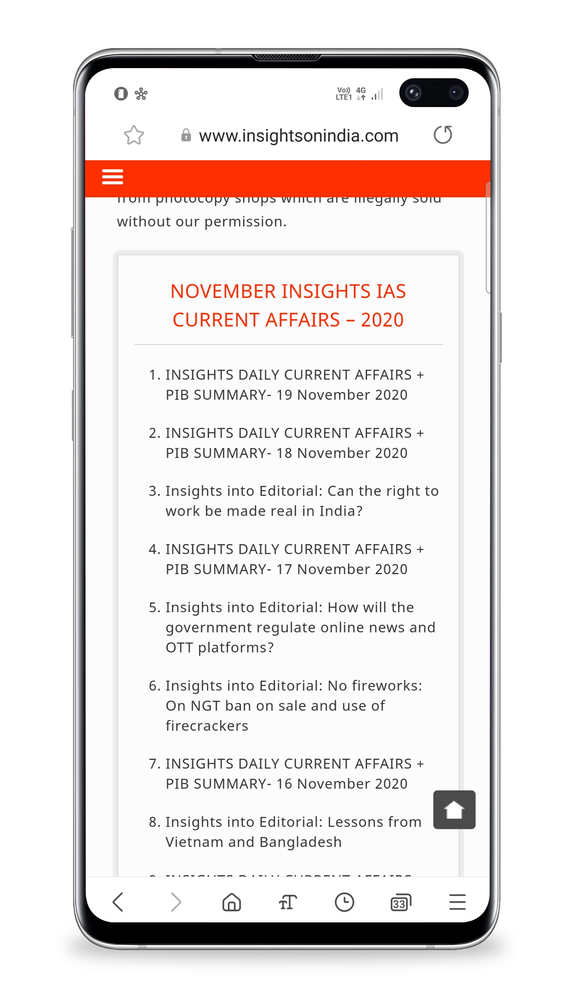
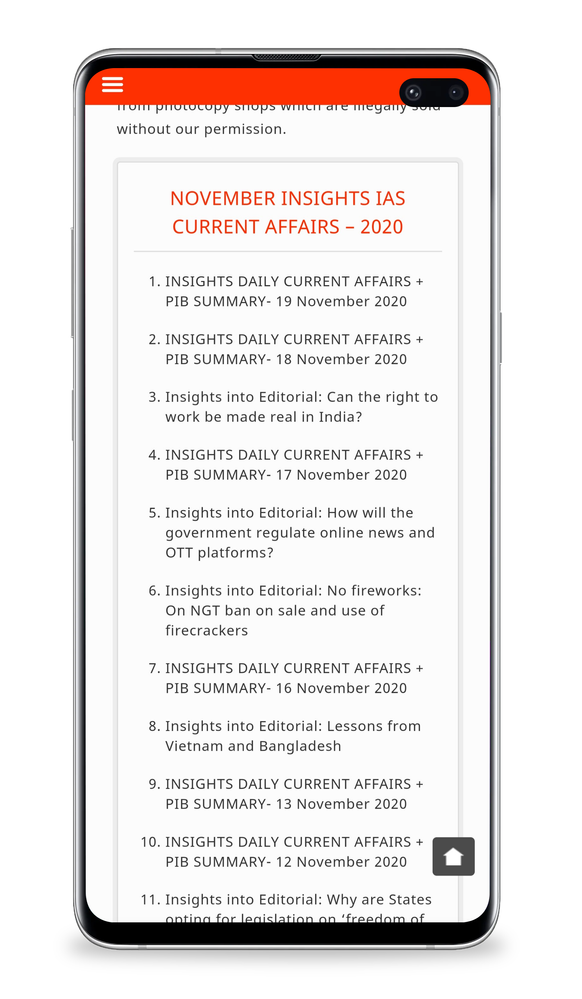
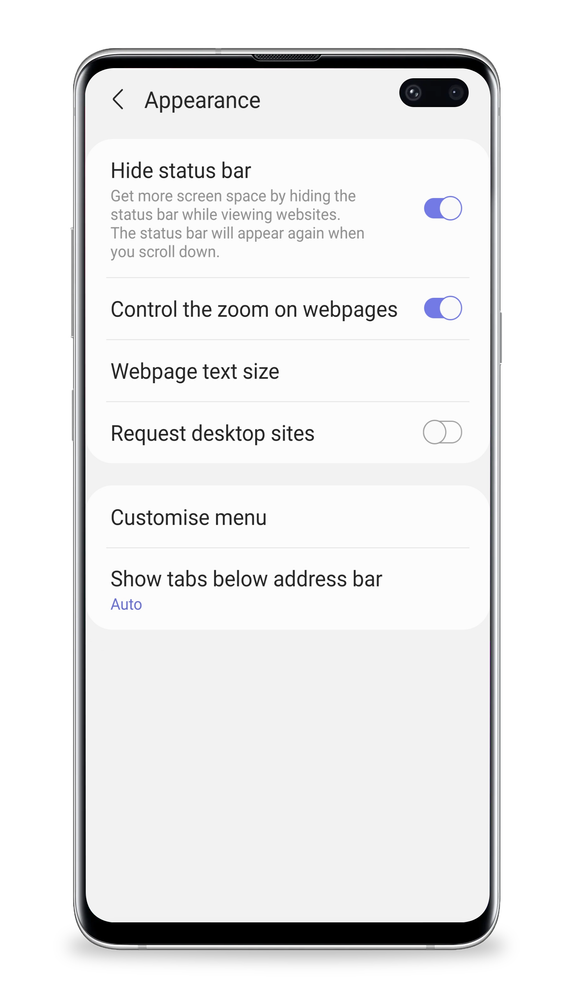
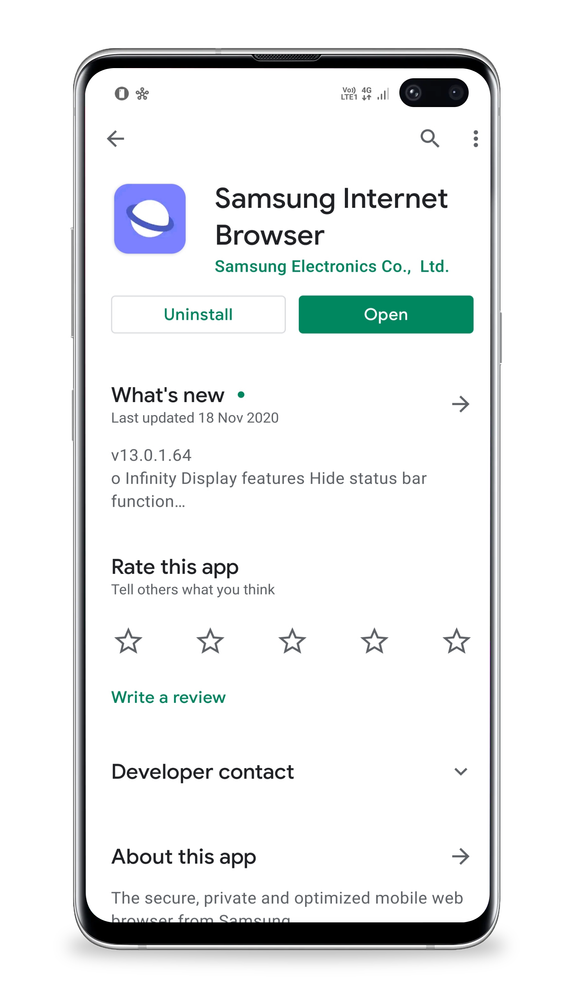
Infinity Display feature:
With this new Infinity Display fetaure, we can hide now status bar that means now we can take the advantage of full screen while surfing our favourite sites.
When Infinity Display feature is off:
When this feature is off or before this update, we see the status bar while scrolling the webpage that may sometimes irritates us.
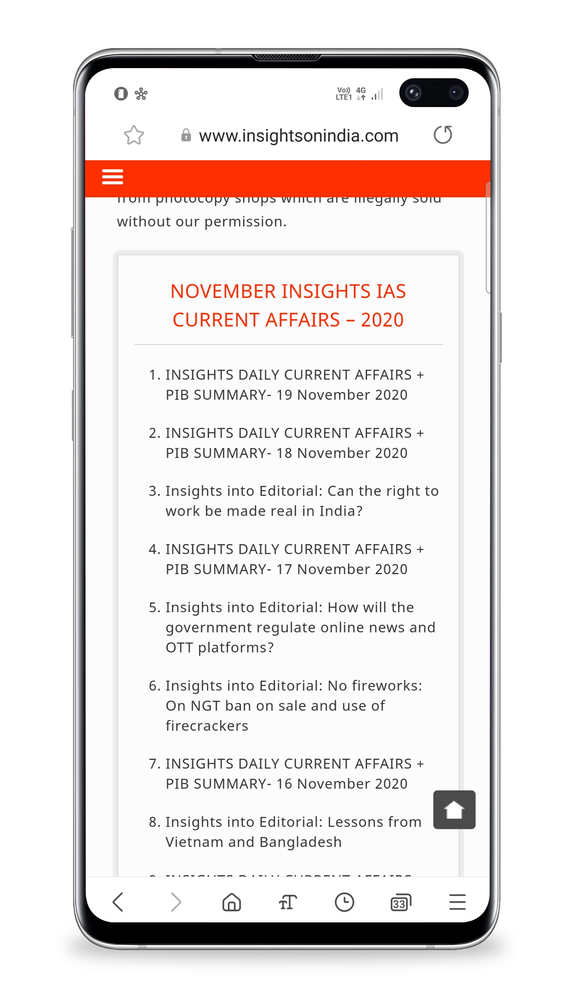
When Infinity Display feature is on:
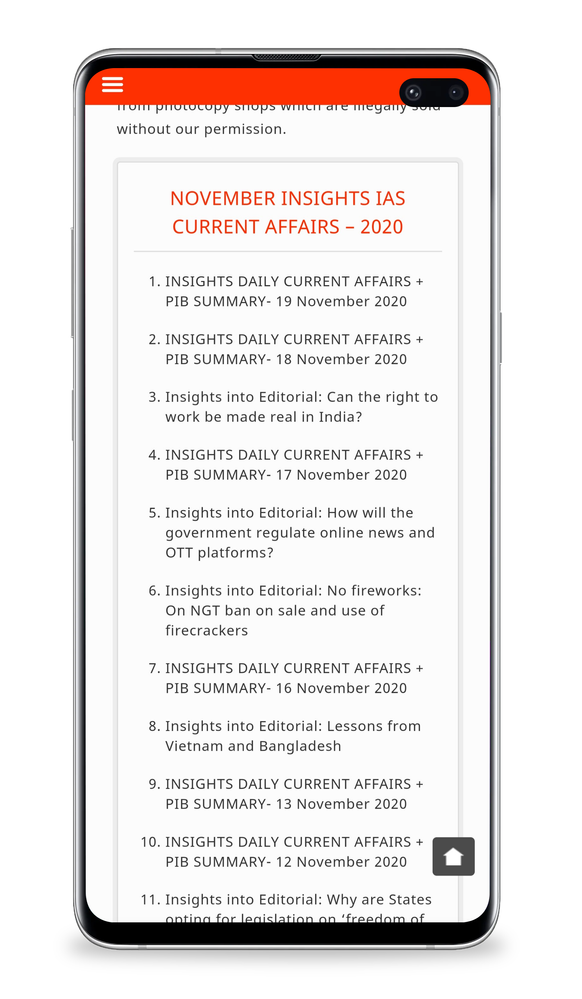
And here that irritating status bar is gone. Thankew Samsung for this update. This little things take the surfing level to next level.
How to enable it?
- Click on Menu button in the right down corner of the Samsung Browser.
- Select Settings option from the options that you see after step opening menu button.
- Select Appearance option. You will see the following window-
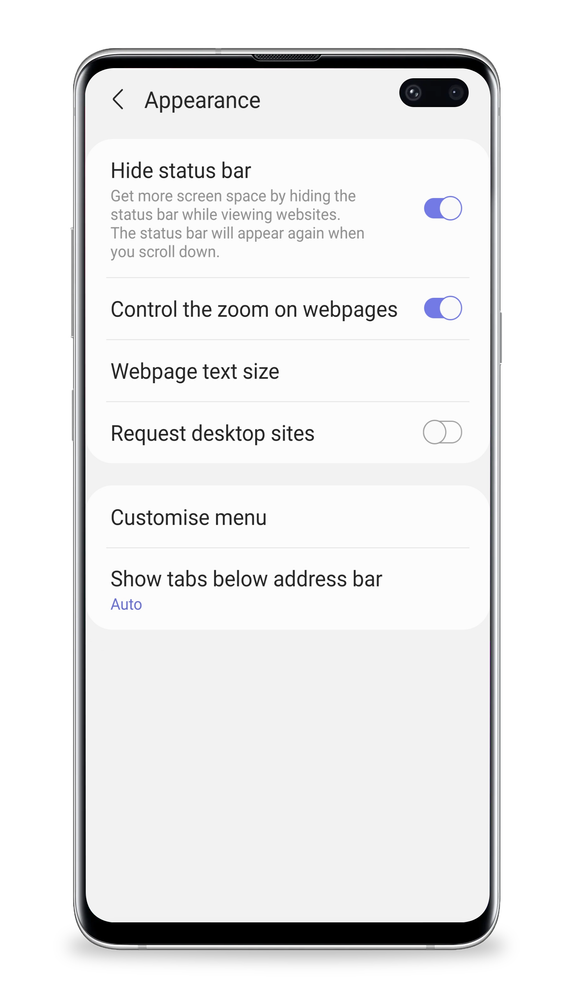
- Toggle On the Hide status bar option.
5 Comments
iamrohitkm
Expert Level 5
Options
- Mark as New
- Subscribe
- Subscribe to RSS Feed
- Permalink
- Report Inappropriate Content
11-19-2020 09:39 PM in
Tech Talk
But that's not a big deal. Status bar is small so not a big deal.
amanjalwehra
Expert Level 2
Options
- Mark as New
- Subscribe
- Subscribe to RSS Feed
- Permalink
- Report Inappropriate Content
11-19-2020 10:10 PM in
Tech Talk
it variies from person to person..
Raz_
Active Level 9
Options
- Mark as New
- Subscribe
- Subscribe to RSS Feed
- Permalink
- Report Inappropriate Content
11-19-2020 10:30 PM in
Tech Talk
i honestly very much like this browser, however i don't like to have two apps at once which does the same work which is chrome, I'd delete chrome if i could and keep samsung browser, but its inbuilt.
amanjalwehra
Expert Level 2
Options
- Mark as New
- Subscribe
- Subscribe to RSS Feed
- Permalink
- Report Inappropriate Content
11-19-2020 10:35 PM (Last edited 11-19-2020 10:35 PM ) in
Tech Talk
you can disable the chrome if you want. Go to settings, open apps ootion,search for chrome , then disable that
Raz_
Active Level 9
Options
- Mark as New
- Subscribe
- Subscribe to RSS Feed
- Permalink
- Report Inappropriate Content
11-19-2020 10:40 PM in
Tech Talk
i know about that, but it makes me uncomfortable for some reason 😅
