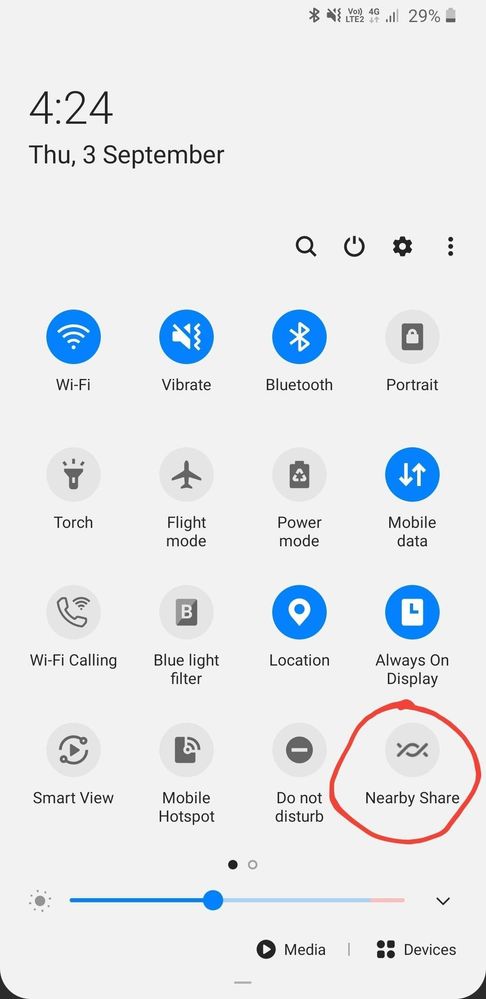veer
Expert Level 5
Options
- Mark as New
- Bookmark
- Subscribe
- Subscribe to RSS Feed
- Permalink
- Report Inappropriate Content
09-03-2020 04:26 PM (Last edited 09-03-2020 04:29 PM ) in
Tech TalkNearby Share is a new Android file sharing solution that makes it easy to share content device-to-device. You can share large files between Galaxy devices as well as some other Android phones,
How to use Nearby Share on your Galaxy smartphone
- Open your quick settings panel by swiping downward from the top of the screen.
- Long-press Nearby Share.
- Enable Nearby Share by toggling it on.
- Tap Device Visibility. Here, you can choose to share with all of your contacts or select them individually.NOTE: The person you wish to share with will also need to activate Nearby Share on their phone.
- Now, when you’d like to share content from an app, you can just tap the Share icon. Nearby Share will appear at the top of the Share screen.
- Choose the contact you’d like to share content with and point at their phone. A blue circle will appear around your contact’s name when you point at them.
- Tap your contact’s name to start transferring
11 Comments
- « Previous
-
- 1
- 2
- Next »
veer
Expert Level 5
Options
- Mark as New
- Subscribe
- Subscribe to RSS Feed
- Permalink
- Report Inappropriate Content
09-03-2020 09:58 PM in
Tech Talk
ok mane share karje link hu study kari ne detail ma mukish mane link WhatsApp karje
litonji
Beginner Level 2
Options
- Mark as New
- Subscribe
- Subscribe to RSS Feed
- Permalink
- Report Inappropriate Content
07-21-2024 12:51 PM in
Tech Talk
Nearby share
- « Previous
-
- 1
- 2
- Next »