- Mark as New
- Bookmark
- Subscribe
- Subscribe to RSS Feed
- Permalink
- Report Inappropriate Content
04-20-2023 06:47 PM in
Samsung Pay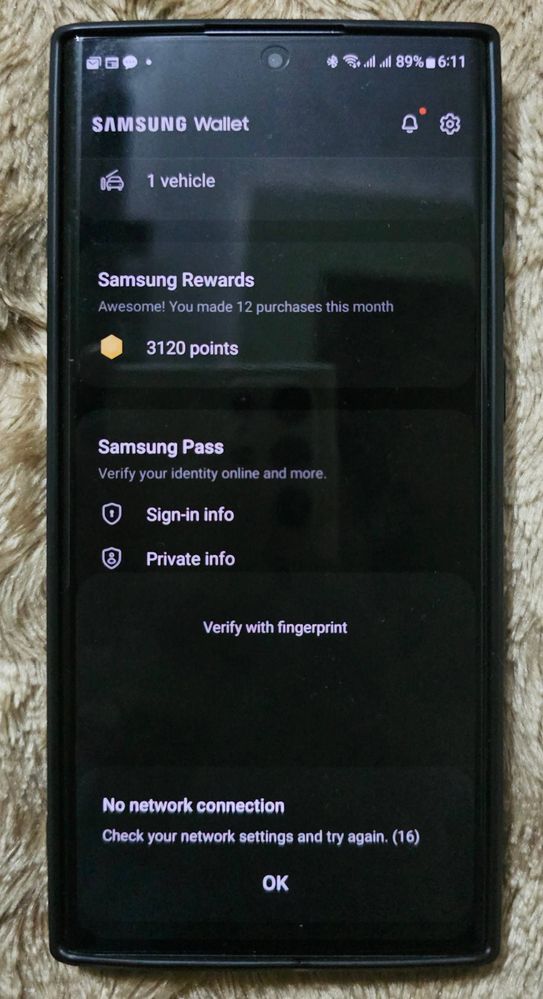
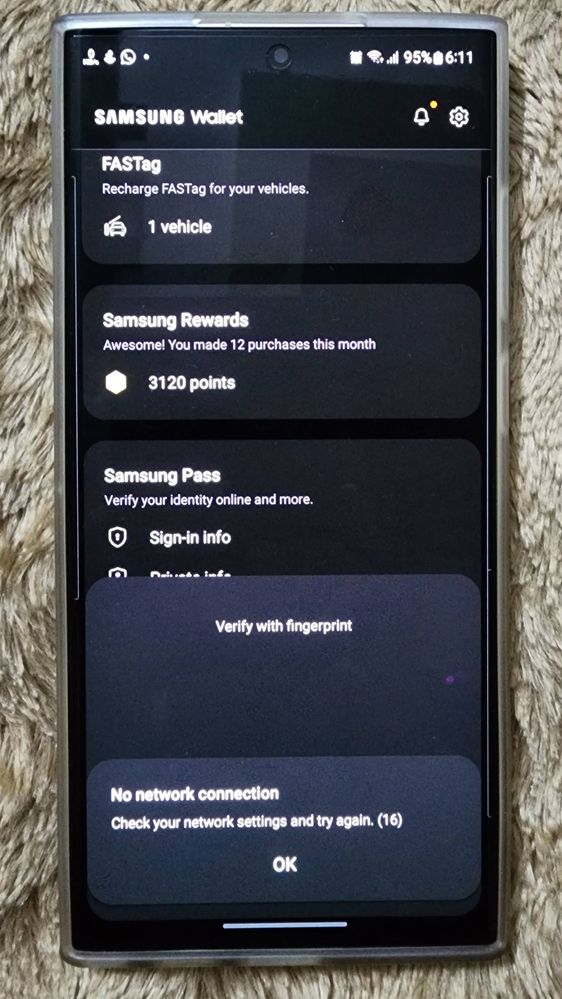
- Mark as New
- Subscribe
- Subscribe to RSS Feed
- Permalink
- Report Inappropriate Content
04-20-2023 08:29 PM in
Samsung Pay- Mark as New
- Subscribe
- Subscribe to RSS Feed
- Permalink
04-23-2023 05:52 PM in
Samsung PayDear Samsung Member,
Greetings from Samsung Customer Support!
Thank you for sharing your concern.We apologize for the inconvenience you are facing. We understand your concern and will help you resolve this. Kindly follow the below steps to resolve your issue.
Step1: Go to Settings
Step2: Tap on Apps
Step3: Tap on Samsung Pass
Step4: Tap on Storage
Step5: Tap on Clear data & Clear cache
Please register your concern in Samsung Members Application (Open Samsung Members Application > Support> Tap on error report > Type your query > Send).
Note. please attach the error log file within 15 minutes of the error occurring.
Thank you for writing to Samsung.
Warm Regards,
Samsung Customer Support
