- Mark as New
- Bookmark
- Subscribe
- Subscribe to RSS Feed
- Permalink
- Report Inappropriate Content
12-23-2023 03:38 PM in
Pune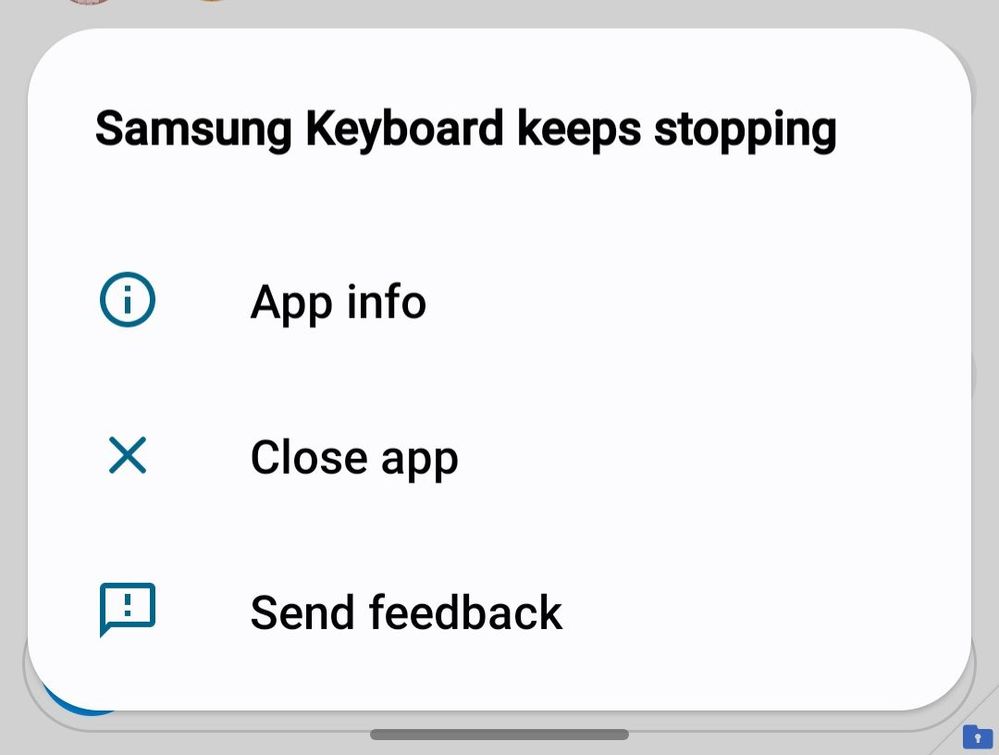
- Mark as New
- Subscribe
- Subscribe to RSS Feed
- Permalink
- Report Inappropriate Content
12-23-2023 03:41 PM in
Pune1. Reset App Preferences (Settings > Apps > Click on 3 dots on the top right corner > you will find Reset App Preferences option, Click on that)
2. Reset Network Settings
3. Reboot your device in safe mode once (Press and hold the power button > Click and hold the Power button option on screen > It will ask you to reboot in safe mode, just tap once)
4. Restart your device by clicking the "Exit Safe Mode option given in Notification Panel"
It will fix the issue.
- Mark as New
- Subscribe
- Subscribe to RSS Feed
- Permalink
- Report Inappropriate Content
12-23-2023 03:41 PM in
Pune- Mark as New
- Subscribe
- Subscribe to RSS Feed
- Permalink
- Report Inappropriate Content
12-23-2023 03:51 PM in
Pune- Mark as New
- Subscribe
- Subscribe to RSS Feed
- Permalink
- Report Inappropriate Content
01-25-2024 03:38 AM in
PuneI tried doing the above mention Steps...but it didn't work...the problem still exists.....any other solution for this problem?
- Mark as New
- Subscribe
- Subscribe to RSS Feed
- Permalink
- Report Inappropriate Content
01-25-2024 07:08 PM (Last edited 01-25-2024 07:08 PM ) in
Pune- Mark as New
- Subscribe
- Subscribe to RSS Feed
- Permalink
- Report Inappropriate Content
12-23-2023 03:41 PM in
Pune- Mark as New
- Subscribe
- Subscribe to RSS Feed
- Permalink
- Report Inappropriate Content
12-23-2023 03:52 PM in
Pune- Mark as New
- Subscribe
- Subscribe to RSS Feed
- Permalink
- Report Inappropriate Content
12-24-2023 05:37 PM in
Pune- Mark as New
- Subscribe
- Subscribe to RSS Feed
- Permalink
- Report Inappropriate Content
12-25-2023 09:20 AM in
PuneDear Samsung Member,
Greetings from Samsung Customer Support!
As per your query, we request you kindly share the log file. Also, share video clips and images for better understanding and report this issue with the log file. This will help us to further investigate and resolve this issue.
Samsung Members Application (Open Samsung Members Application > Support> Tap on error report > Type your query > Send).
Note: To ensure relevant log information is included in the error report, submit the report within 3 minutes of encountering the bug or error, and do not terminate (swipe away) the Samsung Members application until you are notified that the report has been sent. This can take up to 5 minutes.
Warm Regards,
Samsung Customer Support
