Chetangupta1802
Active Level 3
Options
- Mark as New
- Bookmark
- Subscribe
- Subscribe to RSS Feed
- Permalink
- Report Inappropriate Content
07-18-2021 09:39 AM in
Galaxy Store (Apps & more)
I had installed theme park from Samsung goodlock labs Samsung store. After appling a theme to the quick panel. There is no option to remove that theme. Could you please give me any solution for this. The theme applied from theme park is not getting removed.
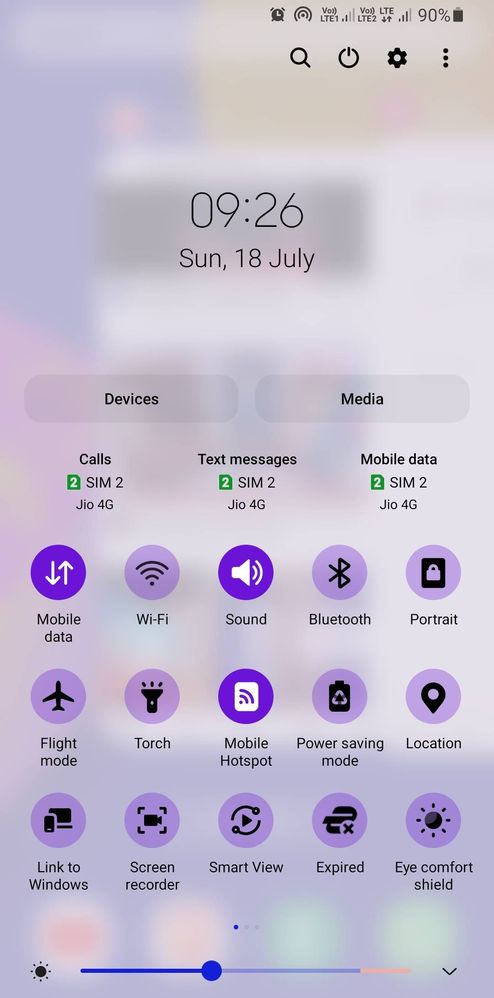
I am not able to remove this theme
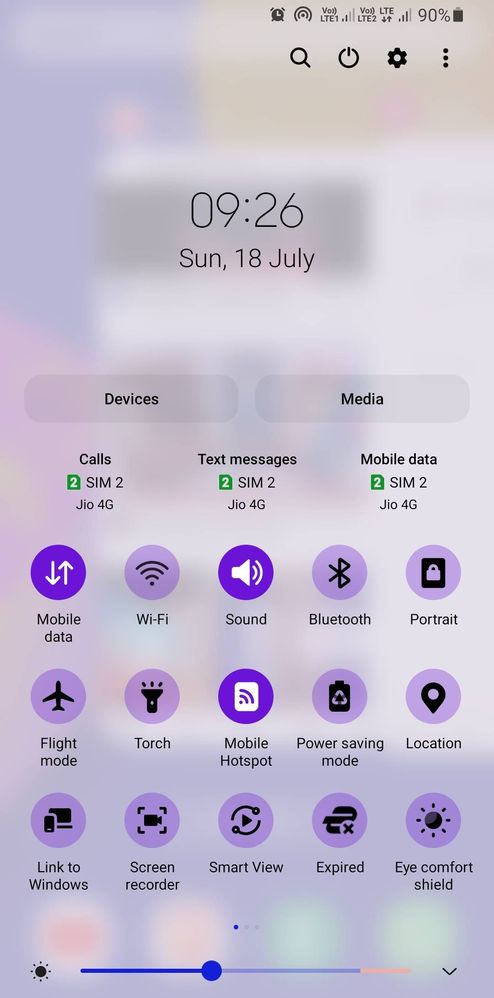
6 Comments
Gourav_Sen
Active Level 10
Options
- Mark as New
- Subscribe
- Subscribe to RSS Feed
- Permalink
- Report Inappropriate Content
07-18-2021 09:46 AM in
Galaxy Store (Apps & more)
Settings 》themes》three dashes on top left corner》my stuff》select default theme





DarshanChatterj
Expert Level 5
Options
- Mark as New
- Subscribe
- Subscribe to RSS Feed
- Permalink
- Report Inappropriate Content
07-18-2021 10:04 AM in
Galaxy Store (Apps & more)
Open theme park
Click on the theme you've created and applied
There will be an option to get back to the default theme.
Click on the theme you've created and applied
There will be an option to get back to the default theme.
Sidhabhi
★★
Options
- Mark as New
- Subscribe
- Subscribe to RSS Feed
- Permalink
- Report Inappropriate Content
07-18-2021 10:14 AM in
Galaxy Store (Apps & more)
Just tap on earlier theme and you will get back to default theme



vyshnavoo
Beginner Level 2
Options
- Mark as New
- Subscribe
- Subscribe to RSS Feed
- Permalink
- Report Inappropriate Content
08-03-2023 10:11 PM in
Galaxy Store (Apps & more)
Did you removed it?
Chetangupta1802
Active Level 3
Options
- Mark as New
- Subscribe
- Subscribe to RSS Feed
- Permalink
- Report Inappropriate Content
12-19-2023 06:45 PM in
Galaxy Store (Apps & more)
Yes
N12R2009
Active Level 4
Options
- Mark as New
- Subscribe
- Subscribe to RSS Feed
- Permalink
- Report Inappropriate Content
12-19-2023 06:43 PM in
Galaxy Store (Apps & more)
How to remove if you select color pallete in themepark
