Skelecreeper
Active Level 6
Options
- Mark as New
- Bookmark
- Subscribe
- Subscribe to RSS Feed
- Permalink
- Report Inappropriate Content
08-07-2020 09:25 AM in
Galaxy Store (Apps & more)
As there is a huge list of apps and permissions, I will be posting a method to grant permissions to your ported apps
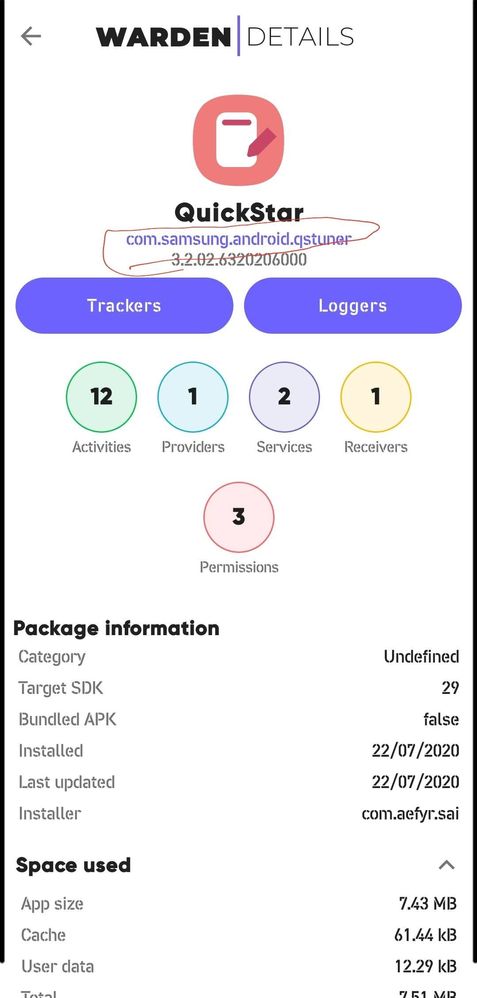
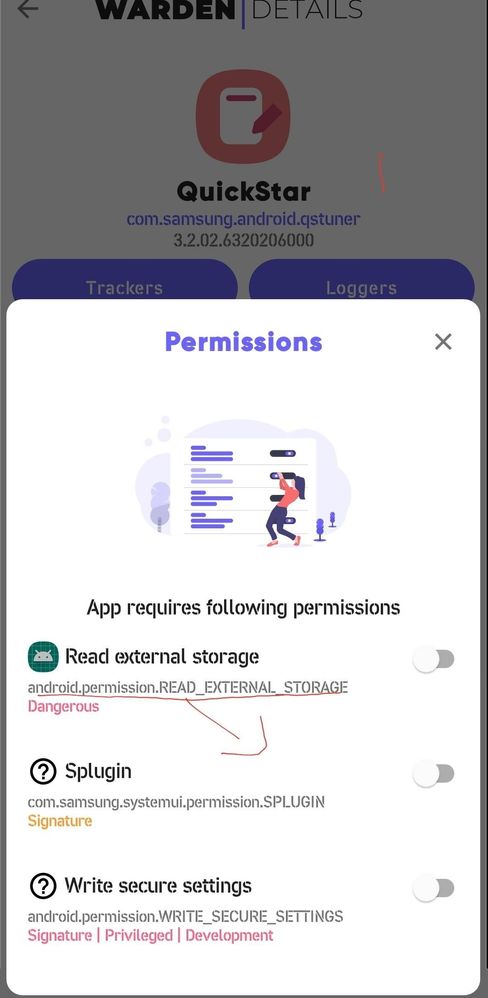
1)Download app warden
2)Connect to adb via computer
3)syntax:-
pm grant
You can get package name and required permissions via app warden
Package name👇
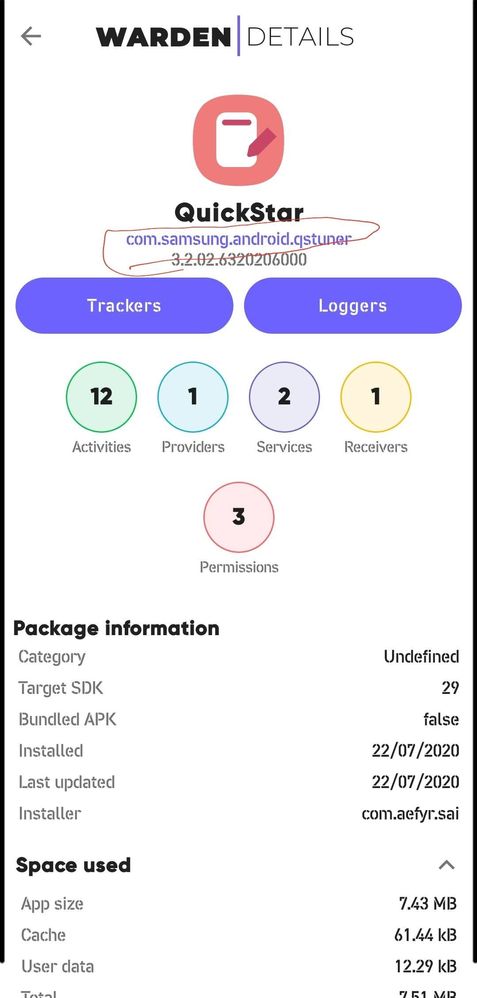
Permission👇
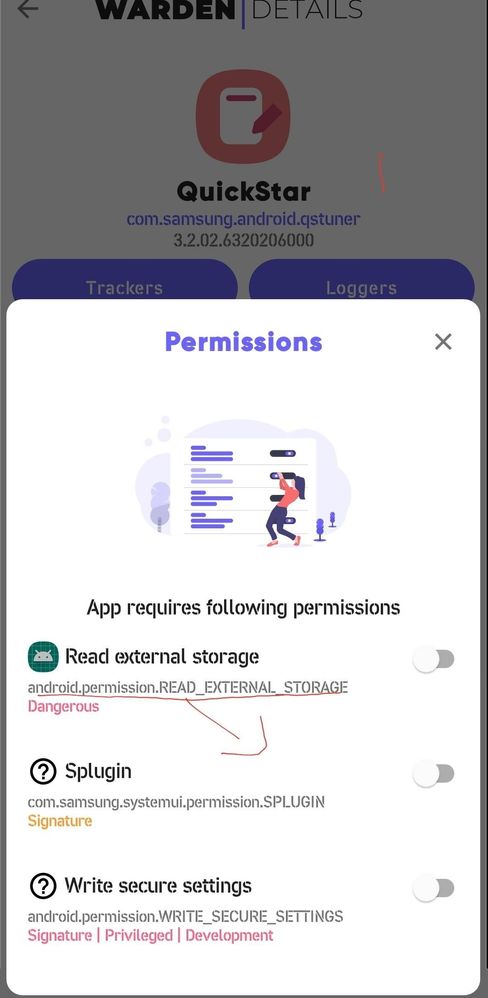
Here there are 3 required permissions in this app...
Well, if you see other apps there are as many as 20 to 30 required permissions
Note:-
1) Just found out that secure folder has additional dependencies with BBC agent, container service, and personal home.
2)some permissions may require signature verification to be disabled
3)If you are a rooted user, you don't need adb, you can do this using app warden
4)Also you don't need to mod apps to install apps like Bixby routines if you're a rooted user
5) See my previous posts to check how to port apps using Sai
30 Comments
- « Previous
- Next »
Abhaydiwan
Active Level 1
Options
- Mark as New
- Subscribe
- Subscribe to RSS Feed
- Permalink
- Report Inappropriate Content
02-22-2021 07:40 PM in
Galaxy Store (Apps & more)
atleast reply if can't help, so that i stop trying 😒
- « Previous
- Next »
