- Mark as New
- Bookmark
- Subscribe
- Subscribe to RSS Feed
- Permalink
- Report Inappropriate Content
08-07-2020 09:25 AM in
Galaxy Store (Apps & more)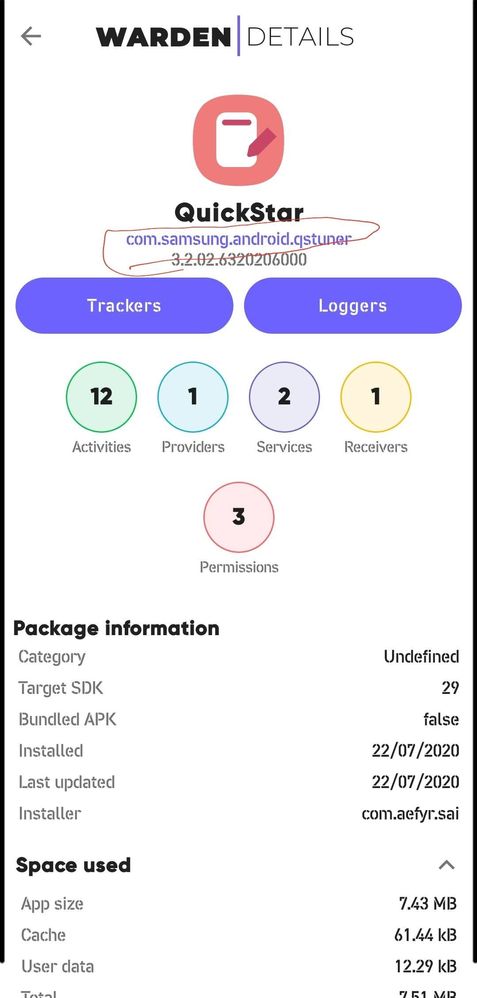
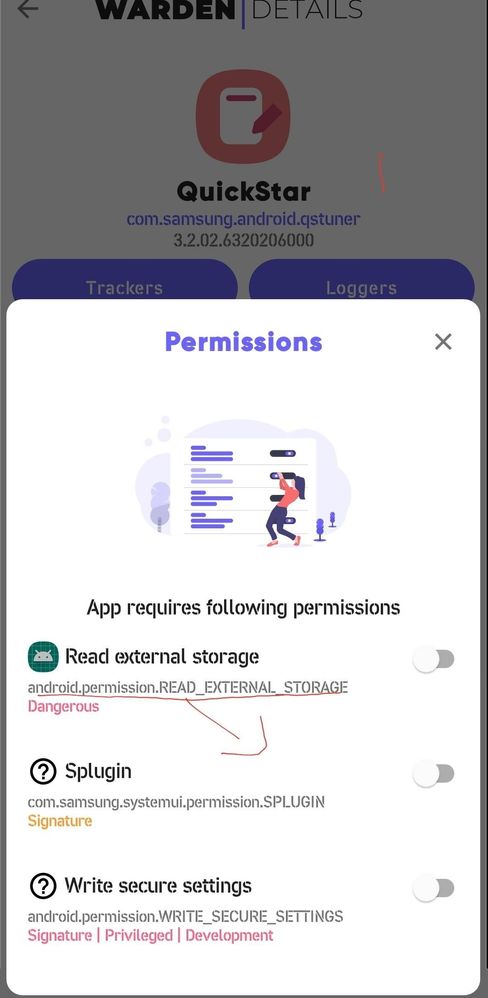
- Mark as New
- Subscribe
- Subscribe to RSS Feed
- Permalink
- Report Inappropriate Content
11-07-2020 03:08 PM in
Galaxy Store (Apps & more)you may get security patches but not bootloader updates
- Mark as New
- Subscribe
- Subscribe to RSS Feed
- Permalink
- Report Inappropriate Content
11-07-2020 03:11 PM in
Galaxy Store (Apps & more)- Mark as New
- Subscribe
- Subscribe to RSS Feed
- Permalink
- Report Inappropriate Content
11-07-2020 03:15 PM in
Galaxy Store (Apps & more)- Mark as New
- Subscribe
- Subscribe to RSS Feed
- Permalink
- Report Inappropriate Content
11-07-2020 03:19 PM in
Galaxy Store (Apps & more)- Mark as New
- Subscribe
- Subscribe to RSS Feed
- Permalink
- Report Inappropriate Content
11-07-2020 03:11 PM in
Galaxy Store (Apps & more)Alexis XDA will be updating those apps for one ui3.....
At present he has ported from Beta versions of one ui 3
- Mark as New
- Subscribe
- Subscribe to RSS Feed
- Permalink
- Report Inappropriate Content
01-05-2021 04:38 PM (Last edited 01-05-2021 04:39 PM ) in
Galaxy Store (Apps & more)- Mark as New
- Subscribe
- Subscribe to RSS Feed
- Permalink
- Report Inappropriate Content
12-31-2020 09:38 AM in
Galaxy Store (Apps & more)2) pm grant com.samsung.android.pluginrecents com.android.systemui.permission.SELF
3) pm grant com.samsung.android.pluginrecents com.samsung.systemui.permission.SPLUGIN
- Mark as New
- Subscribe
- Subscribe to RSS Feed
- Permalink
- Report Inappropriate Content
12-31-2020 09:52 AM in
Galaxy Store (Apps & more)'pm' is not recognised as an internal or external command, operable program or batch file
- Mark as New
- Subscribe
- Subscribe to RSS Feed
- Permalink
- Report Inappropriate Content
12-31-2020 11:11 AM in
Galaxy Store (Apps & more)- Mark as New
- Subscribe
- Subscribe to RSS Feed
- Permalink
- Report Inappropriate Content
02-19-2021 01:30 PM in
Galaxy Store (Apps & more)Bro how to disable signature verification without root, it it possible without root and how to do that. Because i can't give the signature permission to any Good lock module.
Please help
